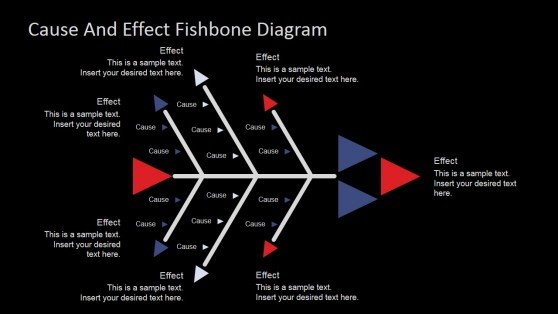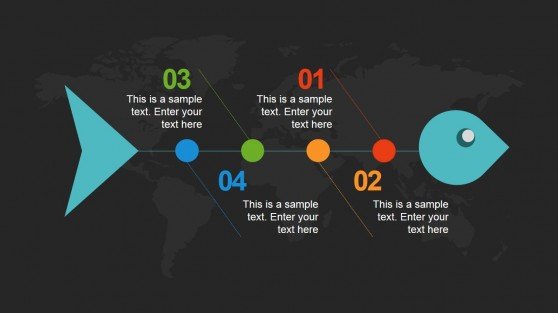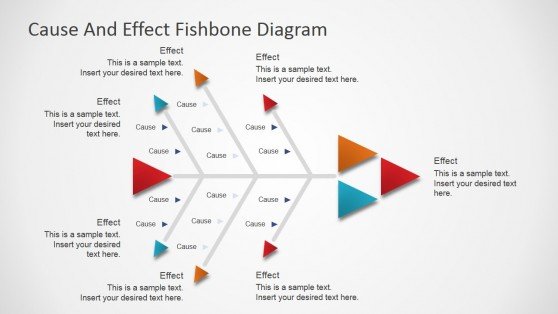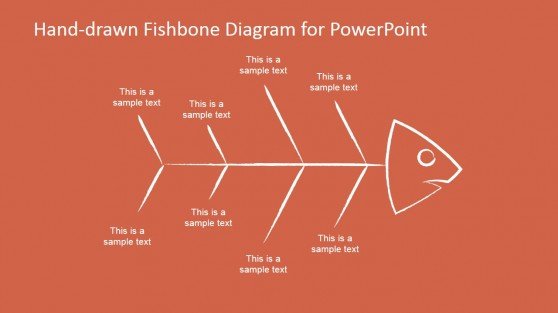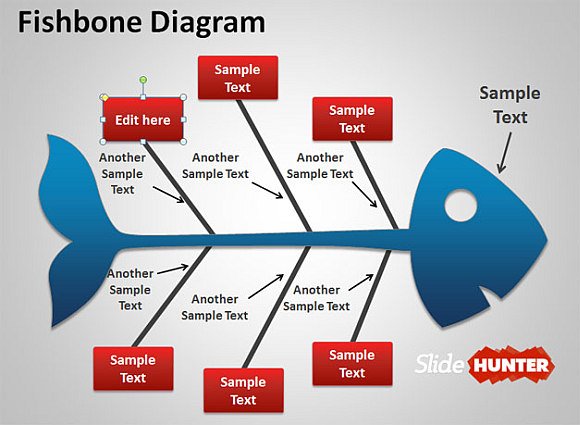8+ Best Fishbone Diagram Templates for Root Cause Analysis in PowerPoint
Last updated on April 2nd, 2025
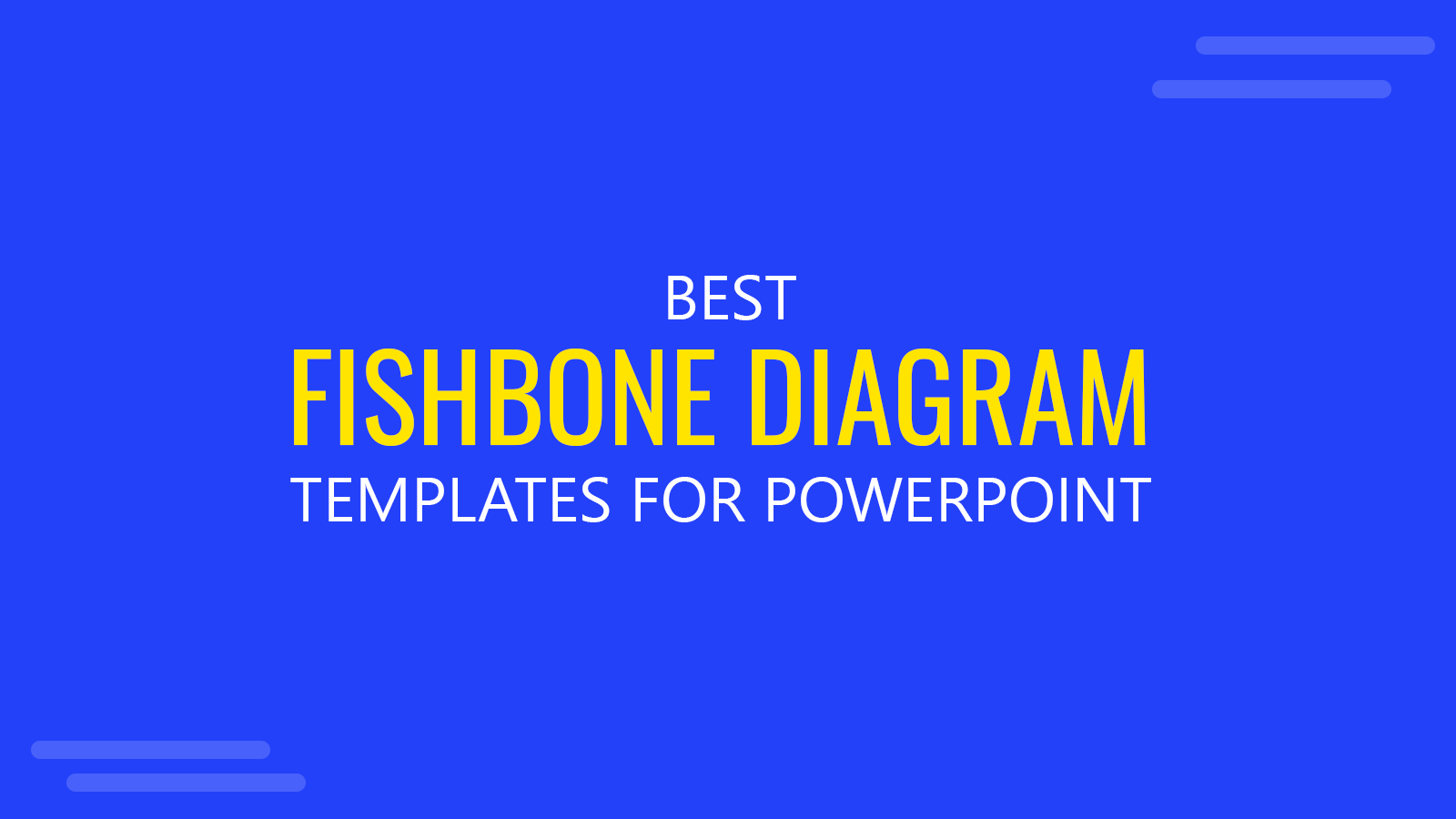
Fishbone is one of the most widely used methods for root cause analysis for finding a solution to a problem. If you are looking to use this technique, the chances are you will require presenting your cause and effect diagram before your subordinates, peers or senior management.
What is a Fishbone Diagram?
The Ishikawa or cause and effect diagram is widely used in organizations to identify the causes for a problem (or effect). This cause and effect diagram has various steps, including agreement on an identified effect/problem, brainstorming the major causes causing the problem and writing down the causes to find the solution.
Using a Fishbone PowerPoint Template can Save Hours of Work
To demonstrate this cause and effect process, a fishbone diagram is constructed, which as the name suggests, looks like bones from a fish. But when making fishbone diagrams, cause and effect might not be your only dilemma to deal with.
Making a PowerPoint presentation depicting this type of a diagram might not be straighforward without a good fishbone diagram template. Even if you are very good at designing PowerPoint backgrounds, making such a diagram from scratch can take hours (learn how to make a fishbone diagram in PowerPoint here). Moreover, most people aren’t simply good at making professional PowerPoint layouts. Your diagram can end up looking crooked and unprofessional, with little flexibility for adjustment.
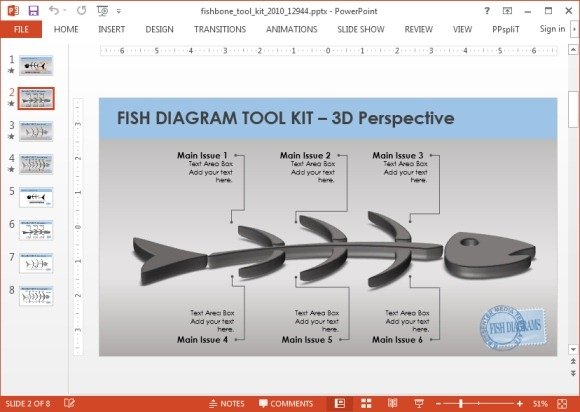
Best Fishbone Diagram Templates for Root Cause Analysis in PowerPoint
We have compiled a list of premium and free Fishbone diagram templates which can help you conduct a root cause analysis right from within PowerPoint. Moreover, you can also use these templates for making presentations for conclusions you might have reached using the fishbone (Ishikawa) model.
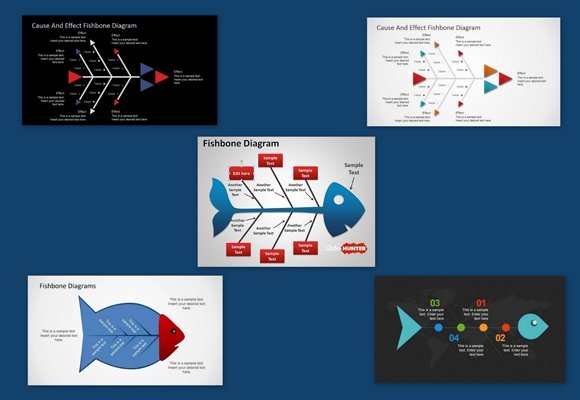
1. Global Grid Fishbone PowerPoint Template
This is a PowerPoint template with some amazing sample diagrams for making various types of models in PowerPoint. The template not only includes a fishbone diagram but also sample layouts for making charts, infographics, timelines, etc.
Go to Download Global Grid Fishbone PowerPoint Template
2. Flat Fishbone Diagram for PowerPoint
This is a simple PowerPoint slide deck with flat fishbone diagrams which you can edit and customize according to need. The layouts link each part of the fishbone with an arrow head which helps pinpoint each section of the diagram clearly. You can choose between various color tones in this template, as there are layouts with white, black and grey backgrounds.
Go to Download Flat Fishbone Diagram for PowerPoint
3. Hand-Drawn Fishbone Diagrams Template for PowerPoint
This template provides editable fishbone diagrams which appear to be hand-drawn. With three diverse layouts you can present your fishbone diagram with a realistic outlook. These diagrams are easy to edit and pretty simple looking, which can help in presenting your slides more conveniently.
Go to Download Hand-Drawn Fishbone Diagrams Template for PowerPoint
4. Fishbone Template for PowerPoint
With a complete fish like design to slide layouts depicting a fish with mere bones, this presentation template provides unique and innovative layouts for making and presenting your fishbone models. You can choose between various sample slides which provide simple to complex looking diagrams that can be edited for making an Ishikawa cause and effect diagram with attractive graphics.
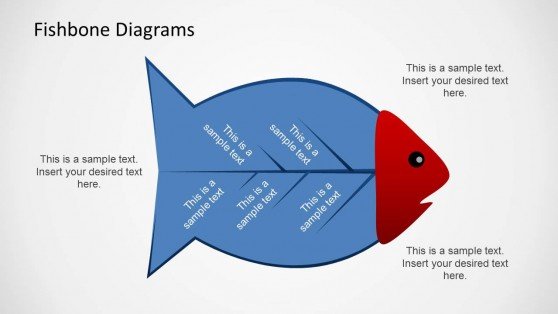
Go to Download Fishbone Template for PowerPoint
5. Animated Fishbone PowerPoint Template
If you intend to create animated fishbone diagram sequences, then this is just the template you need. With some amazing animated slides, this template can be easily edited down to basic elements to create a highly customizable diagram. Moreover, you can even take the easy route and simply label the sample diagram slides to quickly create an animated presentation with your fishbone analysis. The drawback of this template is that the fish is aligned to the left, which is non-intuitive for a consultant or analyst who is trying to resolve the root cause of a problem.
Go to Download Animated Fishbone PowerPoint Template
6. Free Cause and Effect Fishbone Diagram for PowerPoint (free)
If you are looking for a free professional PowerPoint template for making a fishbone diagram, this is as good as it gets. With two very attractive slide designs, this fishbone diagram maker template can help you create a root cause analysis diagram. The template is compatible with PowerPoint and Google Slides.
7. Free Simple Cause and Effect Diagram Template for PowerPoint (free)
Need something simple and casual to get through your fishbone analysis? Here is a free template that you can use for generating a fishbone diagram for a presentation. You can also use this template to brainstorm with your colleagues when looking for causes to your problem.
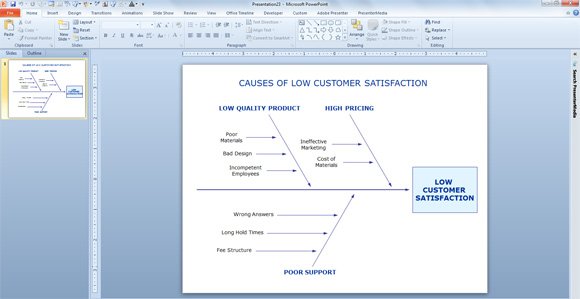
Go to Download Free Simple Cause and Effect Diagram Template for PowerPoint
8. Free Fishbone Template for PowerPoint (free)
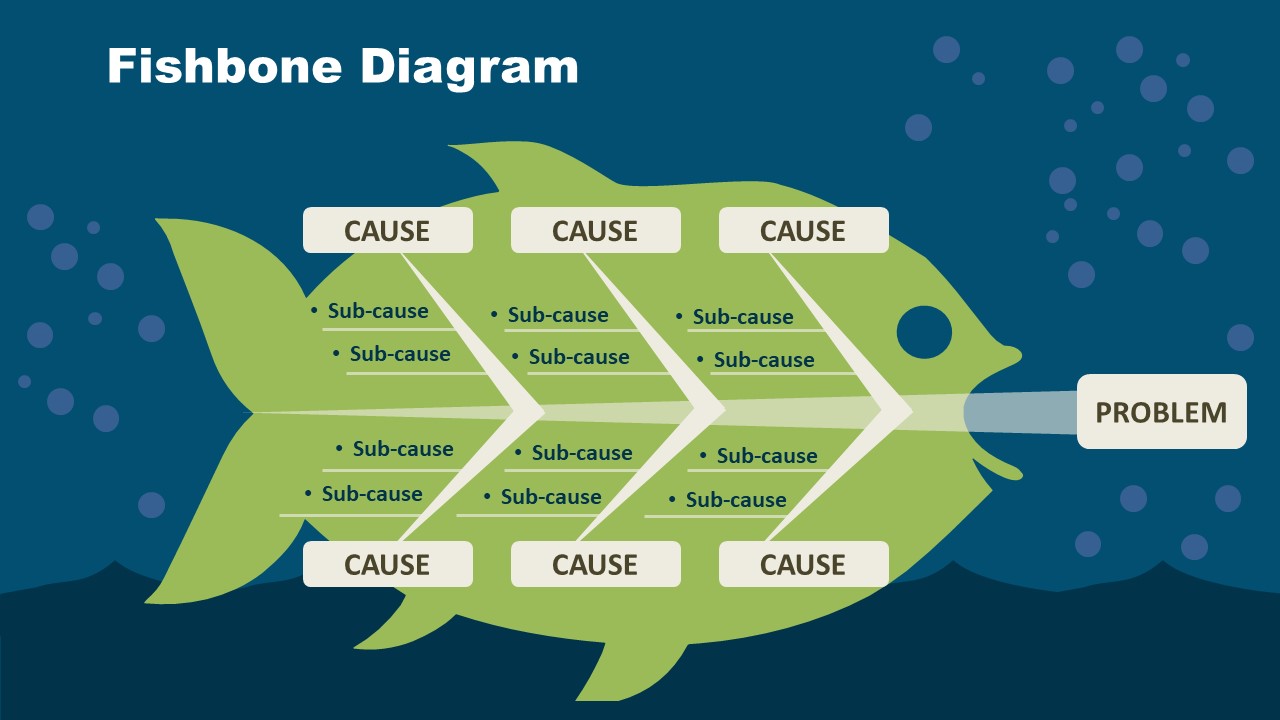
This simple but effective fishbone template for PowerPoint has a shape of a fish in the background of the presentation slide, and a representation of a central spine that runs horizontally across the presentation canvas. The central spine acts as the base of the diagram. Then, at the end of the spine (to the right), there is the ‘Problem’ under discussion, which is represented by the fish’s head. This is where you list out the problem or issue you are analyzing.
Conclusions
In conclusion, fishbone diagrams serve as powerful tools for root cause analysis, fostering clear and effective communication within all levels of an organization. The fishbone diagram slide templates we’ve presented in this article are designed to aid in the visual representation of these diagrams, whether you choose to use PowerPoint or Google Slides.
These slide templates for fishbone analysis will not only streamline the creation of your fishbone diagrams, but will also enhance the comprehension of your presentations, ensuring that your proposed solutions to problems are accurately understood and appreciated by your audience.
Alternatively, you can download free Root Cause Analysis PowerPoint templates and presentation slides.
No matter the complexity of the problem you’re faced with, the right fishbone diagram template can make the process of identifying and presenting the root cause much simpler and more efficient. Use these tools to empower your problem-solving efforts, stimulate productive discussions, and drive your team toward the best possible solutions.
Find more Fishbone diagrams for PowerPoint presentations
Go to SlideModel.com