Best Certificate Templates for Making Professional Certificates in PowerPoint and Google Slides
Last updated on November 8th, 2024
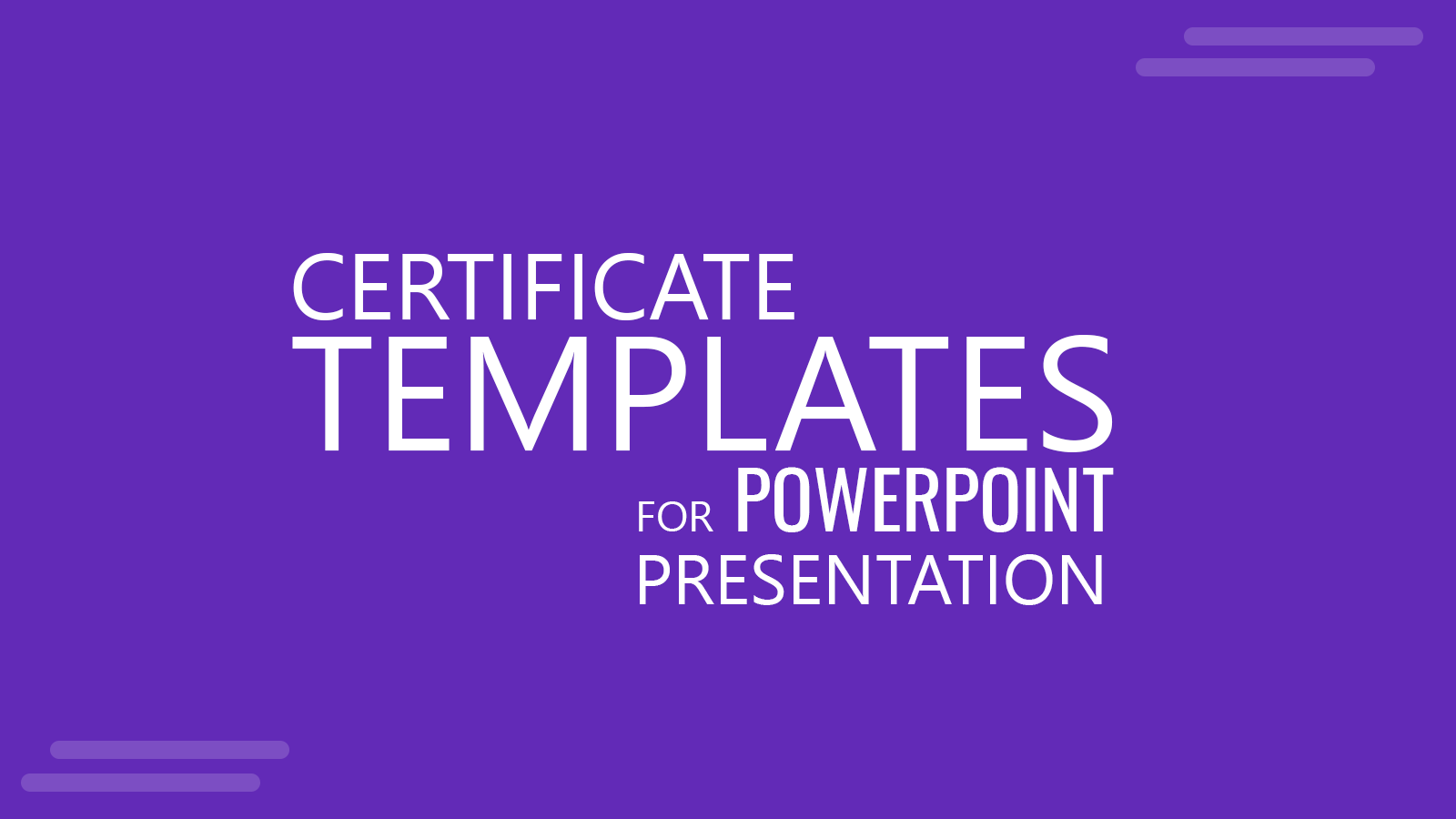
Many of us might remember receiving certificates in school and feeling great and proud about it. It has further motivated us to study even harder, or to achieve academic or extra-curricular goals. This feeling of motivation is the same reason why, in the corporate world, companies also give their employees certificates.
So if you require giving out a certificate to your own employees or students for any occasion or achievement, take a look at our list of the Best Certificate Templates for PowerPoint. Despite we are presenting certificate slides and templates, you can also automate these tasks by implementing VBA code into your presentations. SlideModel prepared a good guide on how to generate certificates in bulk using VBA & PowerPoint.
1. Professional Certificate Templates for True-Blue Achievers
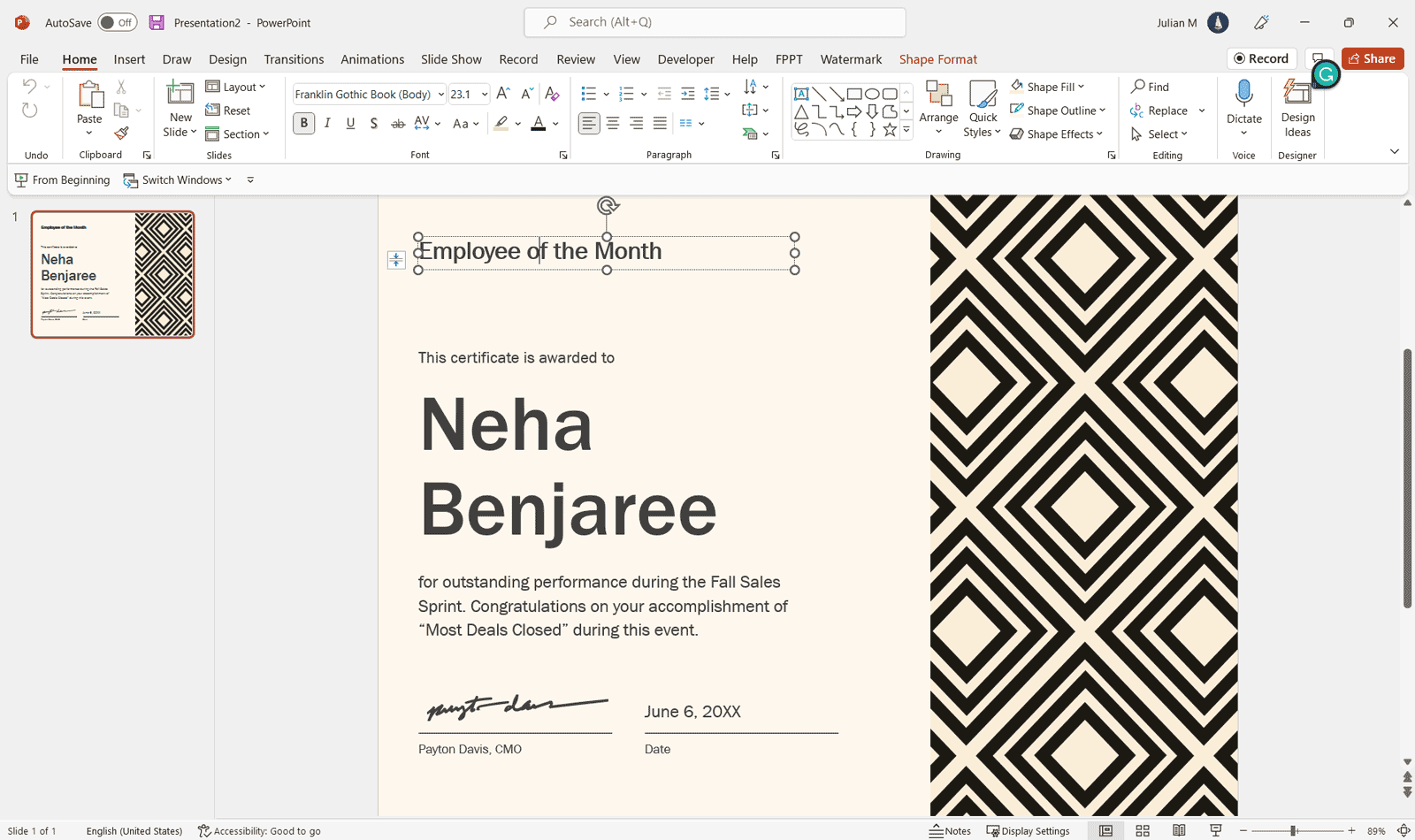
If you want to award someone for perfect attendance for the month, for being the Employee of the Year or Employee of the Month, or for any other feat or achievement, you can use this professional certificate template. The Blue Chain Design Certificate Template for PowerPoint Online is a professionally designed template that will allow you to create consistently beautiful certificates for your company’s employees.
This PowerPoint template has a powder blue border accented by intricate chains that are darker blue. The professional certificate PPT template is a landscape certificate template with an elegant font style that allows you to put your employee’s name and achievement right in the middle of the certificate and further details indicated by blank lines.
You can personalize this PowerPoint award template and easily change up the names and awards if you are giving out multiple certificates to many employees.
Go to Diamond employee of the month certificate
2. Certificate Presentation Templates for Easily Award Scholarships
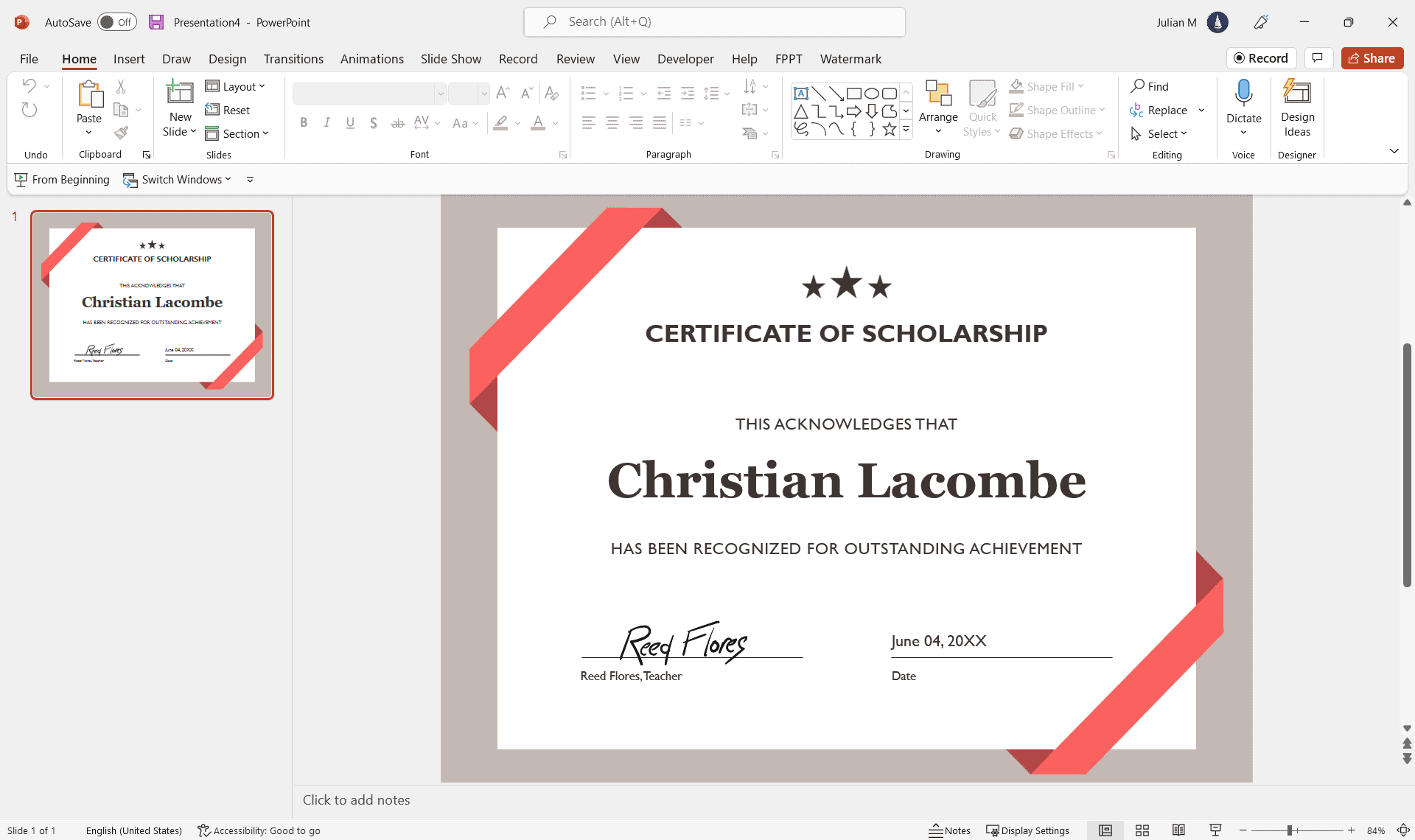
Suppose you are feeling philanthropic and your company or organization wants to give out scholarships to students or commend them for their achievements. In that case, you can use this Certificate Scholarship Template for PowerPoint Online, which you can easily edit and print for multiple awardees.
This scholarship certificate template for PowerPoint presentations (compatible with Google Slides) features shades of blue for its border, making its detailed abstract design even more enjoyable. Because of its look, this template can easily be used for many other occasions or by companies in a corporate setting. This template can recognize high-performing students and employees and can be used by organizations to identify individuals or other organizations.
Simply edit the name placeholder and other details to make this certificate template your own.
Go to download 100% free Certificate Scholarship Template for PowerPoint Online
3. Elegant Certificate of Training Template for PowerPoint and Google Slides
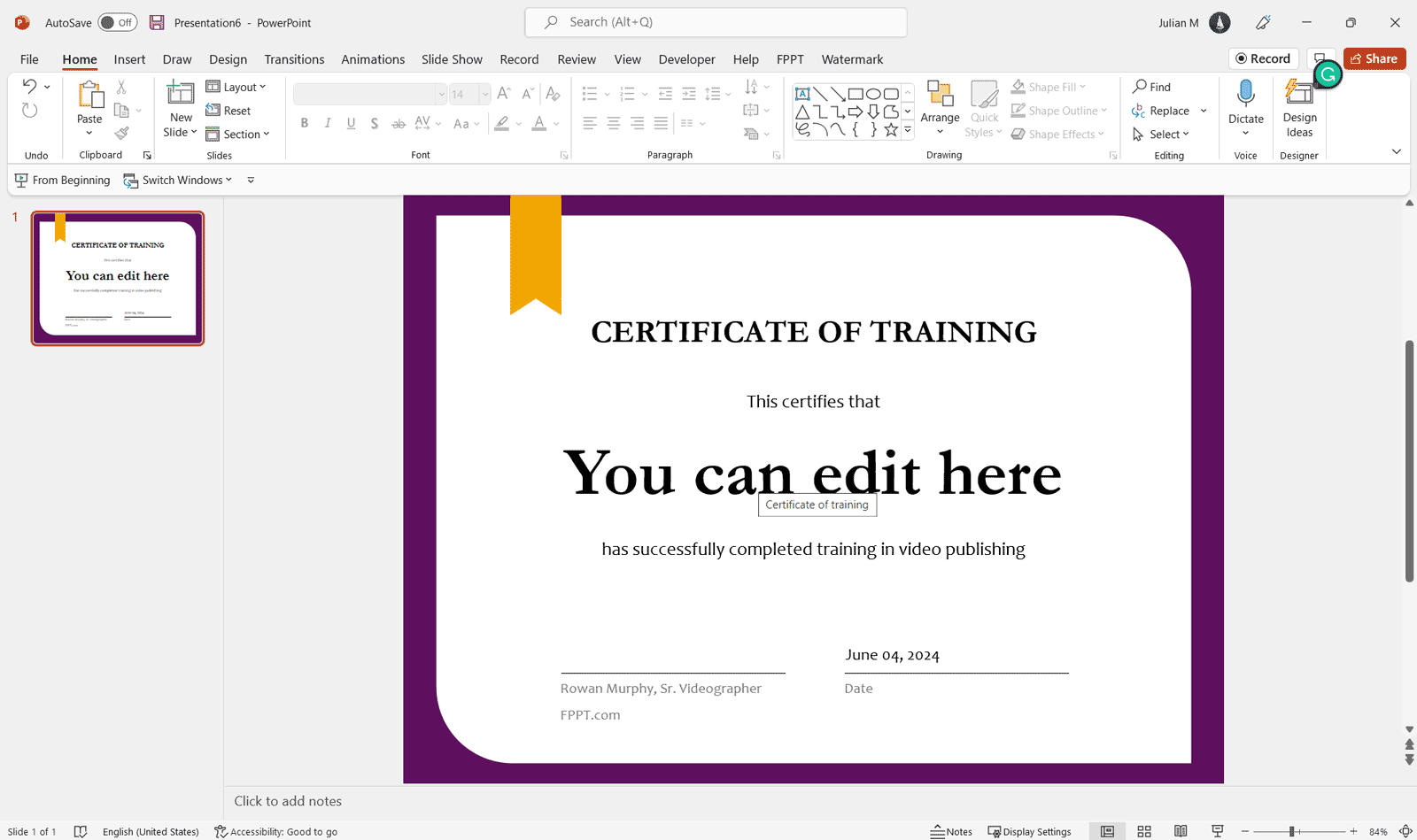
Employees or organization members at times have to undergo rigorous training. It pays to further boost their morale and keep them enthusiastic about the work ahead by giving them certificates of accomplishment.
For this, you can use the Purple Chain Design Training Certificate Template, which is professionally designed to suit any occasion and any award. This template has a two-tone purple border that gives your certificate an elegant, classic, and professional look. Simply change the text in the samples provided to customize your own certificates.
Go to Purple Chain Design Training Certificate Template
4. Professional Certificate Template for PowerPoint Presentations
Award certificate template for PowerPoint is another compelling certificate presentation template that you can use to prepare certificates in PowerPoint or Google Slides.
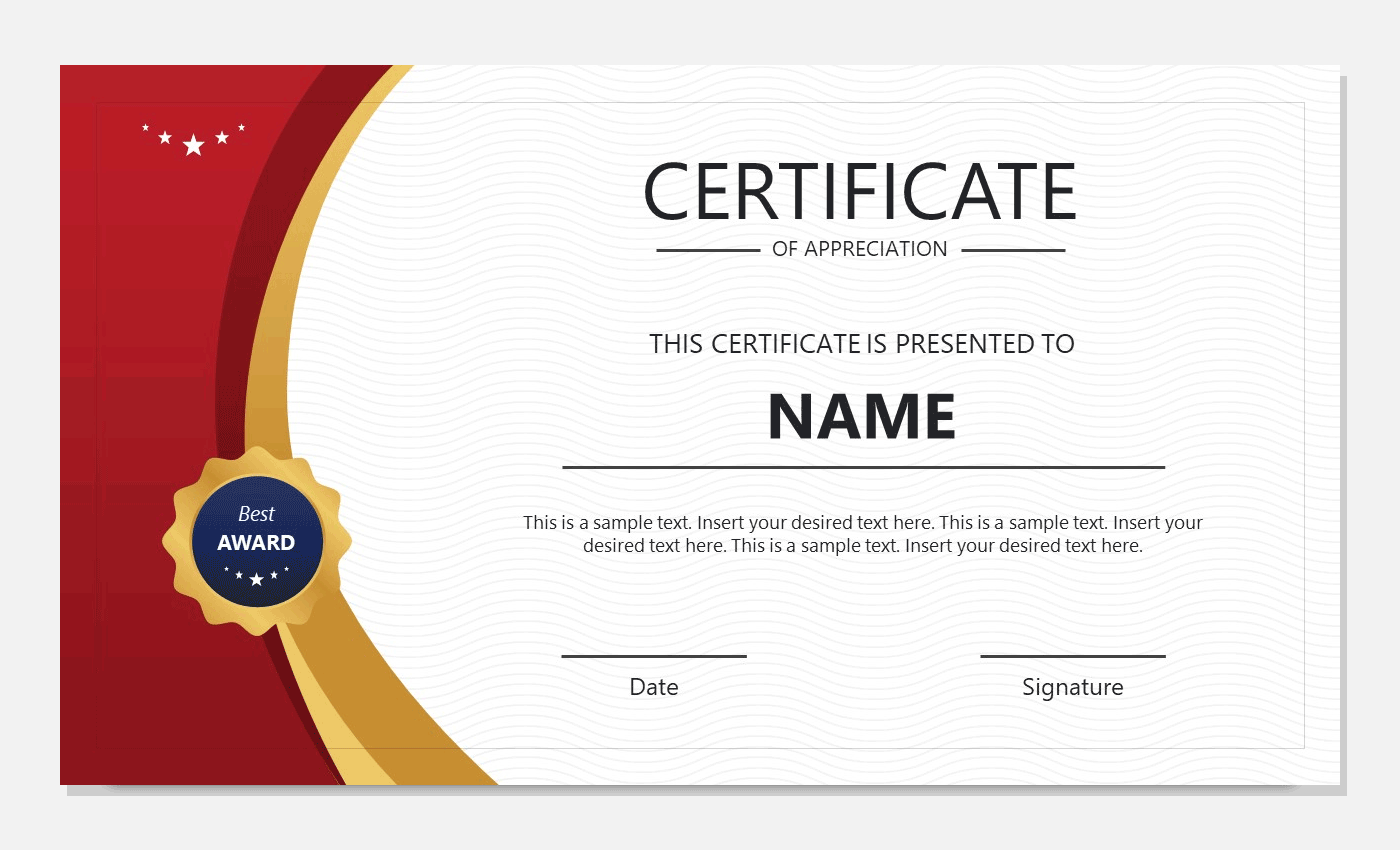
To create a certificate with a professional, sleek look, consider using a template with a red color at the left. This certificate template has a placeholder for the recipient’s name, making it easy to personalize each certificate. Additionally, adding a “Best Award” badge to the template can help add prestige and recognition to the certificate. With these elements combined, your certificate is sure to impress recipients and make them feel valued.
This free editable certificate template is compatible with PowerPoint and also with Google Slides. Said this, you can create your certificates in the popular presentation software provided by Microsoft or by Google, without needing any other 3rd. party application.
Go to download Award Certificate Template for PowerPoint
4. Certificate Template for Props to the Children
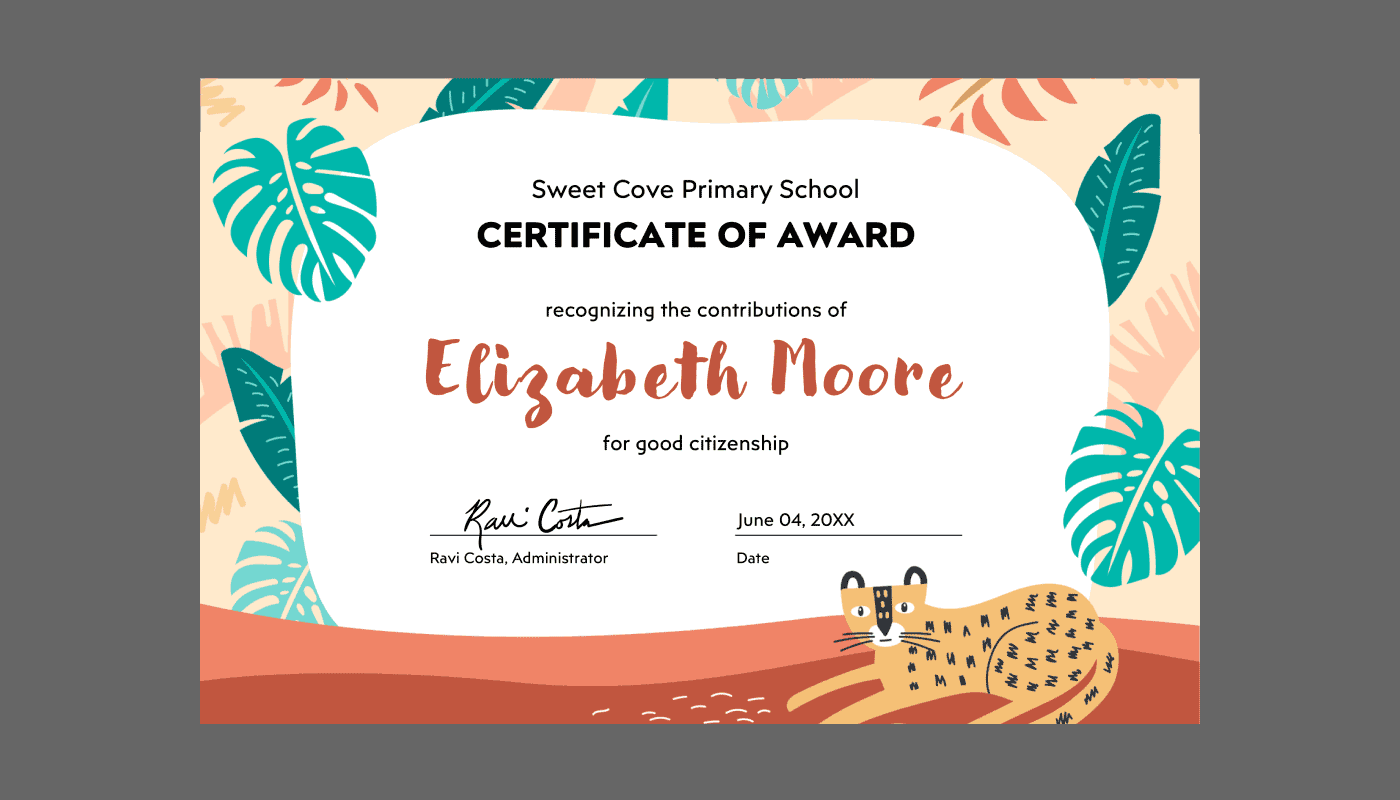
Suppose you are dedicated to teach kids, preparing a kindergarden diploma can be helpful. In that case, you may want to give your employees a themed certificate, such as this Elementary Students Certificate of Award Template. Because of its design that features cartoon-like images of little children receiving recognition for their accomplishments, this PowerPoint Online Template is also perfect for school children.
Children from pre-school, elementary, and even high school can receive this certificate to acknowledge their prowess in the classroom, in the field, or in many aspects of school like. Similarly, children at heart, especially those working in the children’s industries, may also want to give this certificate away to its valuable and outstanding employees.
Go to download Elementary Students Certificate Award Template
Final words
The free certificate templates we have covered above are some of the best examples of certificate layouts you can use in PowerPoint and Google Slides. However, these designs of certificate of achievement templates are just suggestions to start from and customize accordingly. If you want something more creative and well-designed for best presentation award certificate, reading through our article on the differentcertificate templates might be helpful. After all, it is entirely up to you what your presentation will look like!
