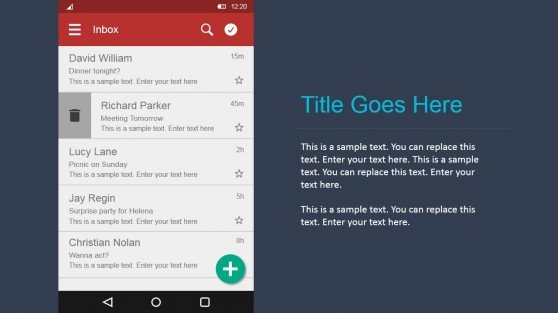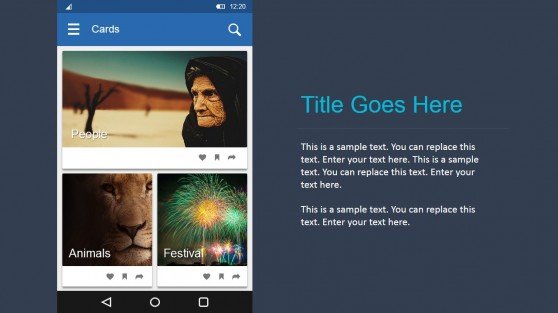Best Android UI Kit for PowerPoint
Google introduced the new Material Design for desktop and mobile and this UI pattern. If you need to create mockups, high-fidelity prototypes for mobile apps now you can use the Android UI Kit for PowerPoint provided by SlideModel.com which is compatible with major versions of Microsoft PowerPoint. It is a powerful UI toolkit including 31 unique slide design with mobile interfaces featuring the Google’s Material Design concept.
The toolkit for UI design contains 100% editable Android Mobile widgets ideated for mobile application prototyping. Using the Android Material Design you can create professional prototypes and visual appealing presentations to reach global audiences.
This Android UI toolkit template for PowerPoint contains icons and vector shapes that were created from scratch in PowerPoint and can help you to save time and effort while creating prototypes. Using this template you can speed up your design validation process in up to 400% and create different variations of your prototypes in record time using Microsoft PowerPoint.
You can easily edit and customize the slides without too much effort and without using any additional tool. It doesn’t require to have skills on how to use tools such as OmniGraffle, Axure RP, Illustrator, Fireworks or Microsoft Visio. The Android PowerPoint template provides a complete set of Material Design UI elements for Android apps in editable format. The color palette is also customizable as well as the fonts or the ability to re-arrange images and shapes to produce other design variations.
The toolkit is also compatible with Keynote, OpenOffice and Google Drive. It is a perfect tool for developers and front-end designers requiring to make Android apps using Material Design components in Microsoft PowerPoint. Get access to this template by subscribing to any of the available plans at SlideModel.com.