Beautiful.Ai: Create Online Presentations with Adaptable Smart Slides
Last updated on March 31st, 2024
One of the biggest challenges that presenters face when working with PowerPoint is the need to drag and adjust slide elements without messing up the slide design. Most people don’t have an in-depth understanding of the fundamentals of a good design and therefore they can be confused about how to fashion slides which might appear professional and easy to grasp. Beautiful.ai is a web app which removes this hassle by helping you create online presentations.
Create Presentations with Smart Slides
Beautiful AI provides smart, adaptable slides which can provide you with appropriate design options and alignment features as you create your slides. The app also offers a wide variety of images and design options which are easy to pick and integrate.
Alternatively, you may consider other options to create presentations with AI. You can make a presentation with AI using other AI tools, for example the one provided by SlideModel.AI or even Copilot in PowerPoint.
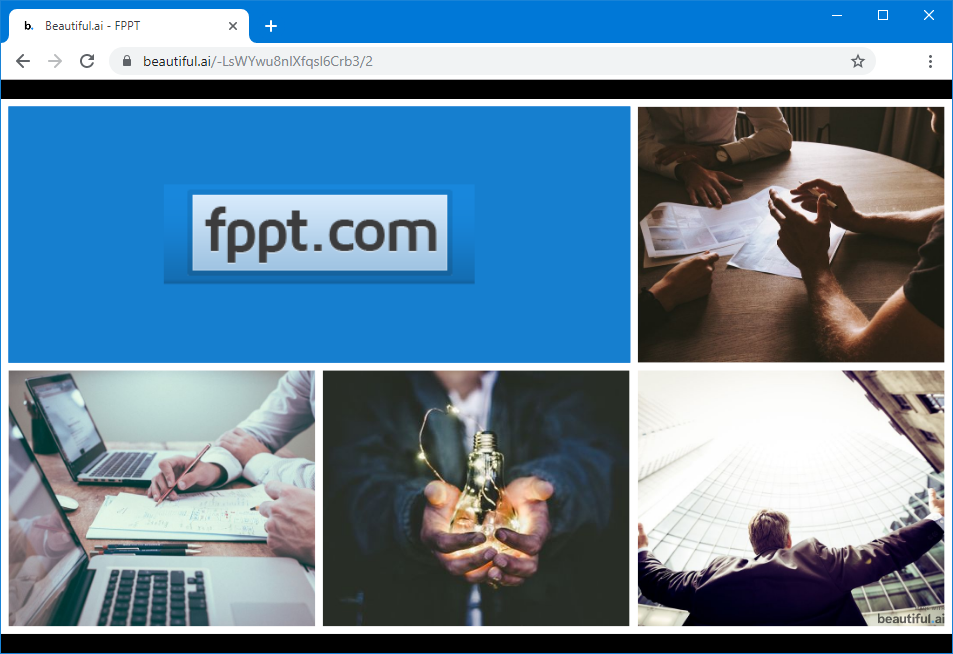
Getting Started with Beautiful AI
You can get started by signing up with a new account using your email or by logging in via a Google account.
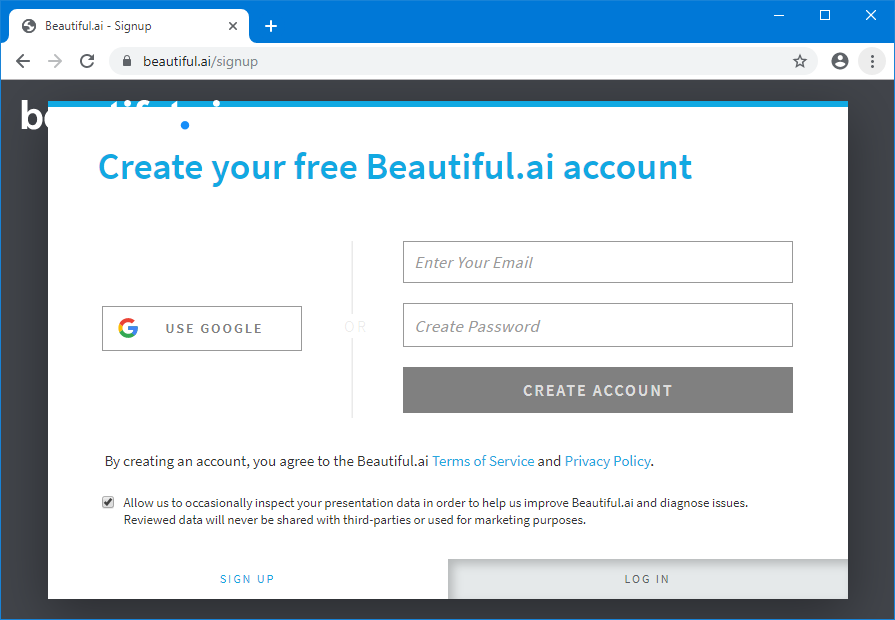
You can start by creating a new presentation or edit the sample presentation. There is also a 2-minute walkthrough which can help you understand the various options in the Beautiful Ai menu. The menu on the left shows you options for viewing presentations owned by you or shared with you. This is because this web app also provides online collaboration options.
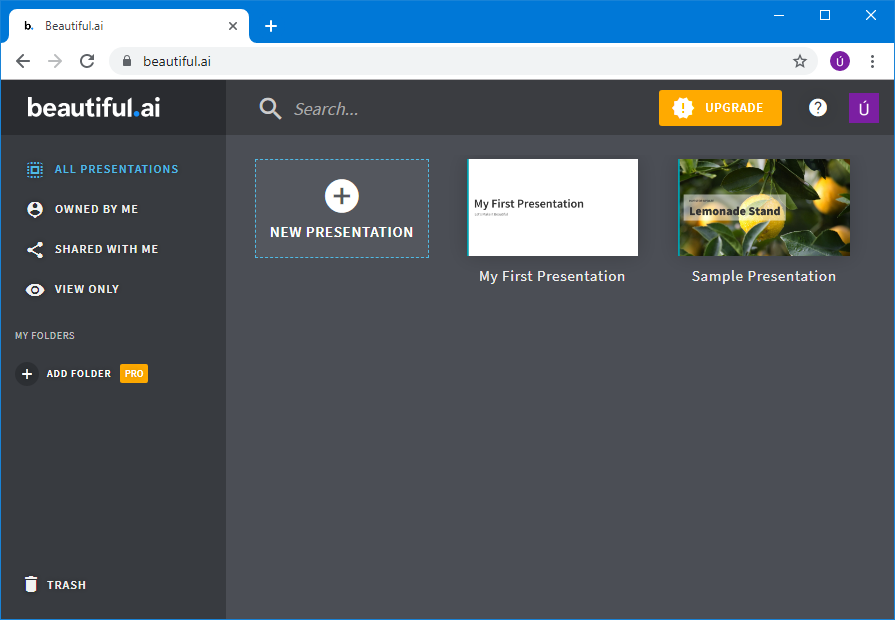
Pick a Theme
Like PowerPoint, you can start your presentation by picking a theme suitable for your presentation.
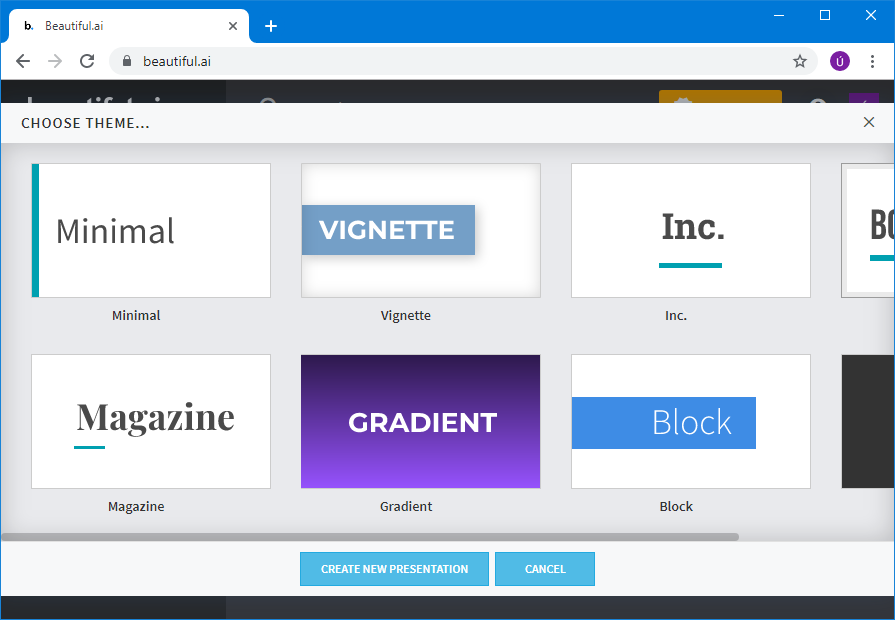
Create Adaptable Slides
You can add or remove slides from the right side of the screen using the ‘+’ button. Once you add content, you can get design ideas to fashion your slides.
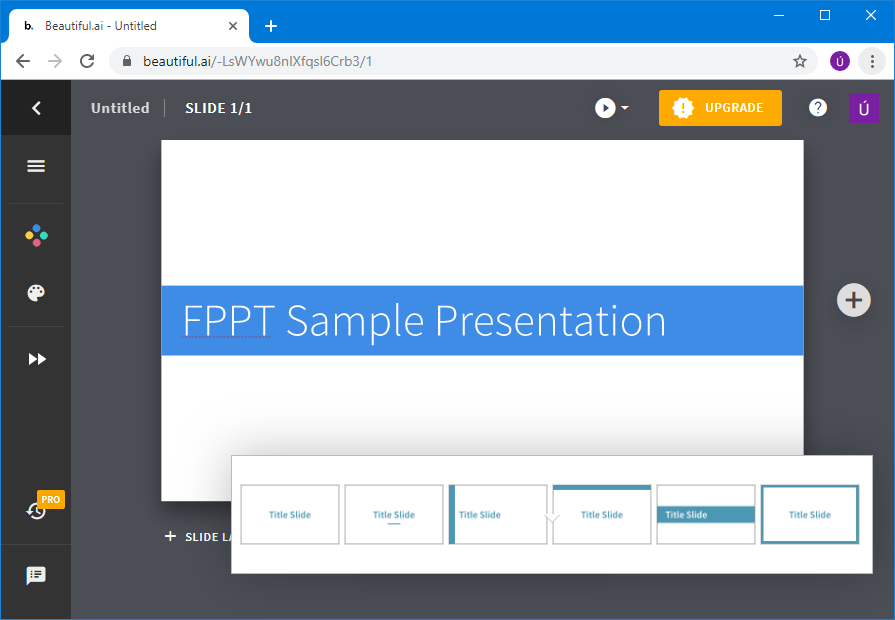
You can comprehensively edit the structure of slides including colors, font, footer, etc. Furthermore, you can select from a wide variety of layouts to add and design slides.
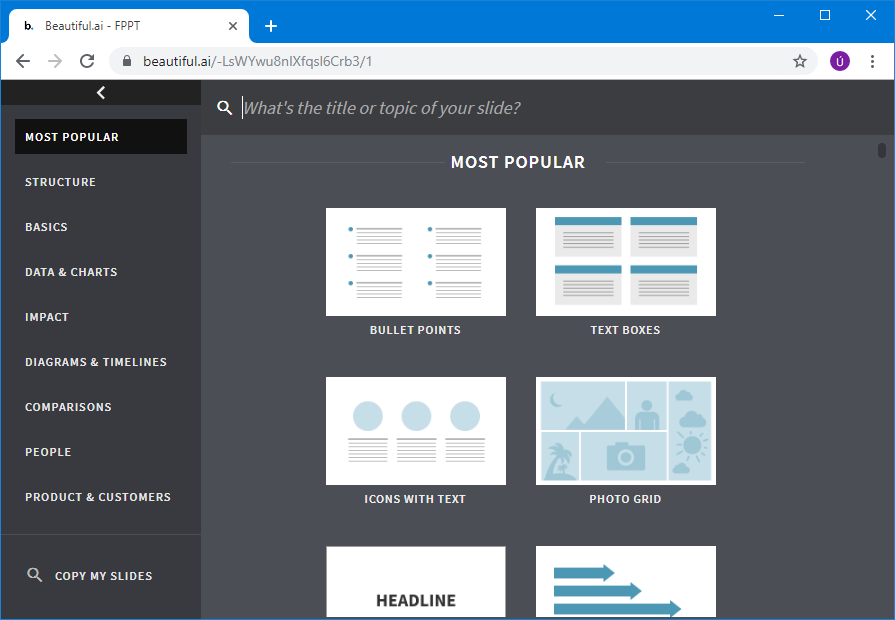
You can add new slides and insert pictures and text according to need, including stock photos from a wide variety of categories offered by the web app. You can also pick icons from the Beautiful Ai archive or upload your own images to insert in slides.
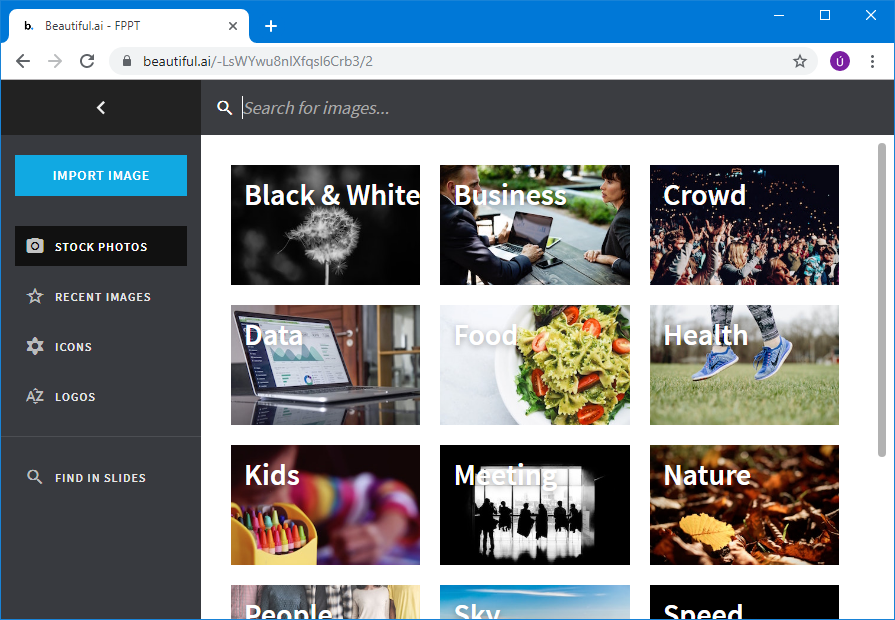
Share, Present and Collaborate Online
You can share, present and collaborate online using Beautiful Ai presentations. The slides can either be shared online for viewing or collaboration or downloaded in PowerPoint or PDF format. Furthermore, you can use the desktop player to present your slides and get analytics for your slides. However, some of the aforementioned requires a Pro account.
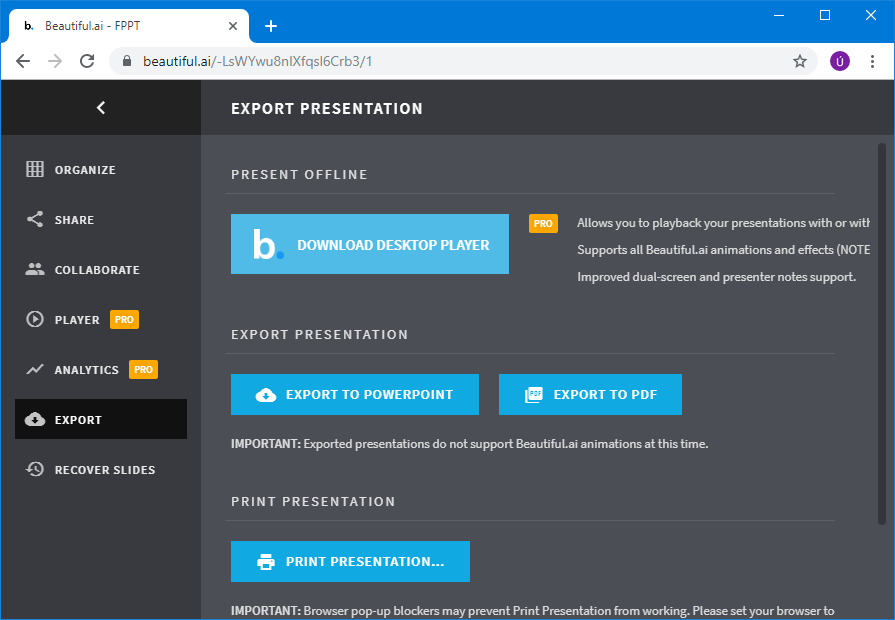
Beautiful Ai has offers a free account with limited features and a Pro account which allows downloading online presentations in editable PowerPoint format, secure sharing options, revision history, analytics, offline desktop player and more.
