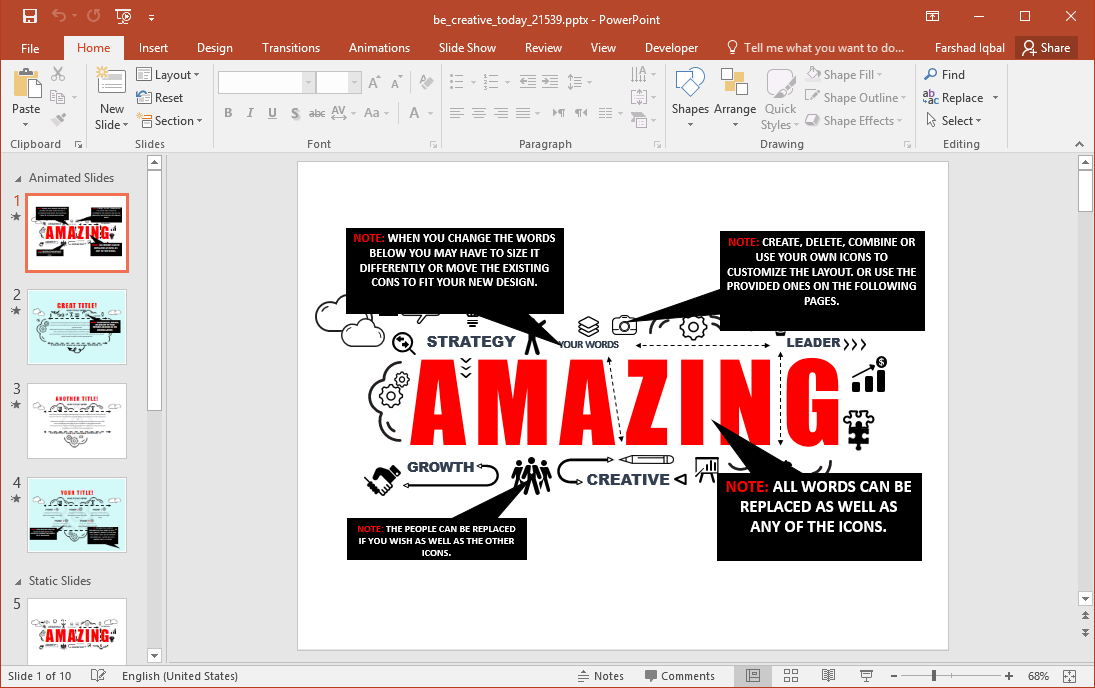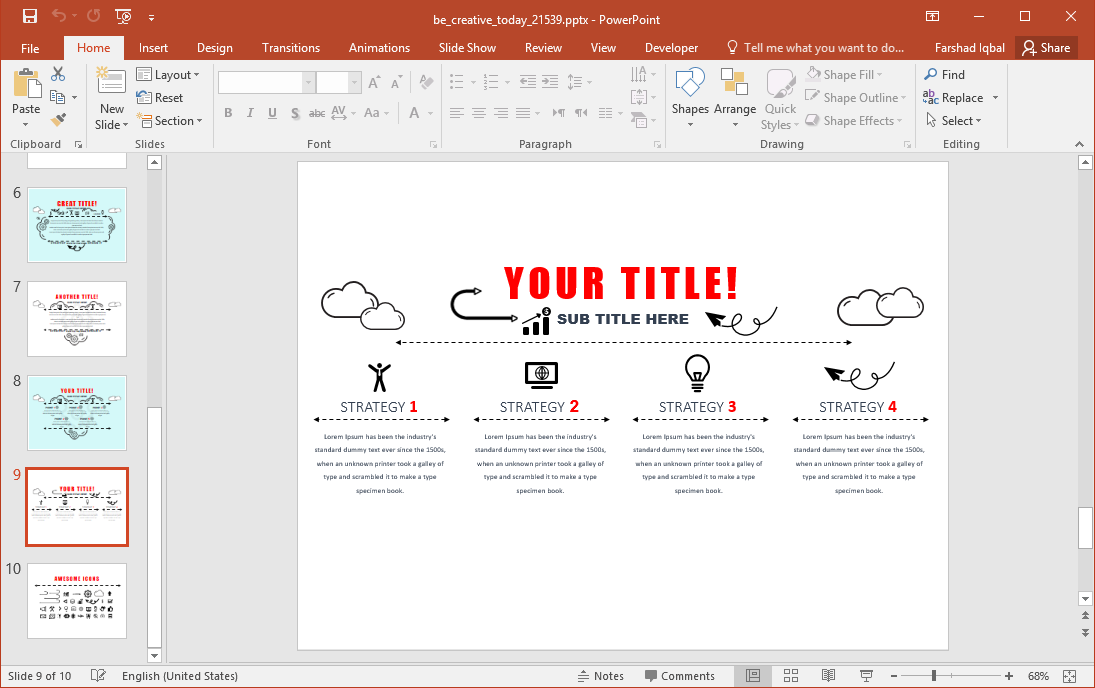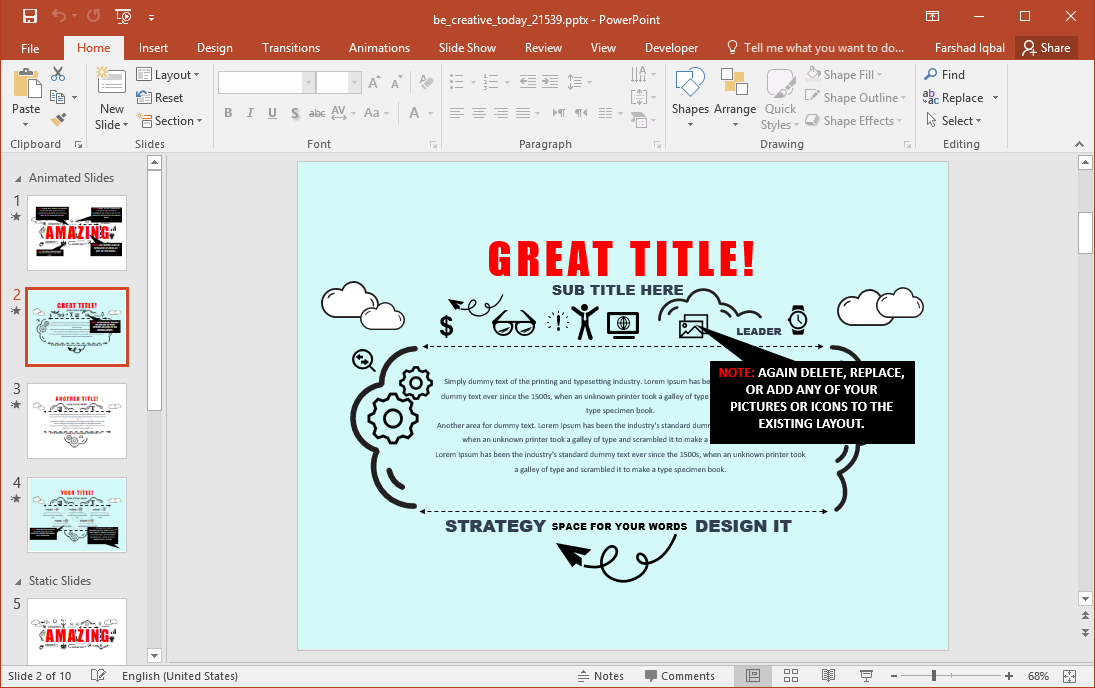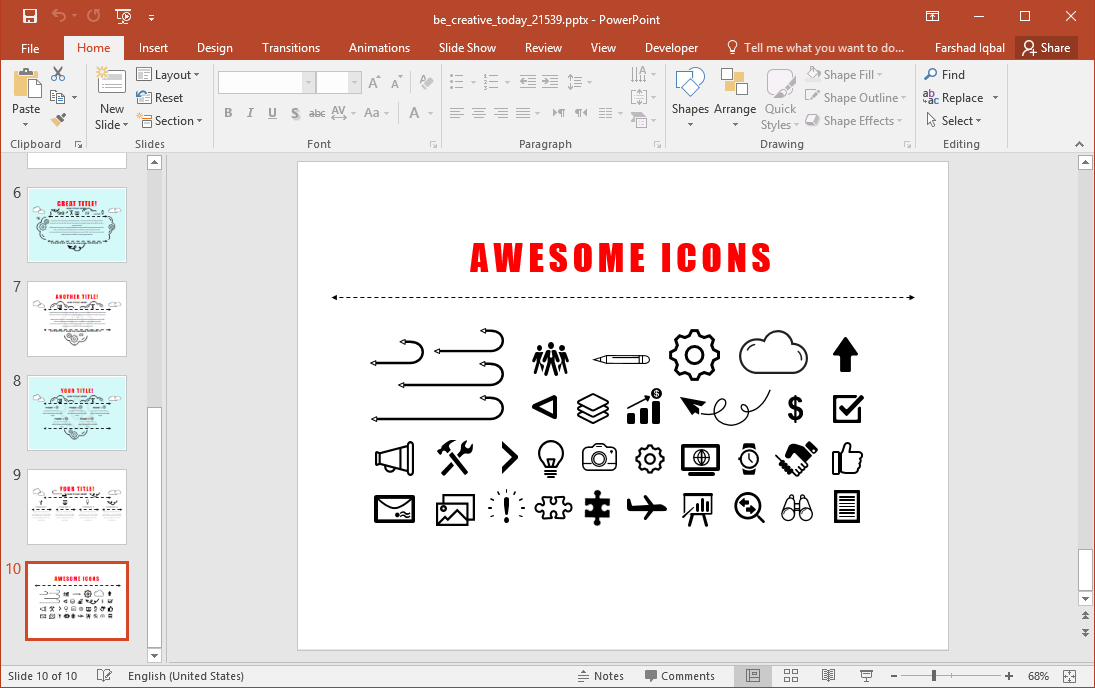Be Creative Today PowerPoint Template
You might want to add some novelty to your slides by choosing to be creative rather than boring. If you want to be creative today with your presentation, you can try the Be Creative Today PowerPoint Template.
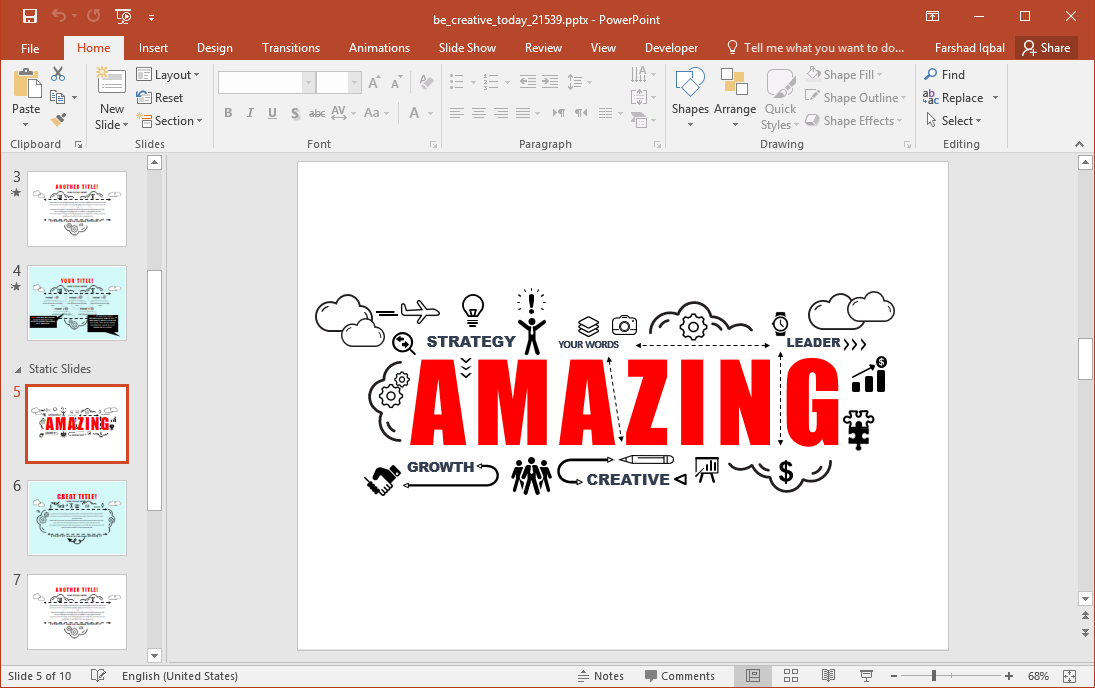
Creatively Designed Slides
The template comes with creatively designed slide layouts that are unconventional in every way. The slides are minimalist, with shades of black, white and occasionally, blue. The simple slide designs are not only eye-catching but also provide a comic book like design to make your content easier to grasp.
Use the Sample Content and Get Creative
You can use the icons, layouts and illustrations in this template to design custom slides to reflect your presentation content. You can insert your own charts, create timelines, add images and make use of the sample icons to get your message across more effectively.
You can design timelines, forecasts and projections, create comparisons and other types of slides by using the sample slides. The layouts are flexible enough to be customized according to specific requirements with the use of drag and drop. You can also use Picture Tools in PowerPoint to get creative with individual slide elements.
Icons for Customizing Your Slides
The set of icons given in the final slide of this template give you all the symbols you can need for designing your slides. These icons can be used for a plethora of topics, to discuss a wide range of concepts. The icons include; stick figures, the light bulb symbol famous for symbolizing a bright idea, airplane, cloud, gear icon, the mail icon, watch, hand illustrations, etc.
The Be Creative Today PowerPoint Template is compatible with all 2007 and later editions of PowerPoint for PC and Mac.
Go to Presenter Media – Be Creative Today PowerPoint Template (Standard)
Go to Presenter Media – Be Creative Today PowerPoint Template (Widescreen)