How to Make a Boston Consulting Group BCG Matrix PowerPoint template
Last updated on July 1st, 2024
BCG Matrix is widely adopted as a business matrix used for marketing and business development purposes. Here we will show you how to create a Boston Consulting Group BCG Matrix in PowerPoint using SmartArt and shapes. Also you will learn how to get free cliparts and images for your PowerPoint presentation templates.
The BCG Matrix has four quadrants with different representations. We can see some icons like a star, question sign, cow and dog images. So we are going to create this BCG diagram in PowerPoint.
First, we create a new slide and we will use SmartArt to create the quadrants in the BCG diagram. Alternatively, you can create a similar visualization by using a Matrix style. You can learn how to insert a Matrix in PowerPoint instead.
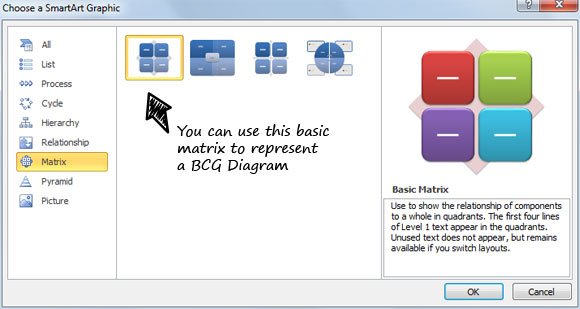
The Basic Matrix has four quadrants that we can use for our purpose. The original diamond in the background can be replaced with a square shape. We can do this by selecting the diamond and then right click and click on change shape option.
Cliparts for BCG Matrix
Now we are going to OpenClipart and find some icons and cliparts for our BCG Matrix. We can get a cow, a dog and the other cliparts from there.

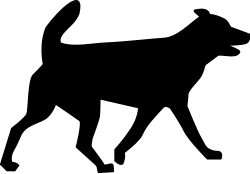

Creating the diagram
Now we are ready to insert the cliparts on each quadrant. You can convert the SmartArt graphic to shapes so you can then ungroup or group individual shapes.

Once you have created the diagram, you can decorate it by adding the business units in the slide, as well as a side description or legend. You can also specify the axis for Market Growth and Market Share as well as other matrix elements.
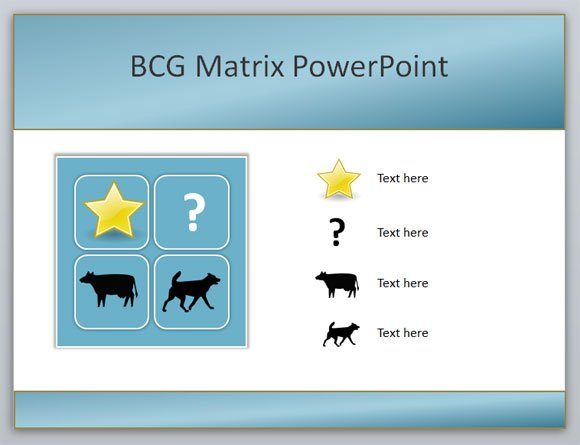
Finally, we created a very basic BCG Matrix diagram in PowerPoint just using shapes and Smart Art, and now you can use this in your PPT templates.
If you need a ready-made Boston Matrix template for PowerPoint presentations, you can download this free Boston Matrix template for PowerPoint and Google Slides.
