Bass Difussion Model in PowerPoint using Shapes
The Bass diffusion model was developed by Frank Bass and describes the process of how new products get adopted as an interaction between users and potential users.
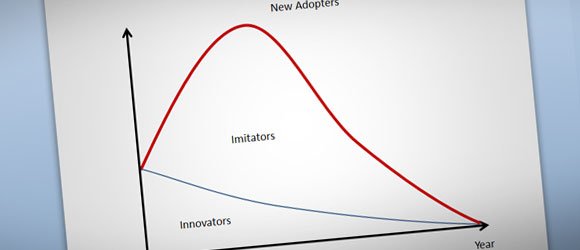
Suppose you are creating a visual presentation for a Lean Startup PowerPoint topic and want to present your user acquisition strategy, and describe how a product adopts users. In that case, you can use insert the Bass diffusion model into a PowerPoint slide. It has been described as one of the most famous empirical generalizations in marketing, so it would be helpful for Marketing Presentations in PowerPoint and other presentations related to consumers, product development, and adoption rate. Alternatively, you can also see the Dirichlet model of repeat buying and brand choice.
In PowerPoint we can easily create a Bass Diffusion Model template for PowerPoint 2010 by using the Curve shape.
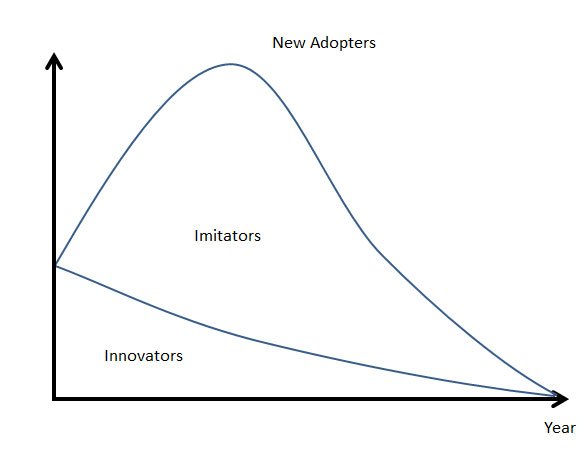
The model can also be used in forecasting presentations as well as product forecasting, advertising campaigns and technology forecasting PowerPoint presentations as a concept slide design. Additionally you can download other free PowerPoint shapes, editable charts, diagrams and backgrounds for presentations.
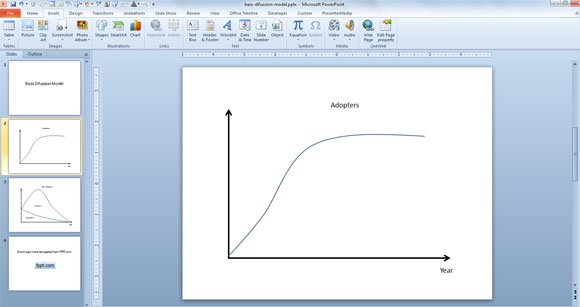
The vertical axis represents the new adopters while the x-axis is the time (in years, months or other). Alternatively you can learn more on how to make a HYPE template in PowerPoint.
http://slideonline.com/presentation/2168-bass-difussion-model-pptx/
Related:
- Download Kano Model for PowerPoint presentations
- Draw Bezier Curves in PowerPoint 2010 using Shapes
- Make a Bell Curve template in PowerPoint with the Curve Shape
This simple Bass Diffusion Model in PowerPoint can be helpful for any product development presentation in PowerPoint as well as marketing slide designs.
Bass Diffusion Model PowerPoint (1400 downloads )