Backlog: Manage Team Projects Using Milestones, Charts And Wikis
Backlog is a comprehensive project management tool that provides the utility to create charts, milestones and wikis for online collaboration. This web service has been developed by the Cacoo team and the integration of Cacoo like charts for project management have also been added to Backlog.
Backlog Feature Overview
Backlog can be used to promote communication among team members by assigning tasks, setting up milestones, creating wikis, sharing files (e.g. PowerPoint, PDF, Excel or MS Word files) for topics and by using helpful charts. With Backlog you can not only collaborate online but also give feedback to your subordinates. Backlog comes integrated with chart features to help users visualize the progress of projects. For example, you can see a burn-down of your project to determine how the project is progressing. Furthermore, you can express feelings with emoticons, set user icons and create automatic Gantt charts by simply setting project deadlines.

Getting Started With Backlog
Backlog has various packages that can be used for online collaboration and project management. The free package provides up to 100MB of storage space and enables collaboration between 5 users for 1 project. You can also opt for a 30-day free trial for paid packages which come with features like Access Control, Gantt Chart support, Burn-down Charts, more storage space and collaboration among more users for 30-unlimited projects (depending upon the package). Needless to say, you will require signing up for a free Backlog account to start using the service.

Add Projects, Users And Milestones For Online Collaboration
You can instantly add Projects and Users from your Backlog Dashboard to imitate online collaboration. When adding projects you will be given the option to set a project name and icon, as well as to configure a wide range of settings for effective online collaboration.
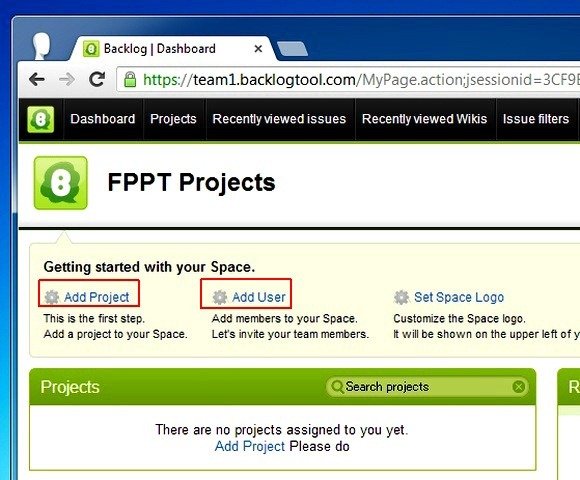
When setting up a project you will require editing basic settings by entering a project name product key and icon. Once done, you can add members to collaborate with online, assign a category to the project and set milestones.

Backlog allows users to set a version/milestone leading up to the release of the final product. You can also set a title for the version or milestone to further emphasize the requirements for getting things done according to the specified scheduled (e.g. by setting the title as Urgent).
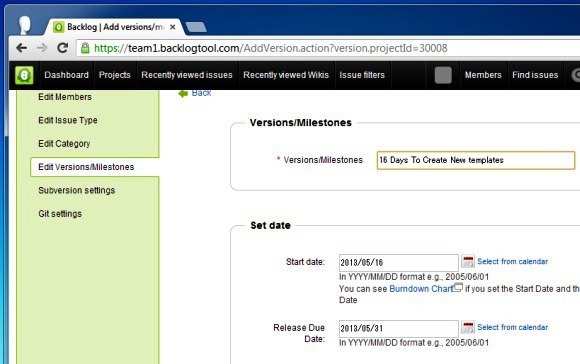
Create Your Own Wikis To Aid Projects And Tasks
Similarly, you can add files and folders, create your own Wikis to aid a process or task. Creating your own Wikis can help you build helpful manuals using various team members to provide information about completing a process. This can be particularly helpful for new members who may begin working with you at a later stage.
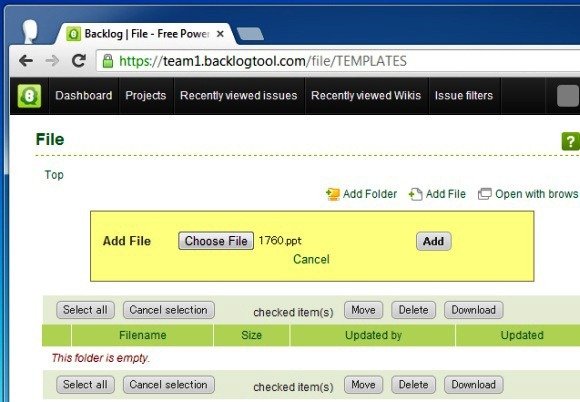
To get started with a whole new method of easy and effective online collaboration, check out Backlog.
Go to Backlog
