Avoiding the Monotonous Monologue during a PowerPoint Presentation
We all plan that our presentation will not be boring and humdrum but avoiding the monotonous monologue during a PowerPoint Presentation is not an easy task. We end up doing that no matter how much you avoid the situation.
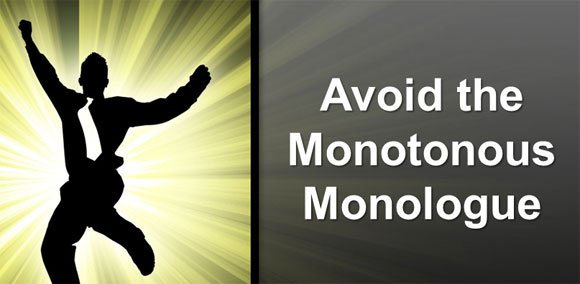
Let us first analyze the causes of the scenario:
Misuse of the Technique
Most presenters think that the software is the actual commander of the whole setting; while its the other way round. Hence, they end up lecturing and using the slides endlessly, while they have lost the audience in the very beginning.
Too Many Slides
Increase the number of slides and put your listeners to sleep. The demonstration automatically turns boring and one-sided when there numerous slides and the presenter feels the need to talk on each one of them.
Too Much Information
The moderator feels that the more educative he will sound, the more interest he will draw. But to their dismay, the audience these days likes everything that is precise and to the point.
Delaying Interaction
You decide to keep the communication session for the end, but by the time the moment arrives, you have already lost the heed of the listeners.
Read more about Verbal Communication Skills during a Presentation
Now it’s time for the solutions:
Apt Usage of the Presentation Mechanism
Do not overuse it, the listeners get a feeling that you don’t know anything. The software or the technique that you are using for your demonstration, need to be your sidekick; hence don’t let it take over the scenario.
Slides are Just an Enhancement
Use the slides to channelize the show in the right direction and create interest, instead of making it the center of attraction. If you adorn it more than necessary, then the attention of the audience is directed towards it rather than the main topic of discussion.
Only Necessary Details
You are not meant to give a speech or lecture. Try to be precise and informative. In fact, this is the reason that presenters are asked to be story-tellers and not lecturers. You can save something for another session.
Well-timed Interaction
Although the major questions can be saved for the last, but allow the audience to clarify their small doubts in between the session. This will help them keep up with the pace and also act as a break preventing monotony.
So, your next presentation must have some communication with the audience, so that they are not mere listeners but sharers in the process. Remember that you can download some nice slide design templates and free PowerPoint presentation templates for your next keynote.
