Automatically Design Slides Based on the Text You Enter with SlideBot
Last updated on April 1st, 2024
SlideBot is a presentation tool that makes it easier to design presentation slides. It’s easy to use and automates the process for designing your slide content by fetching appropriate pictures based on the text you add. This can help save you a lot of time in designing your slides, while getting automated suggestions for their design.
Update: SlideBot website is down today. If you want to make engaging presentations with Artificial Intelligence, we can recommend you the best AI presentation maker tools.

You can start off by signing up for a free account at SlideBot. If you’re opting for the 14-day trial version, you will require entering credit card information.
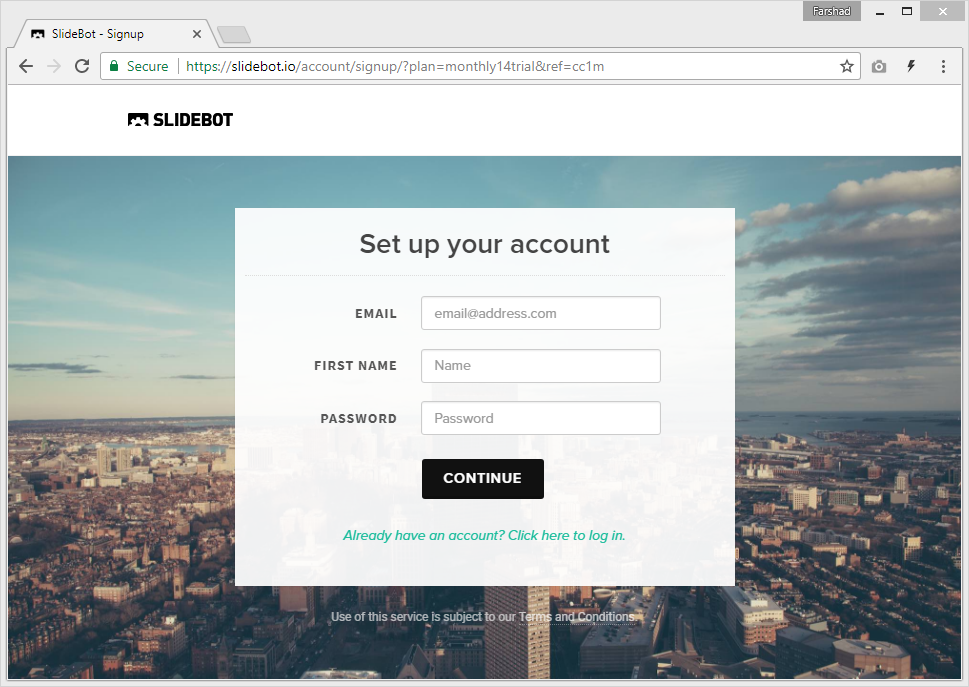
Enter Text to Receive Design Suggestions
SlideBot is similar to the Designer feature in PowerPoint. This feature was released a while back for Office 365 for automating the design process by providing the end user with suggestions based on slide content. SlideBot pretty much does the same.
You will require entering text for your slides to proceed with designing your slides. In case you have a lot of text, simply keep typing it within the given box).
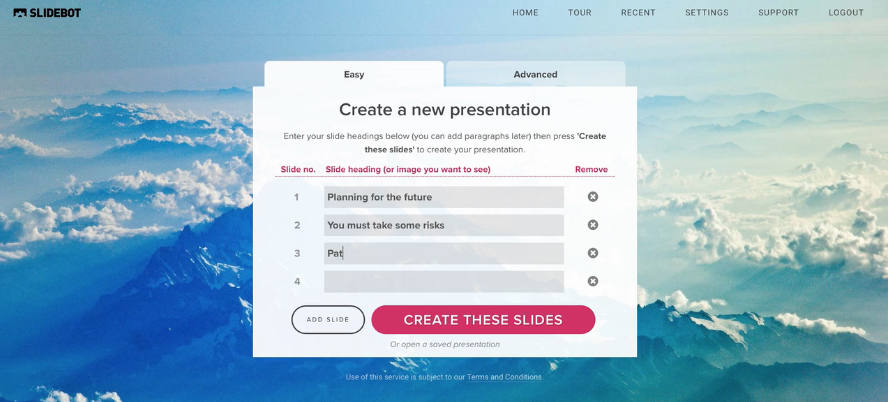
Get Design Suggestions Based on the Text Your Enter
You will receive design suggestions based on the text you enter, with the option to edit your slides according to need.
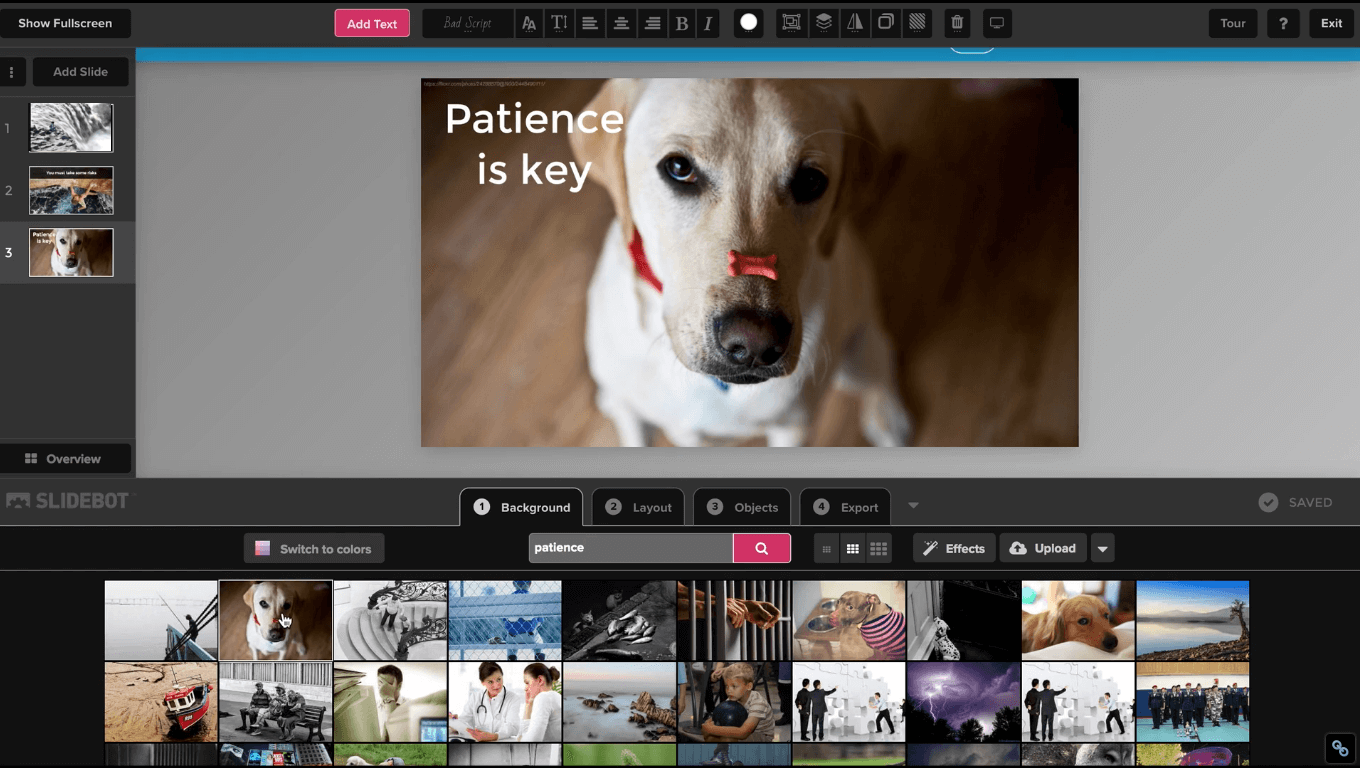
Export Slides to PowerPoint, PDF or JPEG
You can choose to present slides from within SlideBot or export them to PowerPoint, PDF or JPEG. SlideBot also offers a non-editable version of PowerPoint that you can export your presentation to.
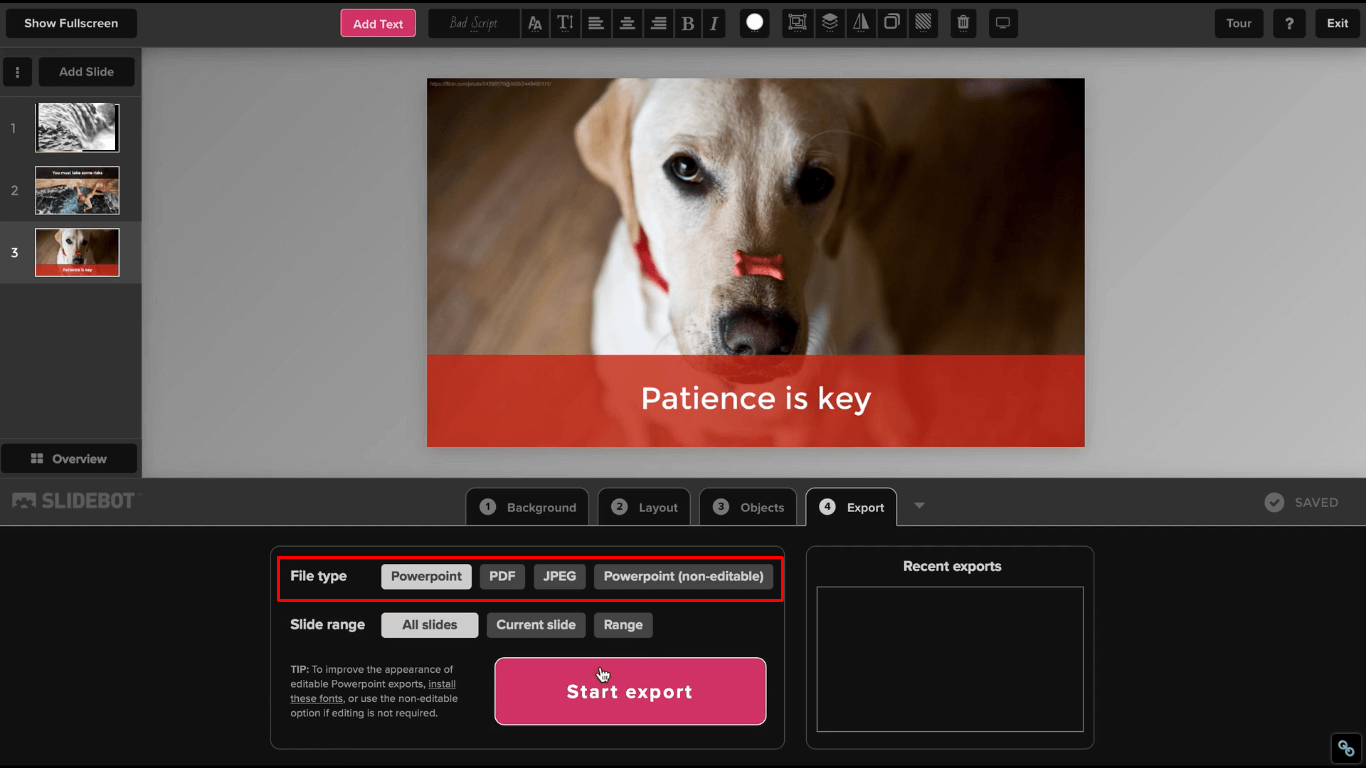
Pros and Cons of SlideBot
Pros of SlideBot
SlideBot can help you design your slides quickly and easily by providing suggestions based on the text you enter. This might just save your hours of searching through google images or looking for images that are not watermarked.
Cons of SlideBot
SlideBot offers limited editing options for slides. You can basically edit the image and text but not make comprehensive changes like in the case of PowerPoint. For some people paying $19 for a service that offers limited options might not be worth it. However, you can always export your slides to PowerPoint and see if you would like to make additional changes.
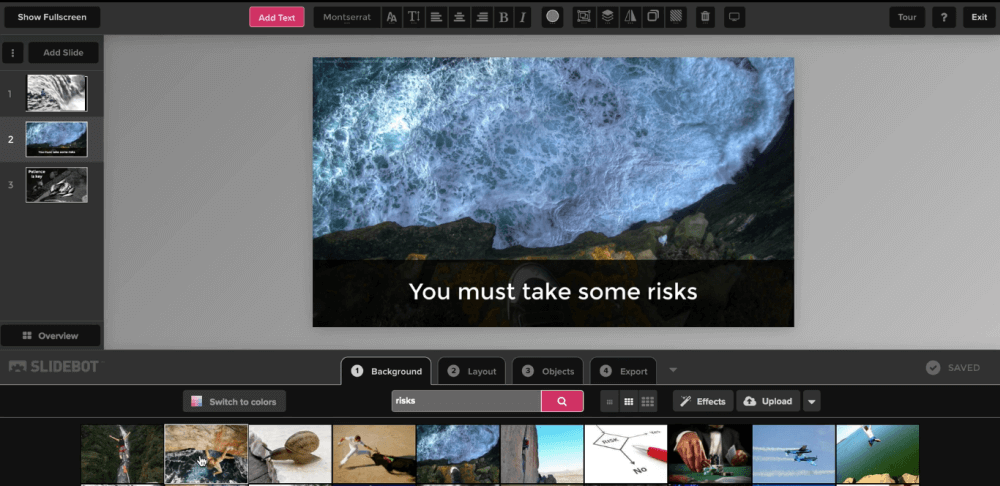
If you need something quick and easy to help you design slides with attractive backgrounds, then you might find SlideBot useful. To see if SlideBot is worth your time and money, you might want to start off with a 14-day trial to test the service.
Go to SlideBot (Unfortunately, SlideBot is no longer available)
