Austin PowerPoint Template With Honeycomb Design
Last updated on December 3rd, 2024
For a modern template that takes its cue from both nature and technology, you can use this Austin PowerPoint Template with Honeycomb Design. This template features shades of green with transparent lines going up and down across the slides. A honeycomb pattern can also be vaguely seen in the background.

General Purpose and Easily Customizable
This general-purpose presentation template can be used for business, education, and personal use. It can be used for business reports, company profiles, sales pitches, financial reports, market research, school presentations, birthday presentations, and many more. The use of this template is endless, and it is easy to customize to suit any preference.
To start creating your own presentation, simply click on the New Slide on the Home menu on the Ribbon. From here, you can choose the slide layout that you need from the many options that are professionally designed to complement each other and give your presentation a cohesive theme.
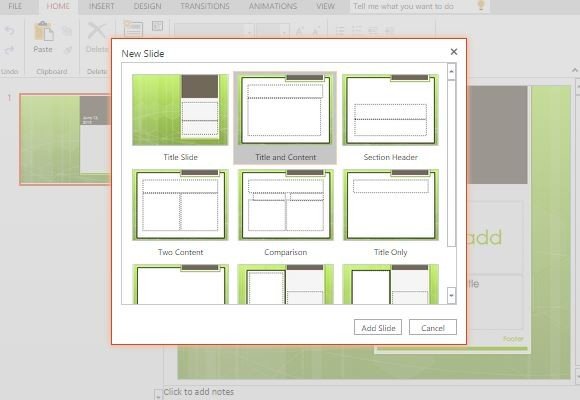
You can use the placeholders and sample text as guide. For example, in the Title Slide, you can type your presentation title and subtitle on the white and gray shape overlay. The date of the presentation also automatically populates.
Easy Collaboration and Access as Online Template
Meanwhile, you can add as many inside slides as well as transitions to your presentation. You can choose from the premade slide layouts, duplicate, and rearrange them according to how you want your content to appear. There are also preset footer and page number formats to make your slideshow look organized and professional.
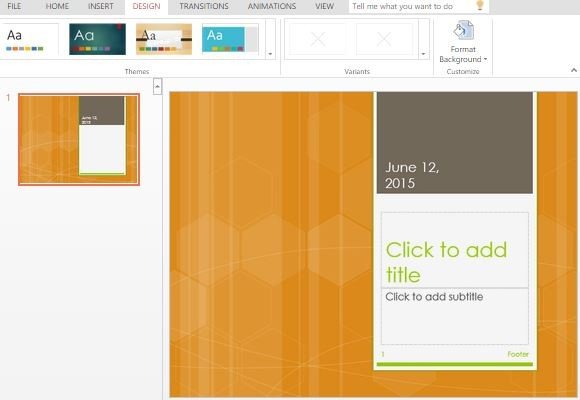
To customize the presentation to suit your preference or branding, you can change the background to any color. You can also add tables, lists, graphs, diagrams, and many more.
And because this template is available for PowerPoint online, you can access it through your browser using any device or computer. You can also opt to save it on your own device and modify it from there. Also, if you want to work on a presentation project with a team, you can do so even remotely because the online template makes it easy to use your OneDrive account.
Go to Austin PowerPoint Template With Honeycomb Design – Update: Unfortunately, Microsoft removed this content from its catalog. However, you can always download free slides for PowerPoint from FPPT.
