Athletic Budget Template for Excel
Sports play a significant and pivotal role in the lives of young athletes. For students involved in sports programs in their schools, these physical activities help them develop and enrich their self-esteem, mental alertness, and overall behavior. Being involved in school athletic programs also allow students to have motivation and an outlet for their energy, while keeping their body and mind physically fit.
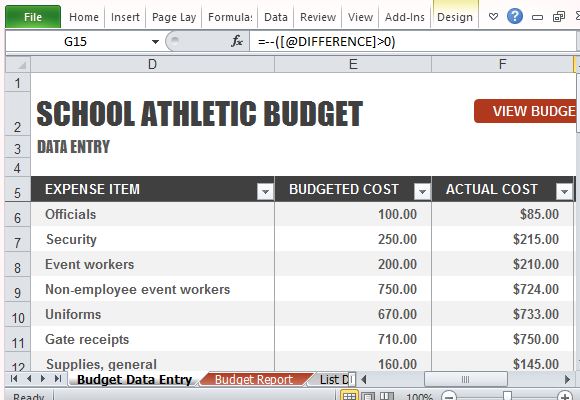
Prep Your Athletic Budget and Program
Due to the above mentioned reasons, it is important to have a well-established school athletic program for students to join in and enjoy. However, like any event or project, this would require a budget and proper allocation of resources. The Athletic Budget Template for Excel is a useful tool to help you create your own athletic budget to maximize resources and ensure that all expenses are covered.
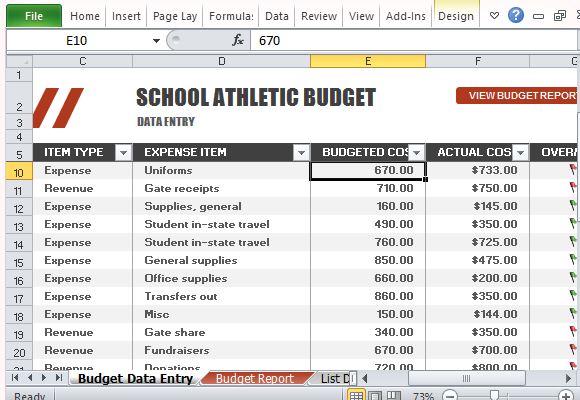
An Athletic Budget Template is a list of Expense Items that make up your schools athletic or sports program. This can also cover any sport events that are prevalent in schools and are a source of pride and morale for students and teachers alike. This template can greatly help you keep a well-executed athletic program that is within budget.
Keep Score on Your Budget
This Athletic Budget Template is an Excel file that is made up of three worksheet tabs. The first worksheet tab is the Budget Data Entry tab. This lets you list all the needs of your athletic program, Budgeted Cost and Actual Cost. A beautiful feature of this template is the flag at the far end of each row. This flag turns into green to show if your actual expenses fall within the budget, and red if you have exceeded your budget.

The second tab is the Budget Report. This shows in detail the Expenses of the sports program or event. The figures under Expenses are set against Budgeted and Actual Costs, with a column to show the difference of each item. This displays in detail where your funds went. This is set against the figures of your Revenue. Here, it shows how much you have earned for conducting the event or program. This also contains a Budgeted and Actual Cost of Revenue. This information is then translated into a visual representation using line graphs of Budget vs. Actual, and Over/Under Budget Trend.
The last tab is the List Data, which merely contains the list of items for Revenue and Expenses.
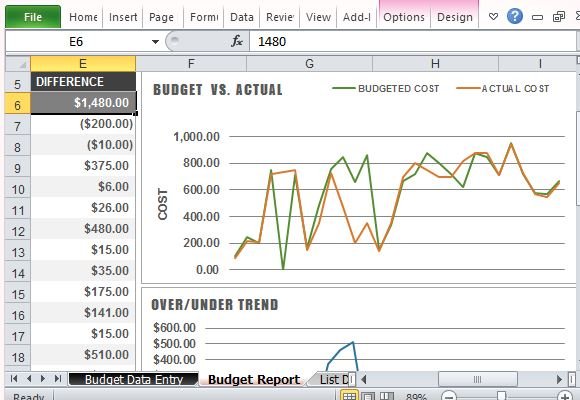
This free Excel template works with Microsoft Excel 2013 and earlier versions.
