AnyMeeting: Hold Free Online Meetings, Webinars And Share PowerPoint Presentations With 200 Participants
As crowdsourcing and online collaboration have become quite common, it has become necessary for small, medium size and large organizations to organize online meetings and webinars to keep company employees at pace with the proceedings of various projects. Unfortunately, it can be quite expensive to use common online meeting platforms. AnyMeeting is a free online meeting and webinar solution which allows adding up to 200 participants in each meeting session.
With AnyMeeting you can fully collaborate with participants by sharing your computer screen and files with your audience. For example, you can share your PowerPoint presentations and other type of files with participants while taking part in a video conference. Other features include the option to earn money by selling tickets to your webinars, integration with custom registration forms and PayPal merchant services, the option to use social media to attract audience with your Facebook or Twitter profile, the option to use specific application for your online meeting, the utility to record ongoing meetings and more.

To use AnyMeeting you can either purchase a paid ads-free package or sign up for the free version which is ad-supported. To sign up for an AnyMeeting account you can either create an account from scratch or simply login with your Google or Facebook account.

Regardless of the sign up option you choose, you will require selecting a meeting address and time zone. When selecting your meeting address you can use a vanity URL such as anymeeting.com/yourcompanyname.
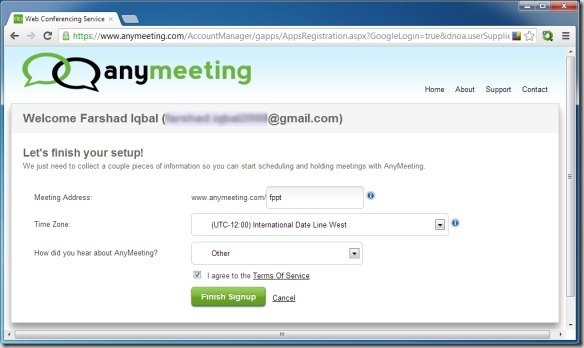
Once logged in you can instantly schedule or start an online meeting session, invite attendees via email, as well as check details for your past meetings and recording polls. You can also get your access code for a conference call via the Conference Call tab. It must be noted that this service is free to use, but callers may incur long distance charges.
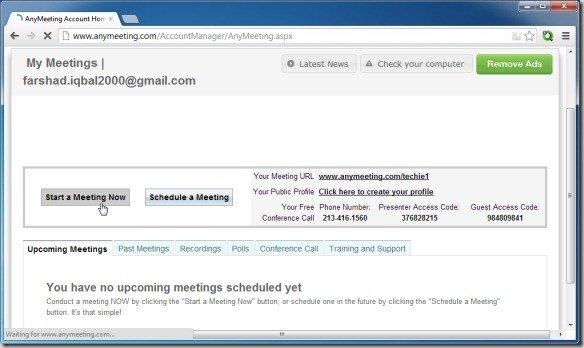
Another feature offered by AnyMeeting that can be quite helpful for users is the option to share YouTube videos with attendees during a meeting or webinar. This can be done by simply pasting the URL of any YouTube video. When sharing a video the user is given sync controls which ensure that the presenter can pause and skip a video, while keeping the audience in sync with the video display.
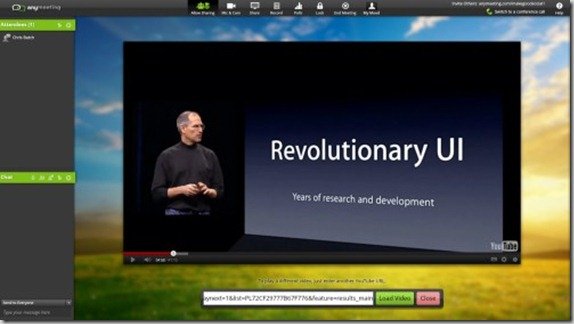
The ads-free packages of AnyMeeting include AnyMeeting Pro For Meetings (worth $17.99 per month) and the AnyMeeting Pro for Webinars (worth $69.99 per month). Definitely, AnyMeeting is a great software to make online webinars and presentations.
Go to AnyMeeting
