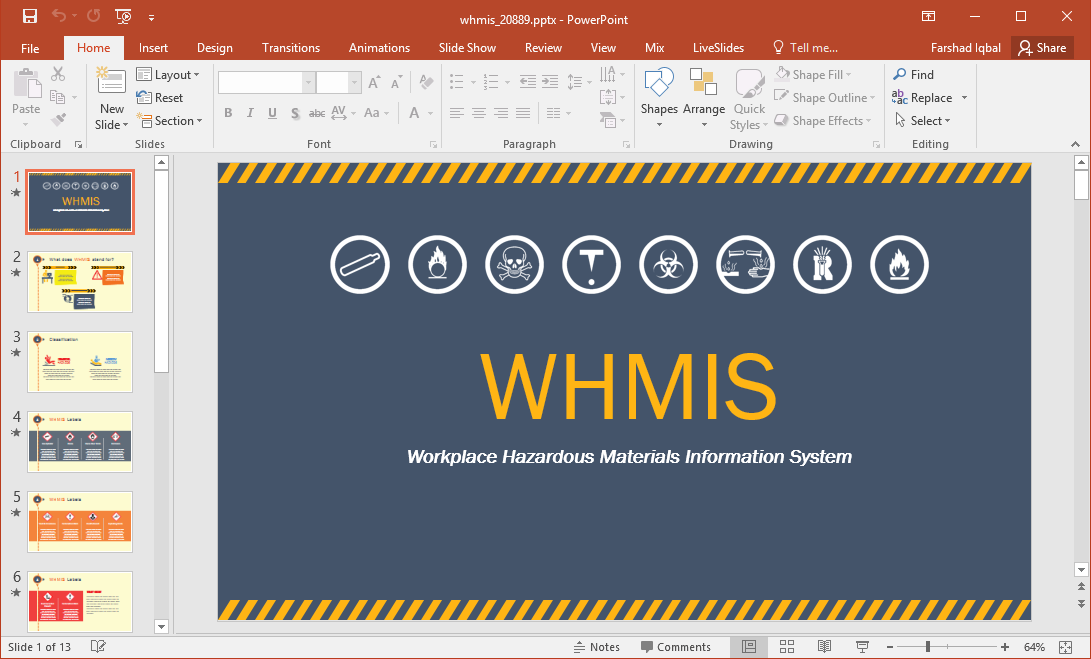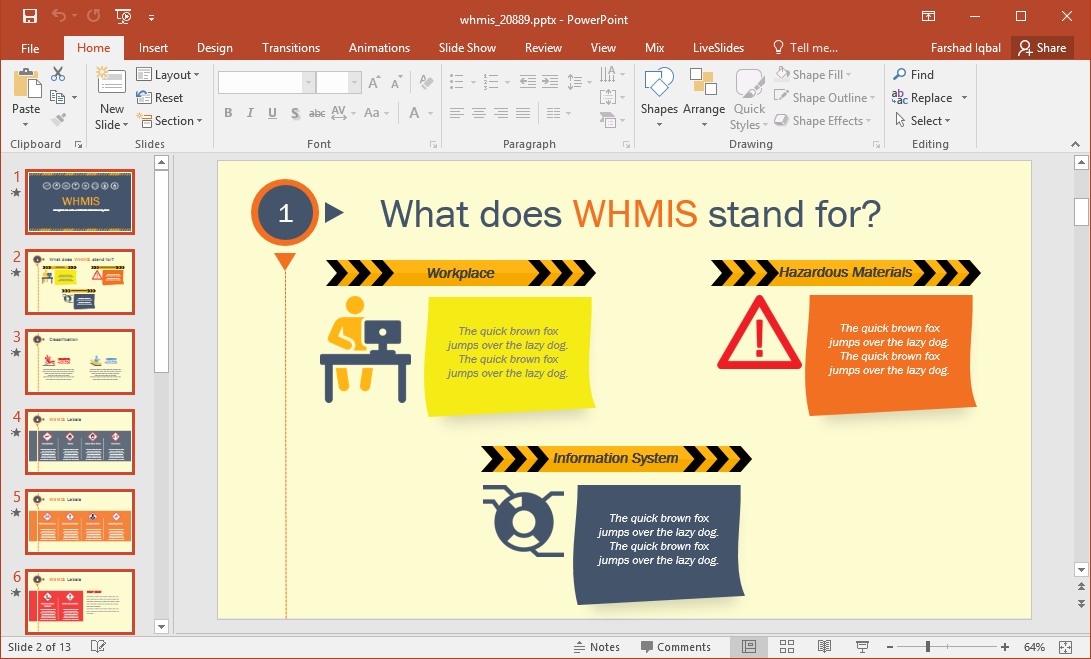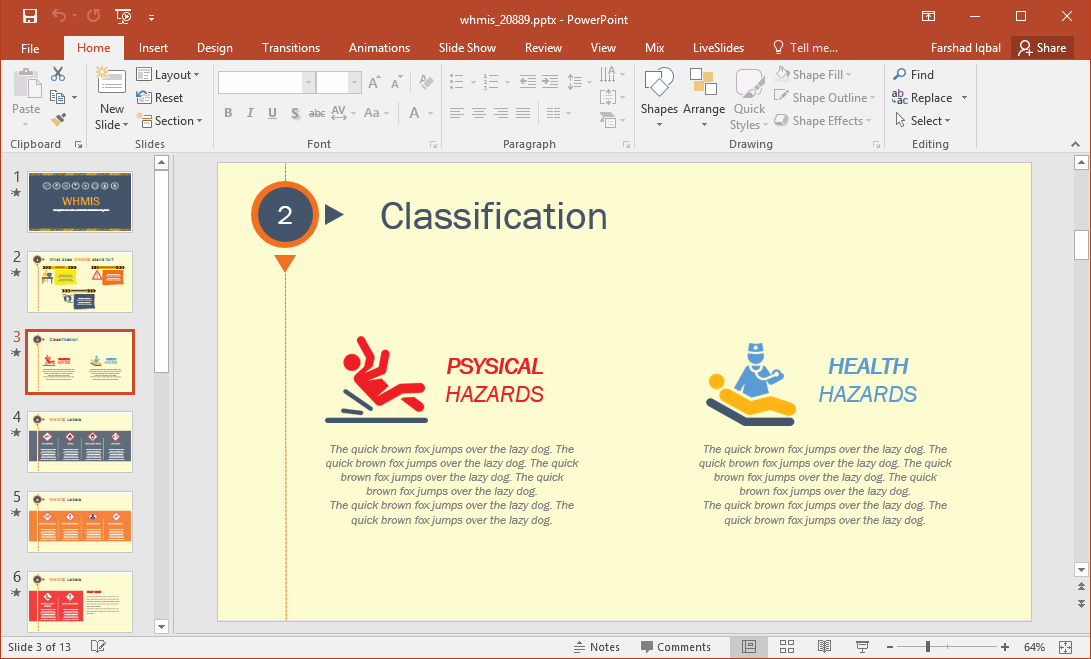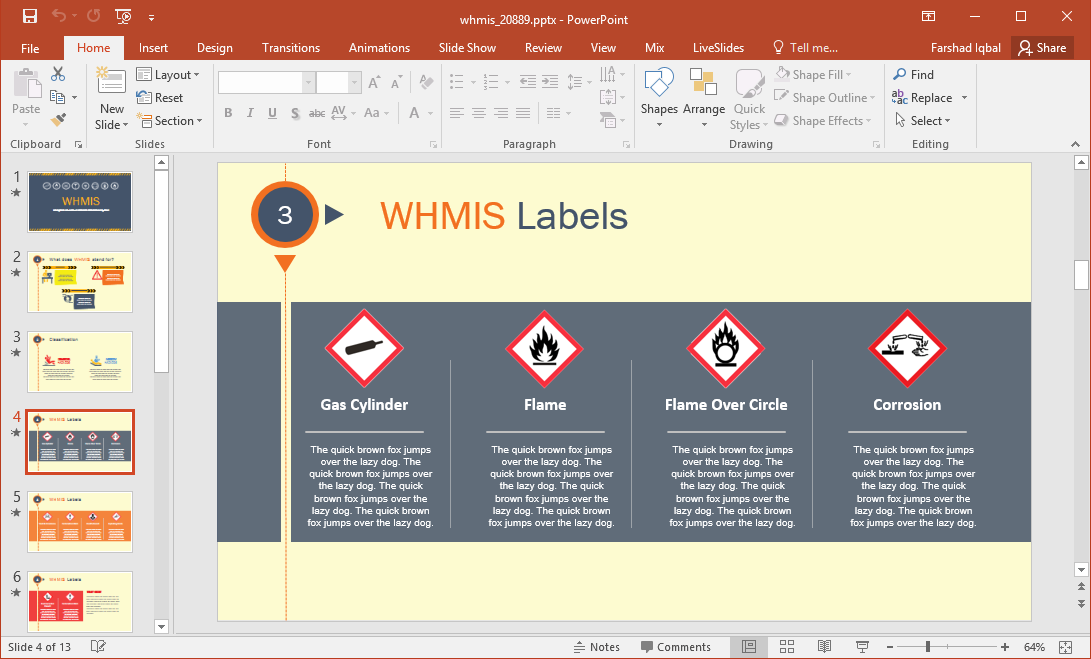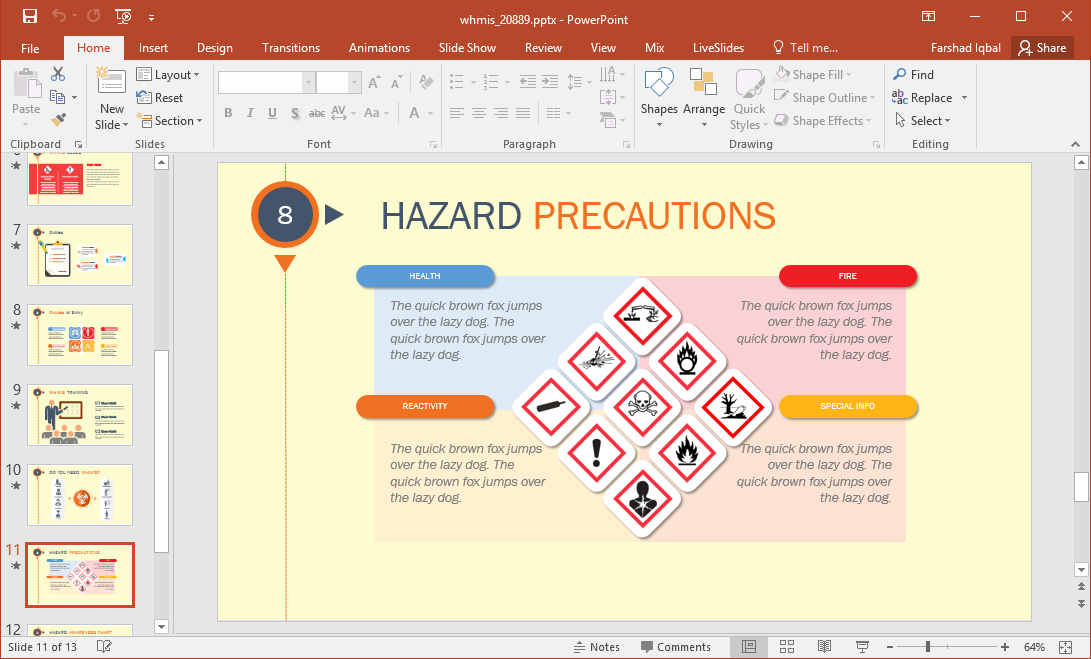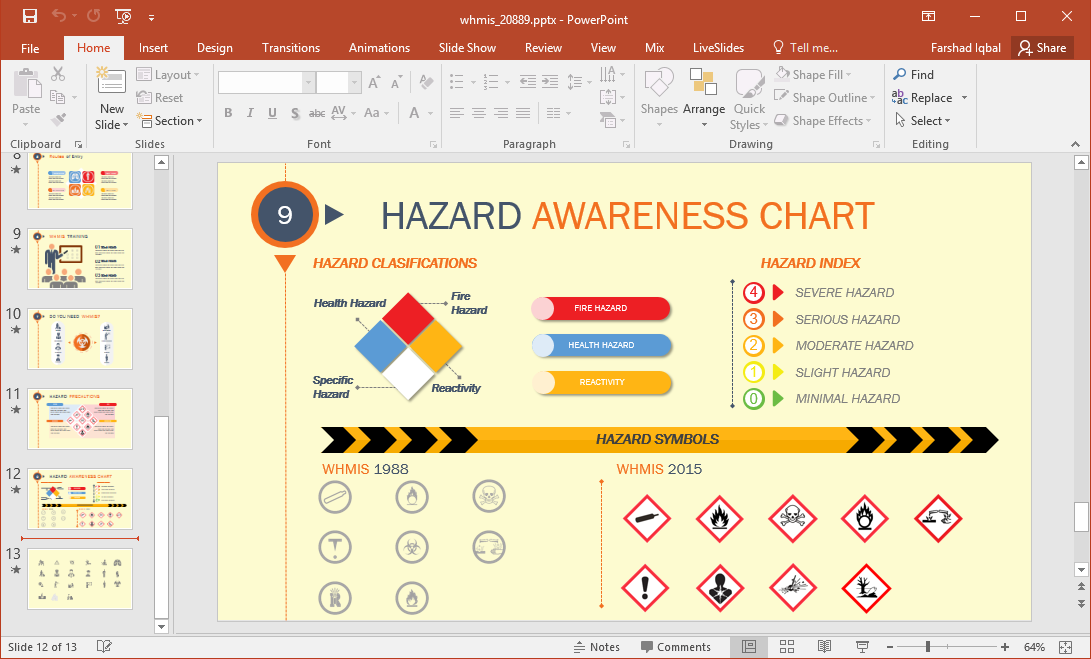Animated WHMIS PowerPoint Template
Workplace Hazardous Materials Information System or WHMIS is a plan meant for providing information regarding hazardous material. If you are someone who requires providing information or a detailed plan regarding Workplace Hazardous Materials Information System; Animated WHMIS PowerPoint Template can help you easily present your plan before an audience.
WHMIS – Workplace Hazardous Materials Information System
The title slide has a rather minimalist layout depicting various symbols used for representing hazards. There is space for adding your title and you can also include your company logo and other relevant information in the empty space in this slide.
The next slide is meant to introduce the concept of WHMIS. There are three sections in this slide that you can use for making a simple infographic for explaining all about Workplace Hazardous Materials Information System.
Physical and Health Hazards
The slide that follows is meant to segregate hazards as physical and health related hazards. WHMIS classifies hazards broadly in these two categories, therefore, explaining about these two broad categories in detail is important for a WHMIS presentation. This slide can help you get started with the basic concepts of physical and health hazards.
WHMIS Labels
The fourth, fifth and sixth slide presents various WHMIS labels, with space for explaining about each label. These slides can be useful for making infographics for elaborating upon each of the WHMIS labels. The given labels include; Gas Cylinder, Flame, Flame Over Circle, Corrosion, Skull and Crossbones, Exclamation Mark, Health Hazard, Environmental Hazard, etc.
Routes of Entry, Precautions, & Hazard Awareness Chart
You can also enlist the duties of various staff members and explain them to elaborate upon the responsibility of each employee or group of employees for their orientation.
You can elaborate upon the routes of entry, hazard precautions, and show a hazard awareness chart. All of the aforementioned have slides dedicated for elaborating each topic in detail.
Go to Presenter Media – Animated WHMIS PowerPoint Template (Standard)
Go to Presenter Media – Animated WHMIS PowerPoint Template (Widescreen)