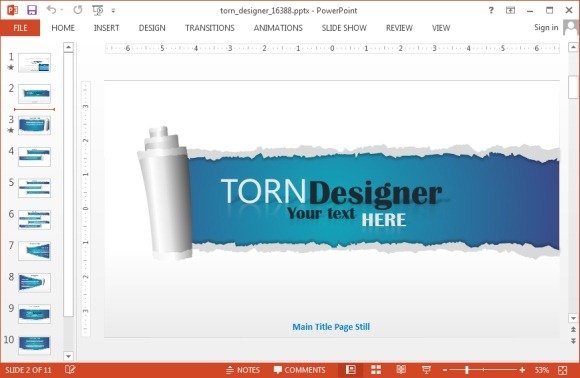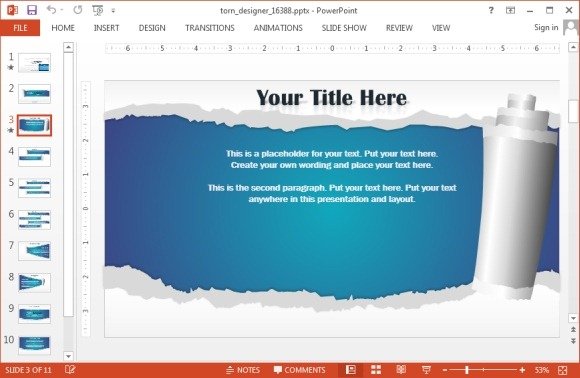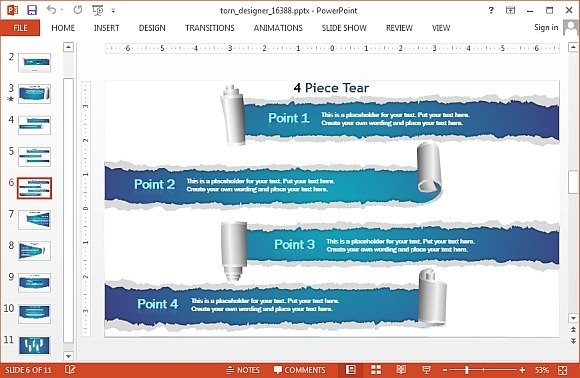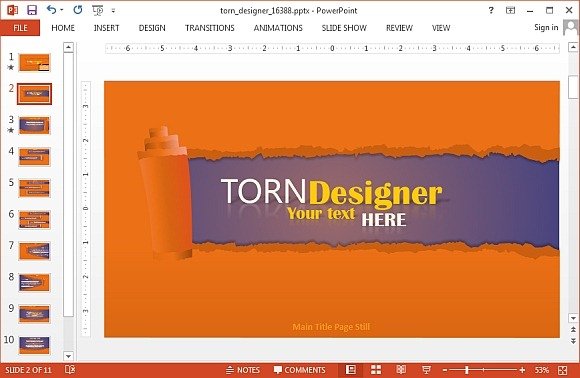Animated Torn PowerPoint Template
Torn Designer is the name of an animated genera purpose template by Presenter Media which provides layouts depicting torn pages with placeholders for adding your own content. This stylish animated PowerPoint template can be used for any presentation topic, be it related to business, fashion, education or even history (e.g. by symbolically representing the torn pages as scrolls).
Slides with Animated Torn Page Animation
The animated template contains 11 customizable slides with a blue and white background, where each slide presents different layouts with a torn page animation. The layouts have been designed in such a way that you can also rearrange objects via drag and drop and also add additional textboxes and images. The given sample layouts can be used for making comparison slides, text-heavy slides, lists and the like.
While editing the template you can add your own text and images to the slides, which will be revealed with the animation of a torn page when you present your presentation slide show. The below screenshot shows slide 6, which can be used for presenting bullet points with the torn page effect. This template also contains various other layouts with a similar layout to help you present 2 and 3 sub-topics side by side.
Change Colors for Slide Layouts
The slide designs in this template can also be customized by changing the default color from blue to any color of your choice. The opening slide in this template also provides customization instructions to help you change the color of your slides to customize them according to your company colors and logo.
Torn Designer is available for not just PowerPoint but also Keynote. You can download this customizable template with the page torn effect in Widescreen and Standard format.
Go to Presenter Media – Standard Torn Designer Presentation Template
Go to Presenter Media – Widescreen Torn Designer Presentation Template