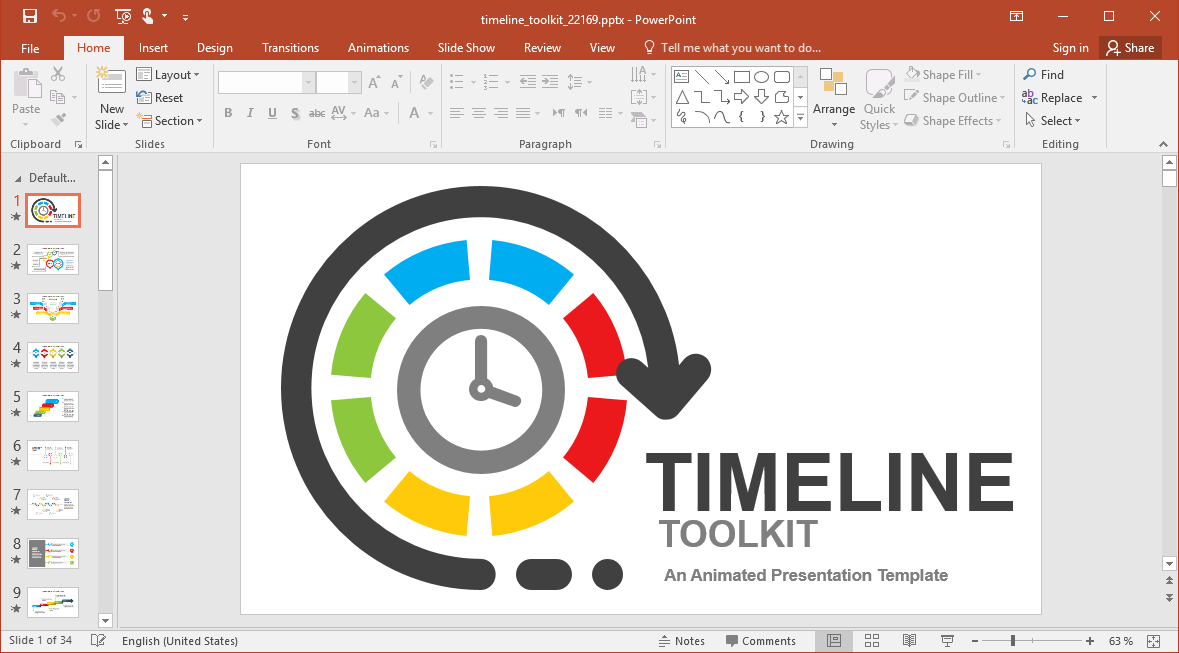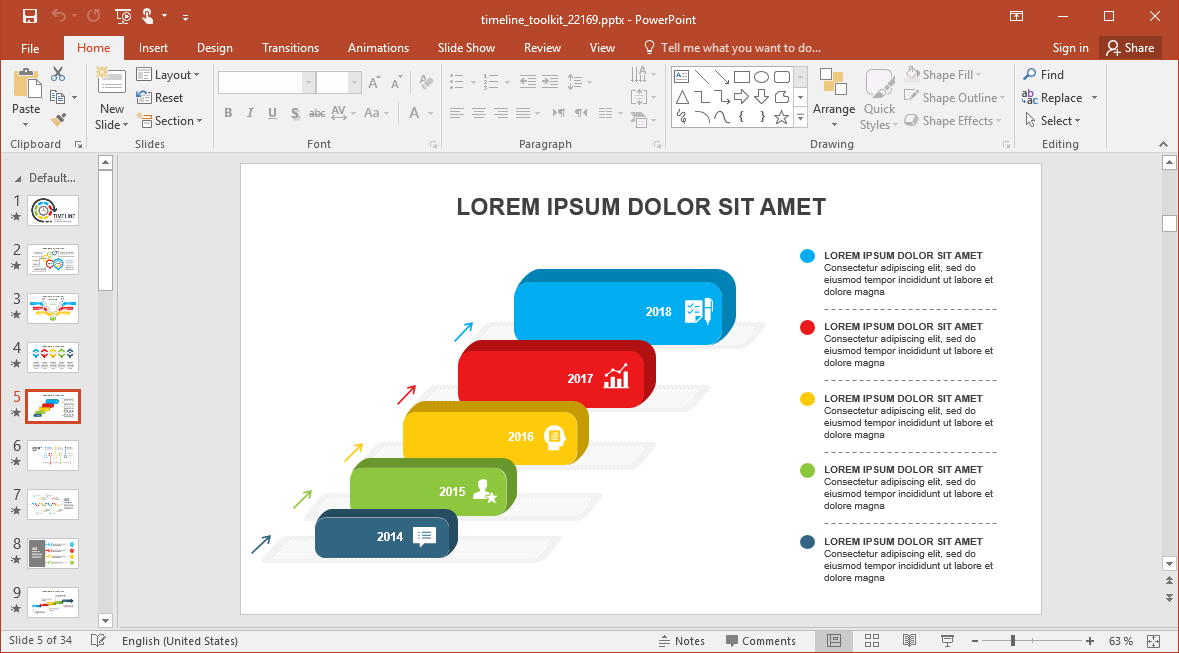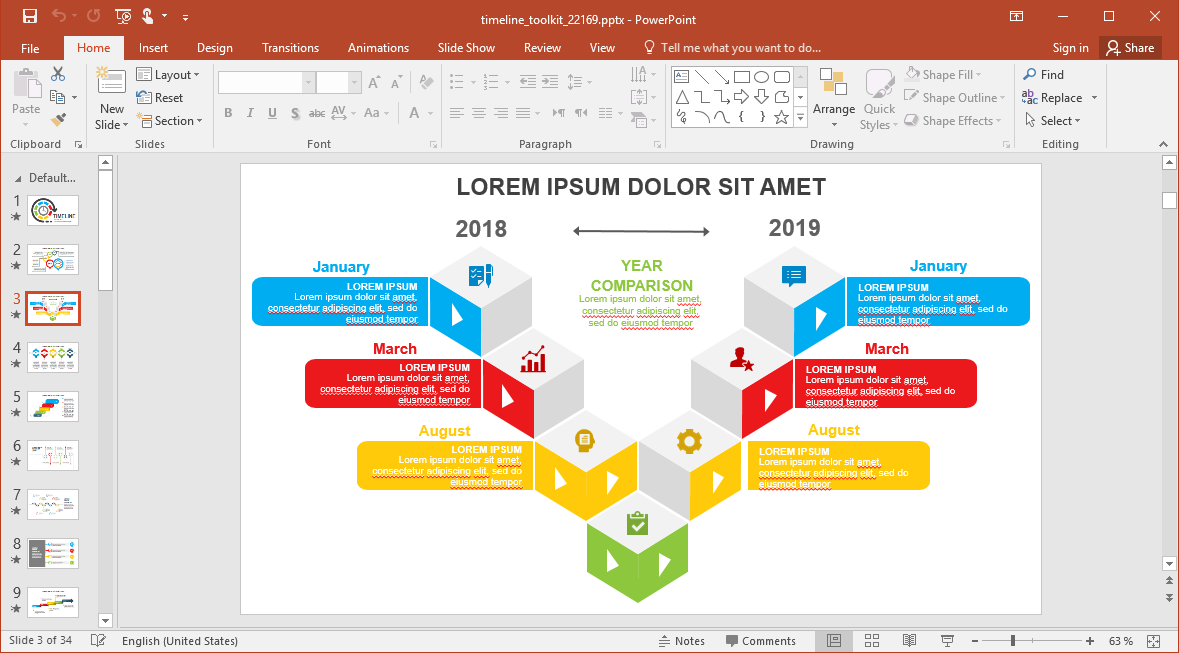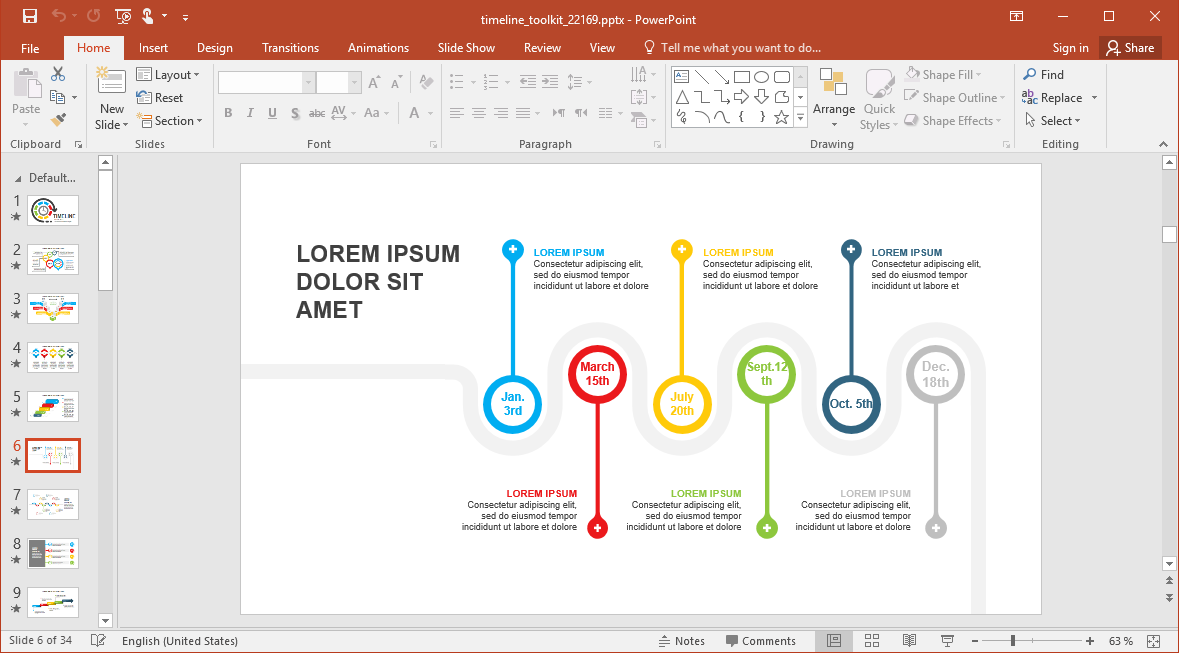Animated Timeline Schedule Template for PowerPoint
When it comes to storytelling, PowerPoint is the best tool for the job. In fact, it has been around for a long time and is one of the most widely used storytelling programs by everyone. From classrooms to boardrooms, PowerPoint has been relied upon for helping presenters tell stories and convey ideas. However, if you don’t know how to make the most out of PowerPoint, you may end up using too many slides that can bulk up your presentation in terms of file size. Worse, you would definitely bore your audience with a long slideshow. This is where timelines come in. And the Animated Timeline Schedule Template for PowerPoint is the perfect template for making amazing timelines.
Visualize Your Story With Timelines
Timelines are visuals that allow you to tell a long story in a concise manner, using periods or dates as anchors. This way, you can visualize a story as it progresses, and your audience will have a better chance of remembering what you’re saying. PresenterMedia, which offers a wide range of premium PowerPoint presentation resources, from template sets to slides to toolkits, offers this Animated Timeline Schedule Template for PowerPoint.
This animated timeline themed template contains 15 timeline slides that allow you to tell your story as it progresses over time in different ways. The template contains 15 different types of timeline layouts or visuals so you can choose one that you can best use; whatever your story is. Best of all, each of these templates are highly customizable so you can change the font, formatting, shape colors, and many different aspects of the timeline in each slide.
Professionally Created Timelines for PowerPoint
These beautiful and professionally created timelines for PowerPoint also contain animations, saving you more time as compared to creating them by yourself from scratch.
For example, the first timeline contains a yearly timeline, showing how something progresses from years ago up to the current year, represented by the “Now” placeholder or icon. Then, there are text boxes where you can further explain each year, but the overall look is clean, modern, and attractive. Meanwhile, the complex animations, wherein each year has synchronized movement with its descriptive text, is already done. Just click on each text box to type in your own information and you’re good to go. The same goes for the other slides, that also come with their own set of custom animations.
Easily Customizable Timelines
Each of these slides can stand alone and you can use and reuse them however you want in any of the slides you may have. These animated timeline slides can greatly help you become more confident in your presentations as you have something concise, professionally done, and eye-catching that you can use for all your presentation needs. Furthermore, these slides can be customized. You can change the colors and other formatting elements to suit your existing presentations.
You can also apply your own presentation theme to the slides so that they match the presentation that you already have or plan on making.
Go to Presenter Media – Animated Timeline Schedule Template for PowerPoint
Learn more here Presenter Media – Animated Timeline Schedule Template for PowerPoint
Go to PresenterMedia.com