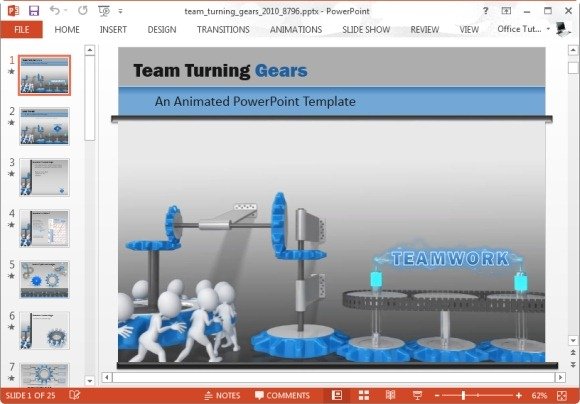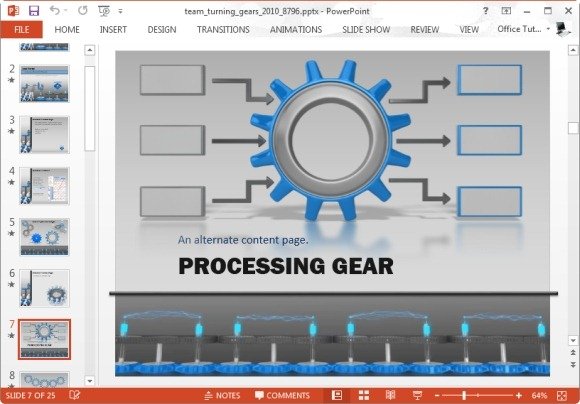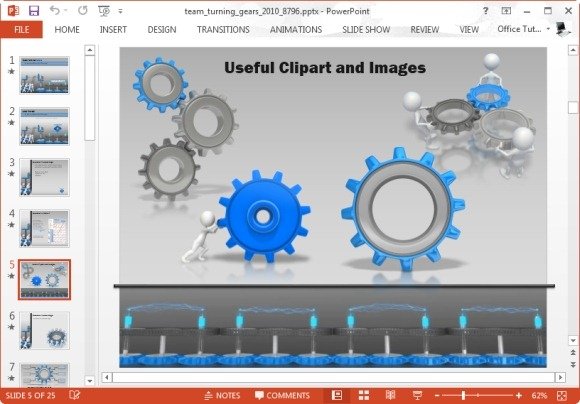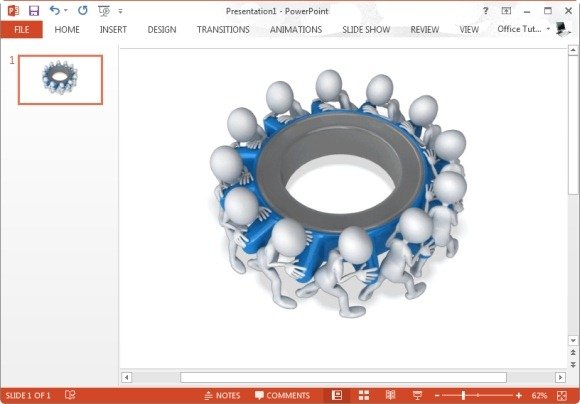Animated Team Turning Gears PowerPoint Template
In a previous post we brought you a collection of the Best Animated Teamwork PowerPoint Templates, this time we will provide you with a review of another fine template which can help you create presentations related to success, motivation and teamwork with the help of interesting animated content.
Motivate Your Audience With Encouraging Stick Figure Animations
Employees are often seen as a part of a machine, some even complaint of feeling like a small cog in a big machine but that’s not the message you want to present for delivering a positive message. Rather, a better approach is to motivate your audience by depicting them as a team making the machine work. The Team Turning Gears PowerPoint Template depicts this phenomenon in various PowerPoint slides where stick figures are presented in the form of a video animation, turning the gears to make a machine work.
Slides for Making Timeline, Comparisons and Editable Charts
The editable slides in this template provide ample scope for making anything from generic slides to timelines, single picture slides, comparison slides, etc. The template also offers editable charts which can be useful for presenting information and trends.
Gear and Stick Figure Clipart
The template also features clipart and images with stick figures and gears. You can use these images across your slides and adjust them according to need. In fact, you can even resize and recolor them to add some punch to your slides. You can download this template for:
- PowerPoint for PC
- PowerPoint for Mac
- Keynote for Mac and iPad
Go to Presenter Media – Team Turning Gears PowerPoint Template
Animated Stick Figures Team Turning Gear Animation for Presentations
Other than the template mentioned above, you can also download this animation in the form of a video file (MOV or Flash) or as a GIF image for use in presentations. This animation shows different stick figures turning gears. You can mould this animation according to your presentation topic by inserting it within your slides as a GIF image and by adding text boxes.
Go to Presenter Media – Animated Stick Figures Team Turning Gear Animation