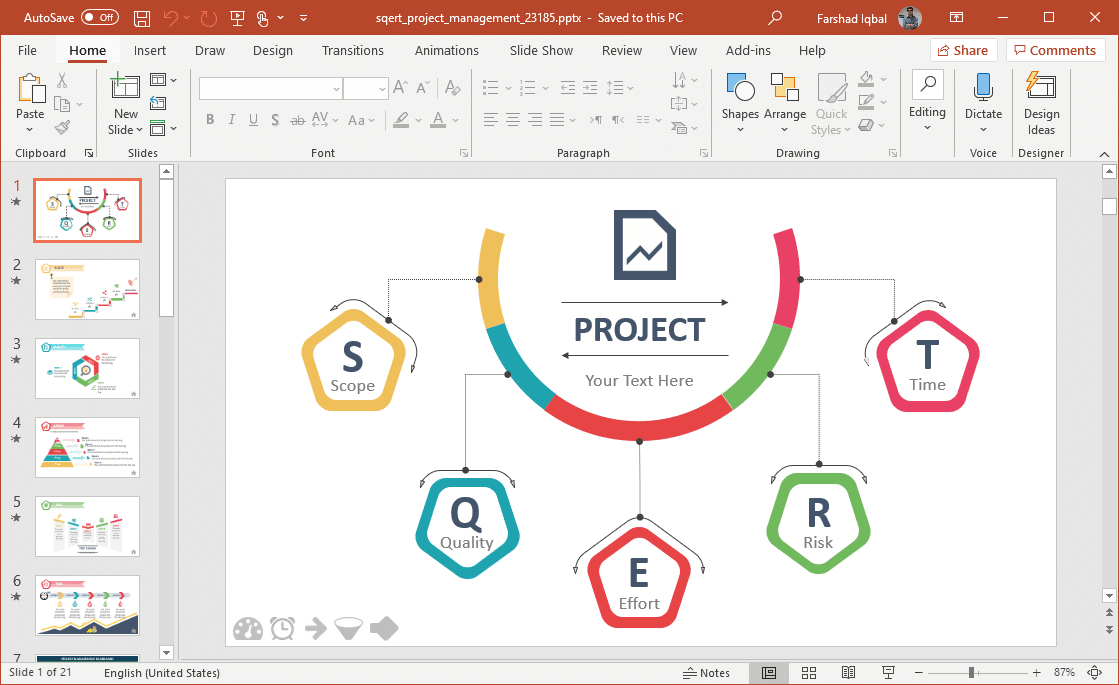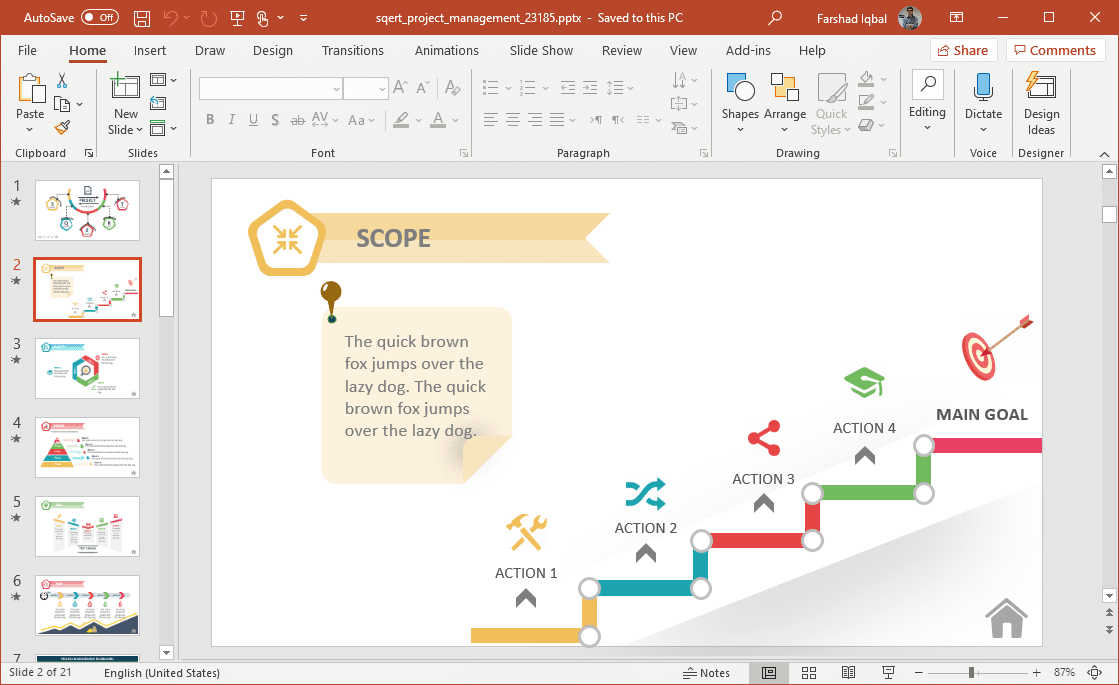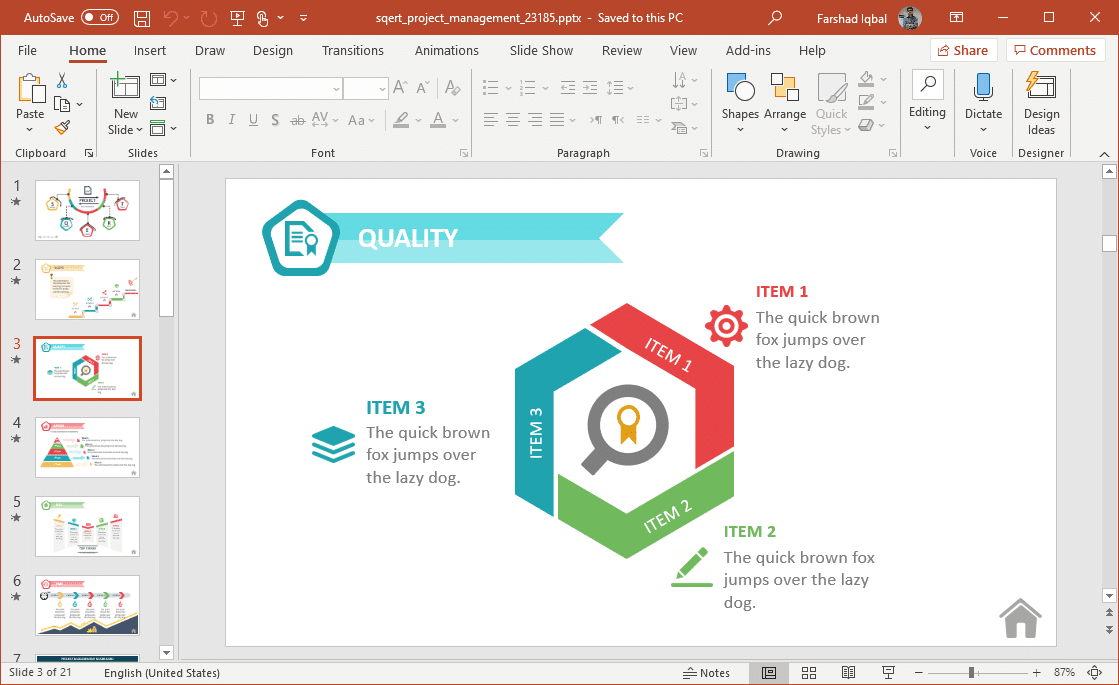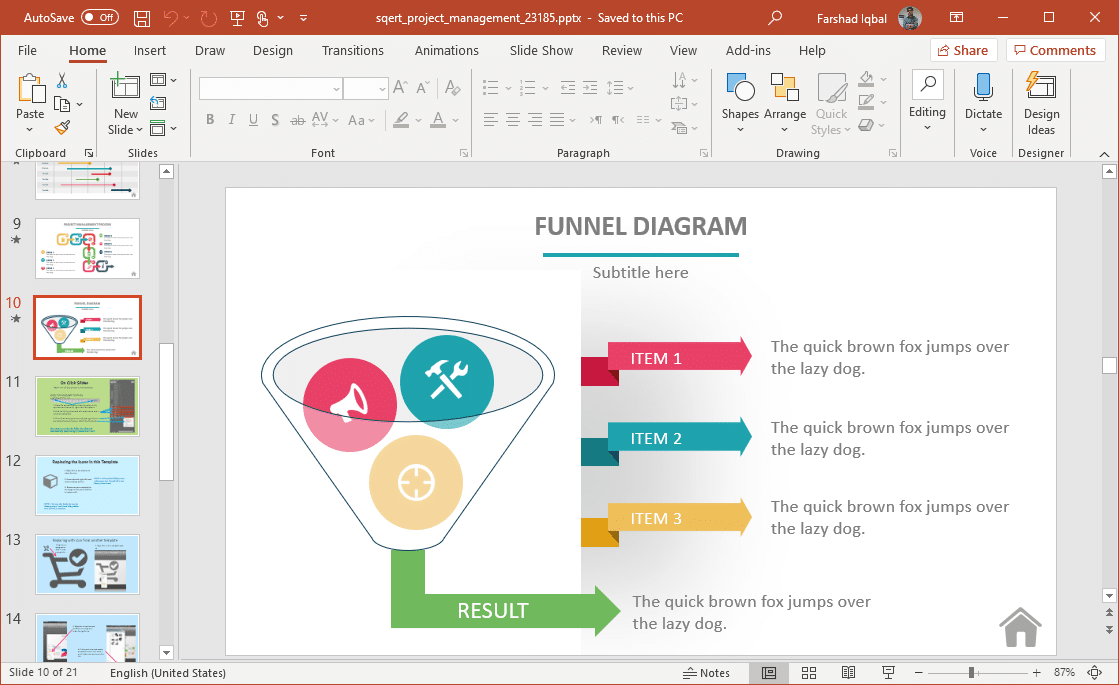Animated SQERT Project Management PowerPoint Template
The SQERT model for project management is used for looking into the scope, quality, effort, risk and time associated with a project. Analyzing these typical project constraints can help understand what is to be delivered, as well as the quality, effort, associated risk and time related to the project. You can use the Animated SQERT Project Management PowerPoint Template to discuss these constraints in detail in the form of PowerPoint slides.
Animated SQERT Introductory Slide
You can start your SQERT presentation with an animated introductory slide with a representation of each aspect of SQERT, i.e. your project scope and related variables of quality, effort, risk and time. There is also space for adding introductory text to reveal the title and presenter’s name.
Customize SQERT Sample Diagrams
The template provides a number of useful SQERT diagrams with easy customization options. Since the diagrams can be separated by different PowerPoint objects, you can easily edit them in PowerPoint by individually selecting these objects. The editability of the template makes it possible to easily customize it via drag and drop, as well as by changing the size, color, shape and orientation of a selected slide object.
There are slides dedicated to each part of SQERT. For example, the below image shows the slide dedicated for discussing quality. However, you can also play around with sample slide layouts, change labels and use them according to need.
Project Management Slides
There are a number of handy project management slides that you can edit and use. The sample slides make it easy to create customized diagrams in PowerPoint by editing existing sample diagrams.
This premium SQERT PowerPoint template can be downloaded for PowerPoint (MAC and PC) from the below link. You can also preview the animated SQERT slides from the product page.
Learn more here Presenter Media - Animated SQERT Project Management PowerPoint Template
Go to PresenterMedia.com