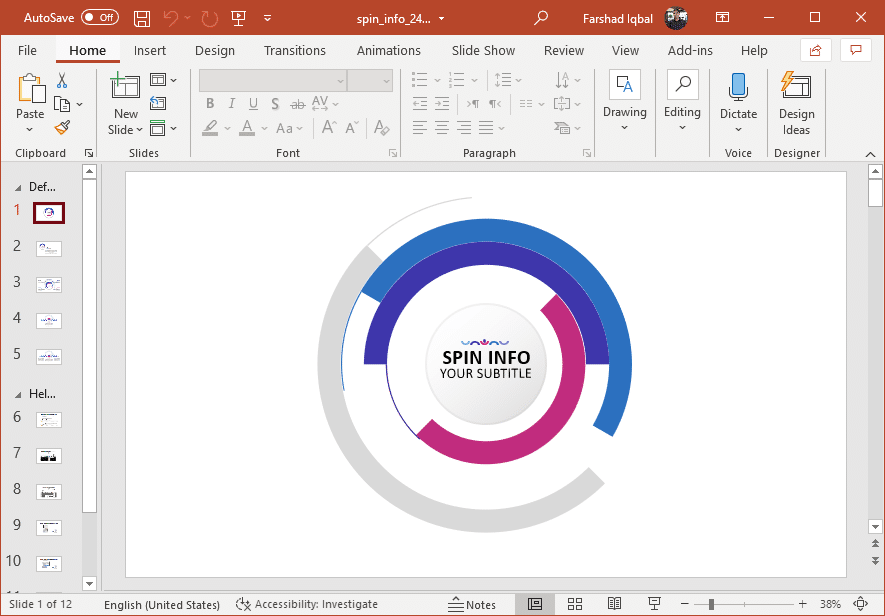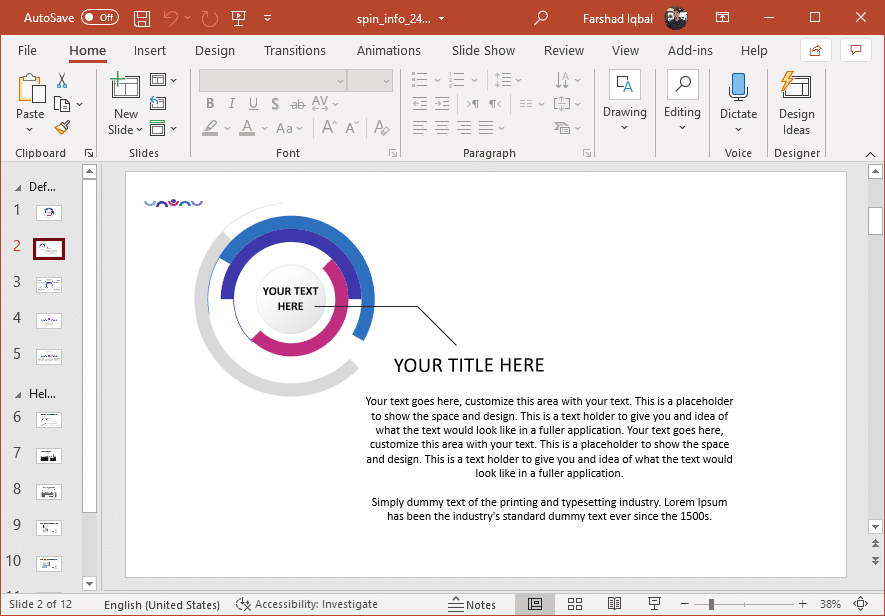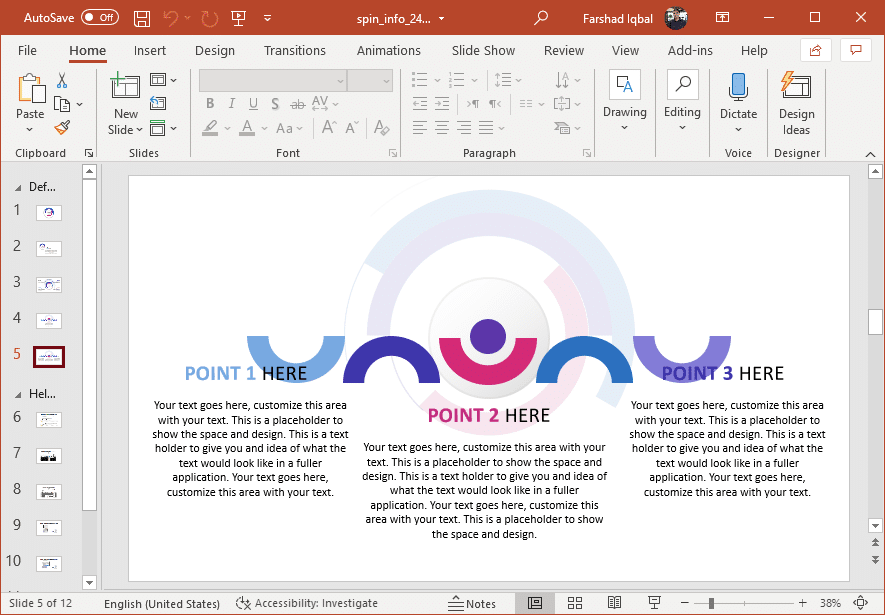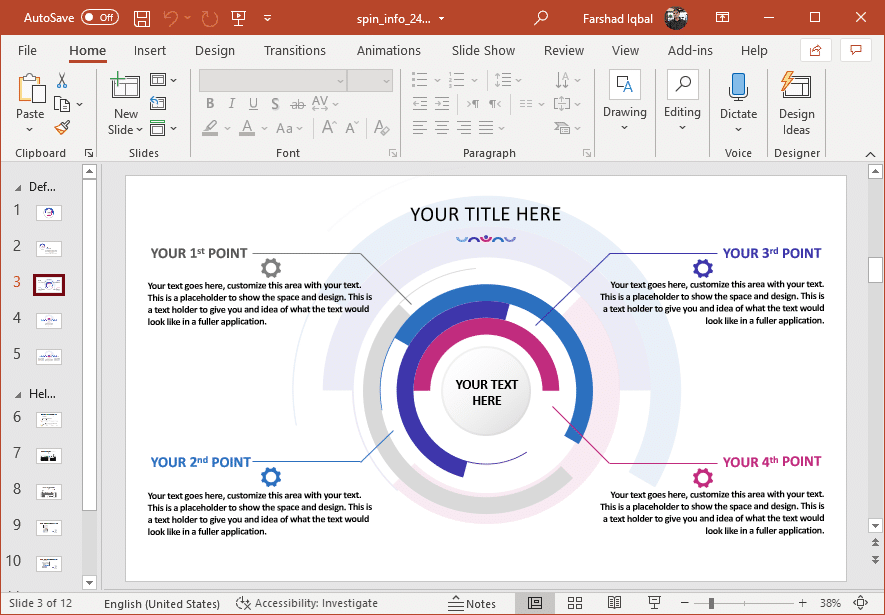Animated Spin Info PowerPoint Template
If you want to add something novel to your presentations, you might like the Animated Spin Info PowerPoint Template with an animated layout of rotating circles. While the circles in the sample slides load with random rotational movement, the template can be great for making eye-catching slides, infographics and circular diagrams.
Animated Circular Diagrams
The circular diagram in the title slide contains space for adding your text to start off your presentation. You can use these circular diagram slides to present data values and percentages. Furthermore, you can replace conventional charts with the sample slides in this template to present your data.
Some slides provide more space for adding text, whereas others can be used for a visual representation of information using circular diagrams. You can also insert conventional PowerPoint charts, tables and your own photos to make use of the editable layouts. The layouts are extremely easy to customize and provide the option to use drag and drop to move around objects as per your convenience.
Create a Presentation with Custom Circular Diagrams
While there are five sample slides, you can edit and copy them to create a lengthier presentation or simply copy to insert some of the slides to an existing presentation. The circular diagram elements can also be recolored and resized in PowerPoint.
There can be many uses for the slides in this template, be it for making futures charts, infographics or conventional slides with image and text.
The colors used in the template are another factor worth considering. The vibrant circular diagram colors gel with the whitespace, giving you the opportunity to highlight your information using an eye-catching layout. You can mix and match your content with these slides for making presentations that can standout before an audience.
Go to Presenter Media – Animated Spin Info PowerPoint Template