Animated Speak Out PowerPoint Template
Last updated on October 24th, 2024
Gathering feedback from an audience can be vital after certain types of presentations. This might be done in the form of a Q&A session, by using audience polling tools, or by inviting participants for a discussion. Similarly, there might be multiple guests at an event who might be invited to a debate. The Animated Speak Out PowerPoint Template can help you make presentation slides and slide shows for discussions, debates, webinars, etc.
Let Your Voice Be Heard!
The opening slide starts with an animation of a mic with a sample title ‘Let Your Voice Be Heard’. You can also replace this title with your own.
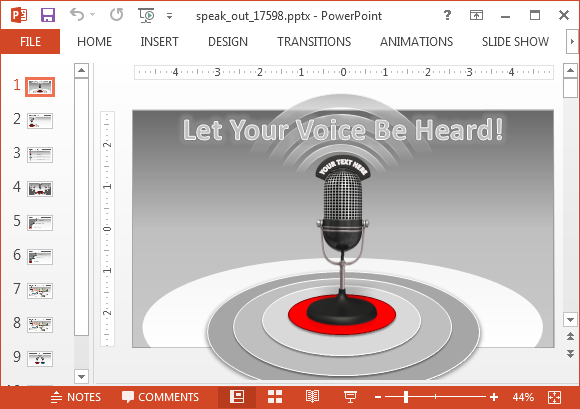
Customizable Generic Slide Backgrounds
The following layouts provide different backgrounds with mic animations and clipart. This includes slides suitable for making comparisons, for accommodating heavy text, making diagrams, etc. The slides are quite generic and can be rearranged and adjusted for making your own custom slide designs.
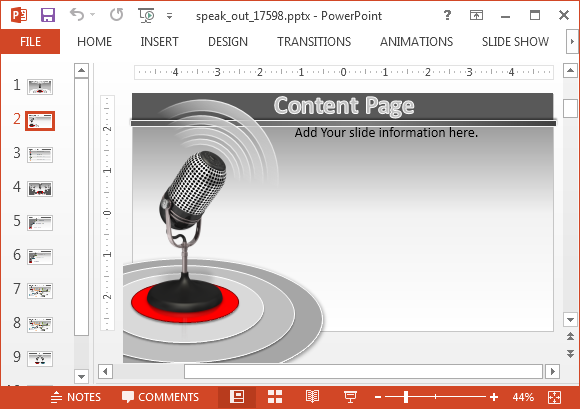
Discussion Slides
There are a number of layouts in this template that are quite suitable for making discussion pages to start a debate between contestants or participants at an event. You can also record the opinion of your guests or present questions from an audience using these slide layouts.
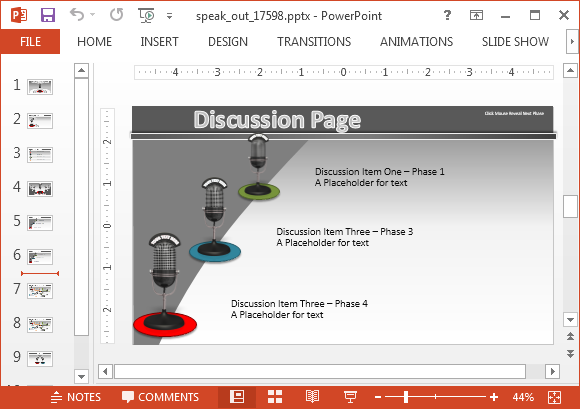
Make Diagrams and Timelines
Using the slide shown below, you can create timelines and other types of diagrams by arranging slide objects according to your requirement.
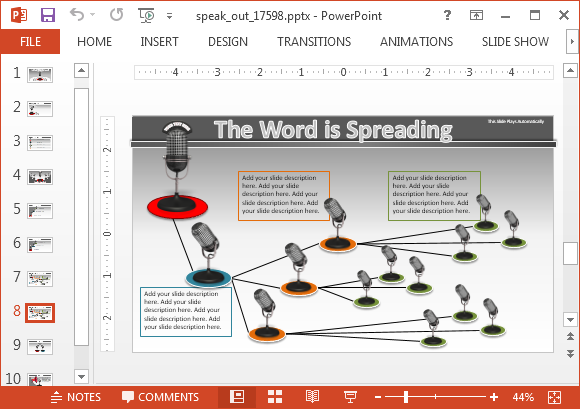
You can also use the mic clipart presented in various slides by copying it to other slides. Moreover, there is ample scope for customizing sample layouts, as even small slide elements can be moved around using drag and drop. Furthermore, you can use PowerPoint customization tools from the Ribbon menu to change the look and feel of slides.

The Speak Out presentation template is compatible for not only PC versions of PowerPoint but also for PowerPoint for Mac.
Go to Presenter Media – Animated Speak Out PowerPoint Template (Standard)
Go to Presenter Media – Animated Speak Out PowerPoint Template (Widescreen)
