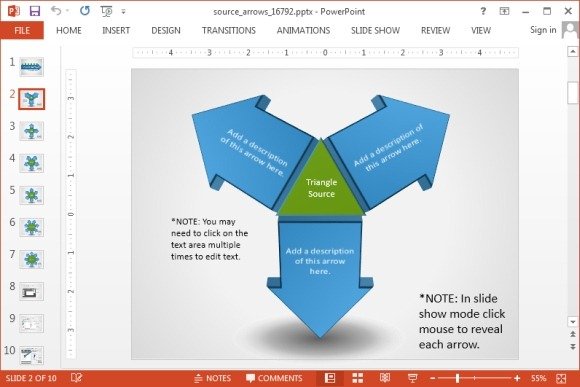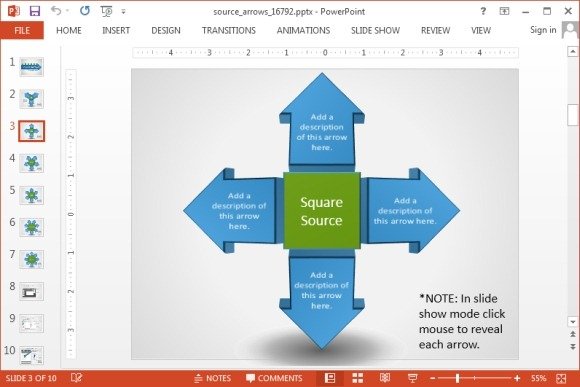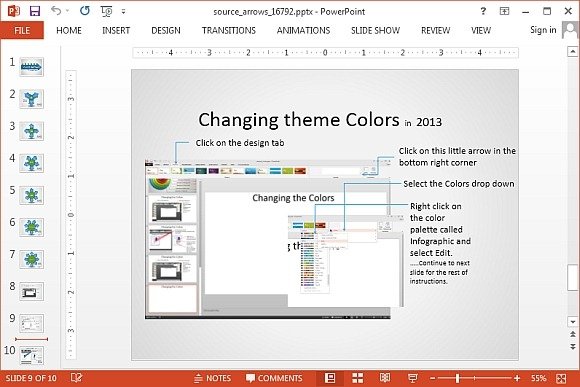Animated Source Arrow PowerPoint Diagrams
Arrows are perhaps one of the best symbols for making logical diagrams. The Animated Source Arrows PowerPoint Template contains PowerPoint layouts with multiple arrow diagrams which can be manipulated for making a variety of diagrams.
These PowerPoint diagrams can be used for making business illustrations, marketing and sales models, infographics and the like.
Animated Arrow Diagrams for PowerPoint
The template starts with a generic animation of an arrow with 6 shapes placed on top. This animation has placeholders for adding a title and sub-title.
The rest of the slides provide arrows in the form of shapes, including a triangle shaped arrow diagram (as shown below), a square shaped diagram, as well as diagrams depicting a pentagon, hexagon, heptagon and octagon.
Reveal Your Diagrams in a Set Sequence
Each arrow in the animated diagrams will be revealed upon mouse click, allowing you to reveal your custom diagrams using a set sequence. This can help explain your models in a step by step manner, making it easier for your audience to grasp the concept behind the diagram.
This is a fully customizable template and therefore, you can rearrange the given arrow layouts using drag and drop. Similarly, you can change the arrow colors from within PowerPoint.
Change Diagram Colors and Arrow Size
The template comes with editing instructions to aid you in customizing the animated layouts. After you are done with your presentation, make sure you preview your slides in Slide Show mode to see how the changes have merged with the animated layouts. Needless to say, you can also add images, additional shapes and additional textboxes to these slides.
Source Arrows PowerPoint Template is available for PowerPoint (PC and Mac), as well as Apple’s Keynote app for iPad and Mac.
Go to Presenter Media – Animated Source Arrows PowerPoint Template (Standard)
Go to Presenter Media – Animated Source Arrows PowerPoint Template (Widescreen)