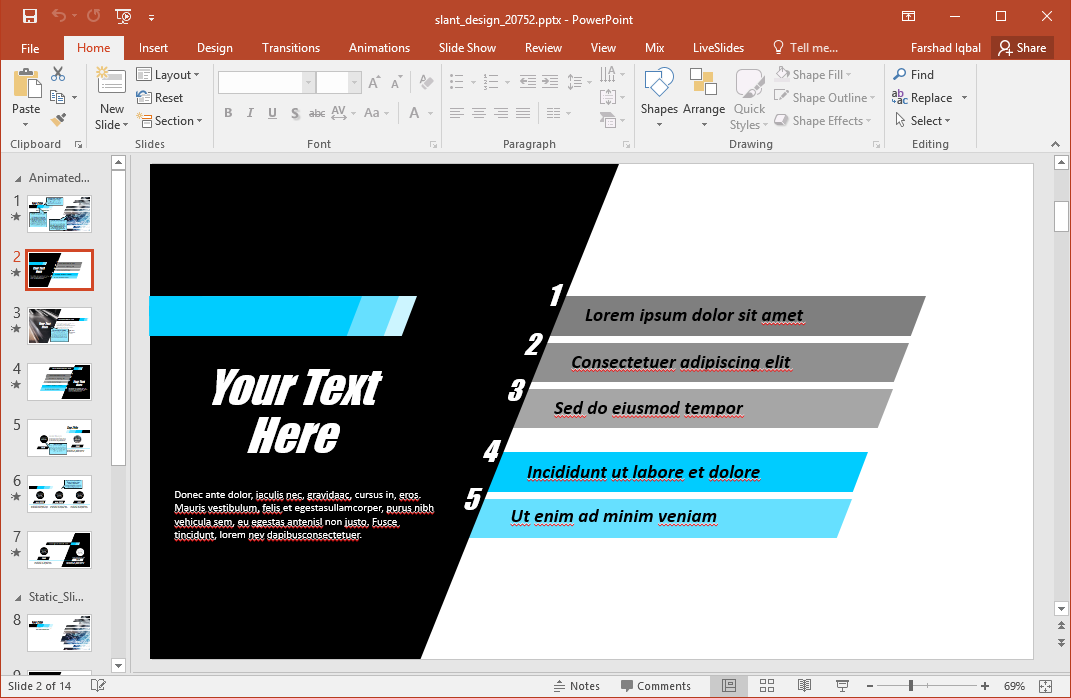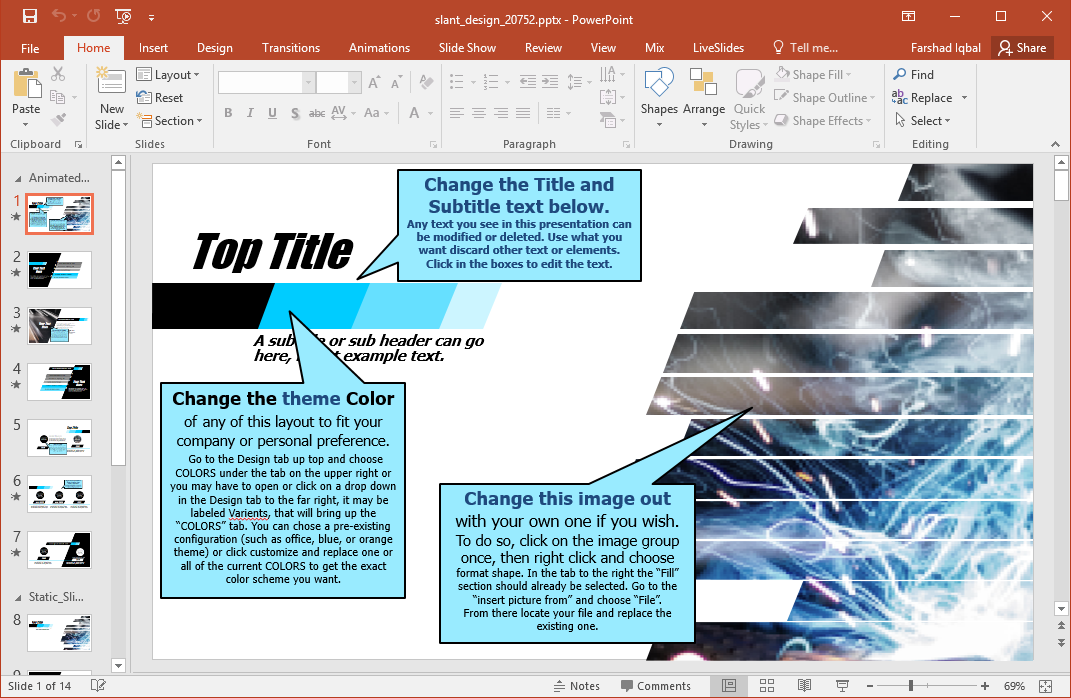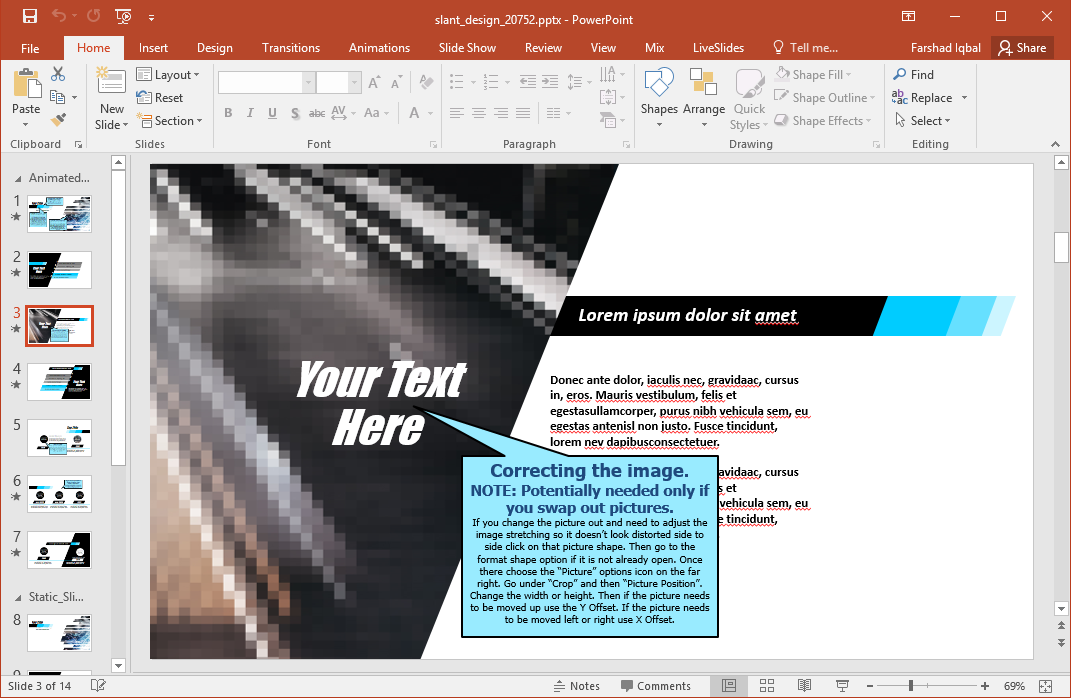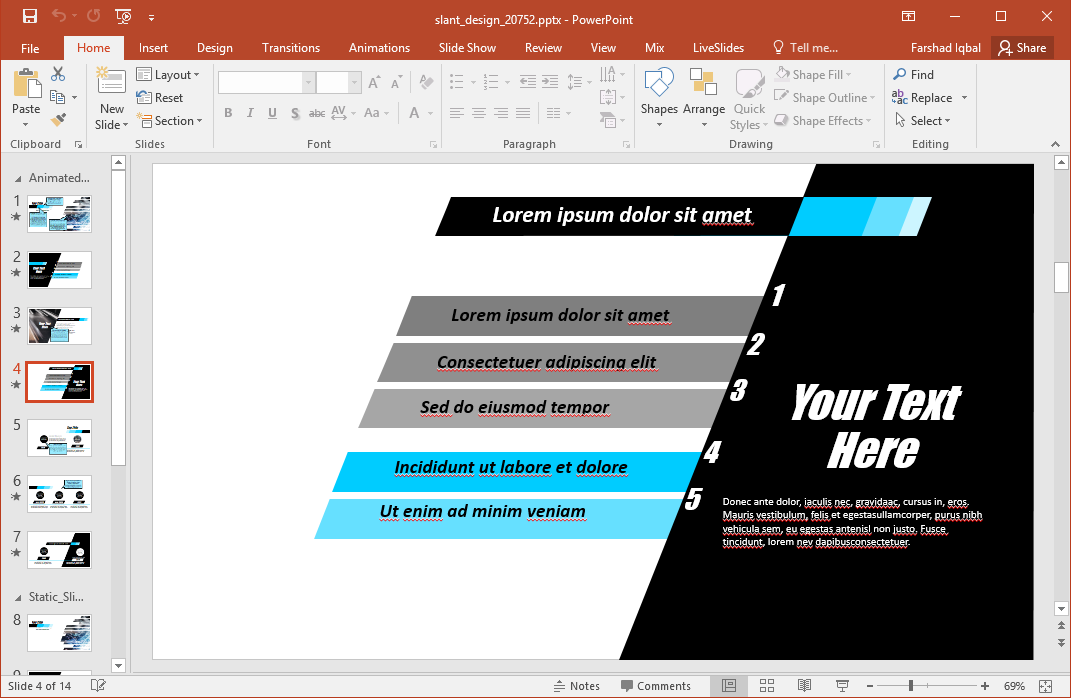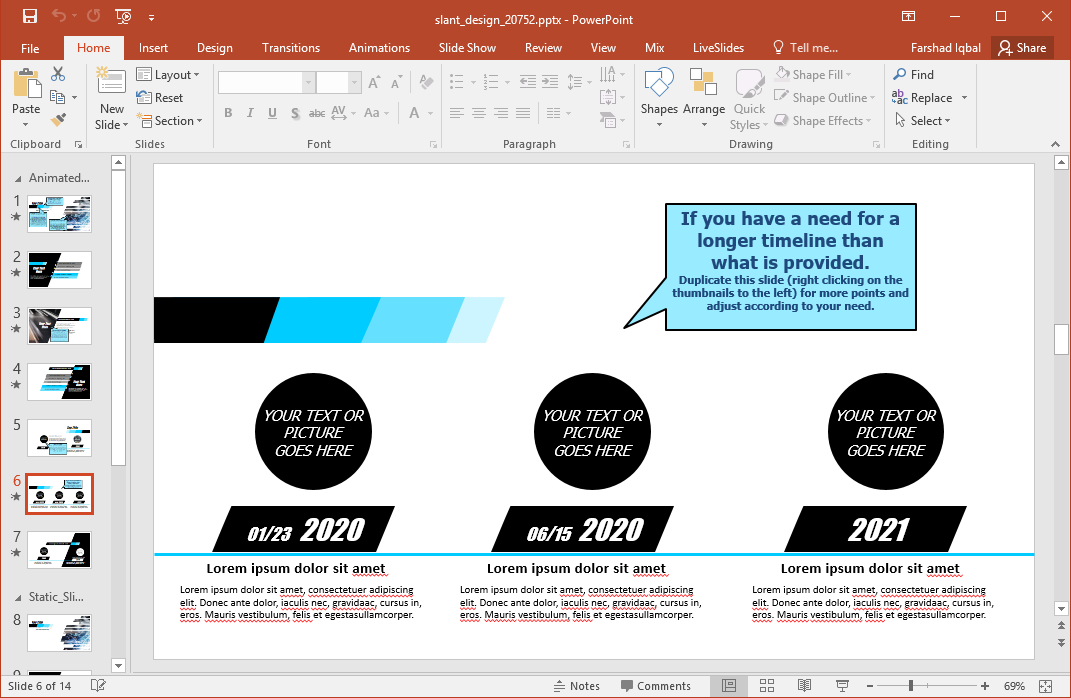Animated Slant Design PowerPoint Template
The Animated Slant Design PowerPoint Template is a presentation template which can enable you to present your slides with a unique visual perspective. There are slant design layouts with animations pre-configured for each slide. There is also an extendable timeline which can be used to create an animated timeline sequence.
Animated and Static Slides
The template contains 7 animated and an equal number of static slides. The deck starts with an opening slide with text-boxes offering instructions regarding how to customize the given slides. You can change the color of the theme and subtitles, as well as replace sample images to design the sample slides according to need. The abstract designs make the slide deck perfect for any presentation topic, especially for formal presentations.
Useful Sample Layouts
There are a number of layouts in this template that you can make use of. Other than the given sample slides, you can also go to the Layouts menu from the Home tab to choose between a title, content or blank slide design.
Smarter Lists with Animations
You can design smarter bulleted lists for your slides by using the animated list layouts. The benefit of using these list layouts is that once you enter SlideShow mode, each part of the list will be revealed upon mouse-click.
Extendable Timeline
The template gives an extendable timeline sequence which can be customized to reveal your timeline in a horizontal layout. Different slides form the timeline, which you can extend by duplicating the existing slides. You can also shorten the timeline by reducing certain slides.
As mentioned earlier, there are also static versions of the same slides. While the total number of slides in this template are 14. 7 are animated slides, followed by 7 static copies of the same slides.
Go to Presenter Media – Animated Slant Design PowerPoint Template (Standard)
Go to Presenter Media – Animated Slant Design PowerPoint Template (Widescreen)