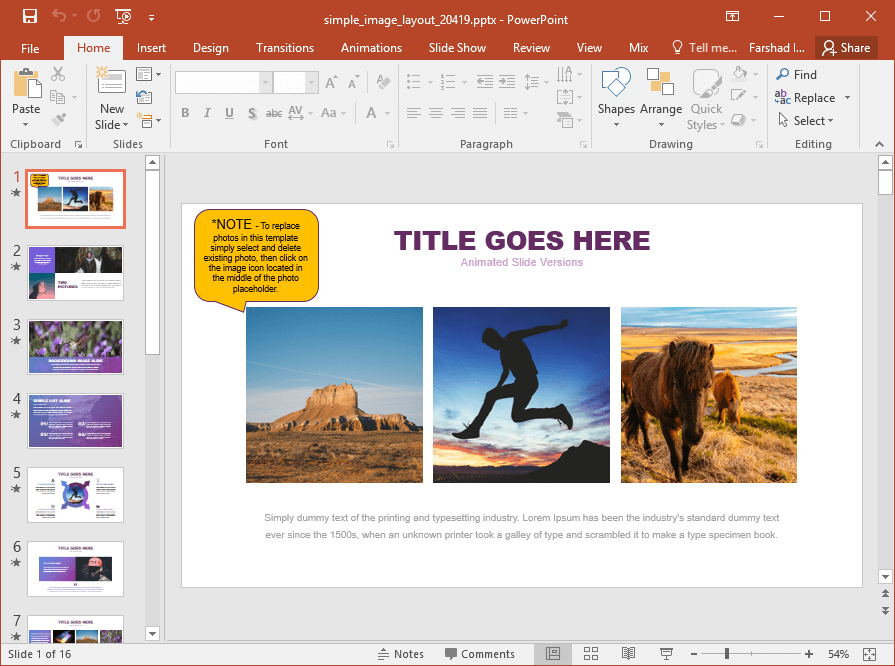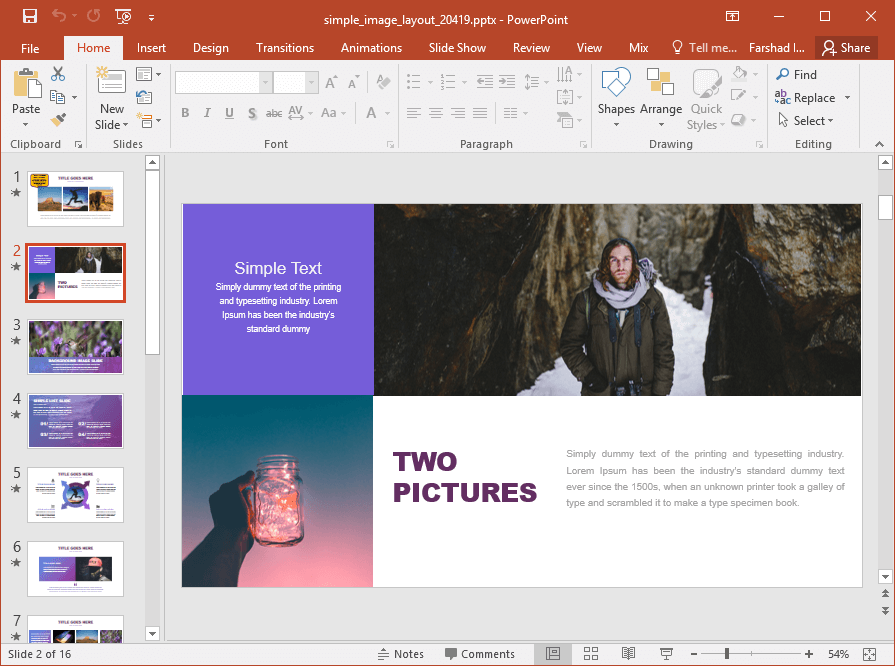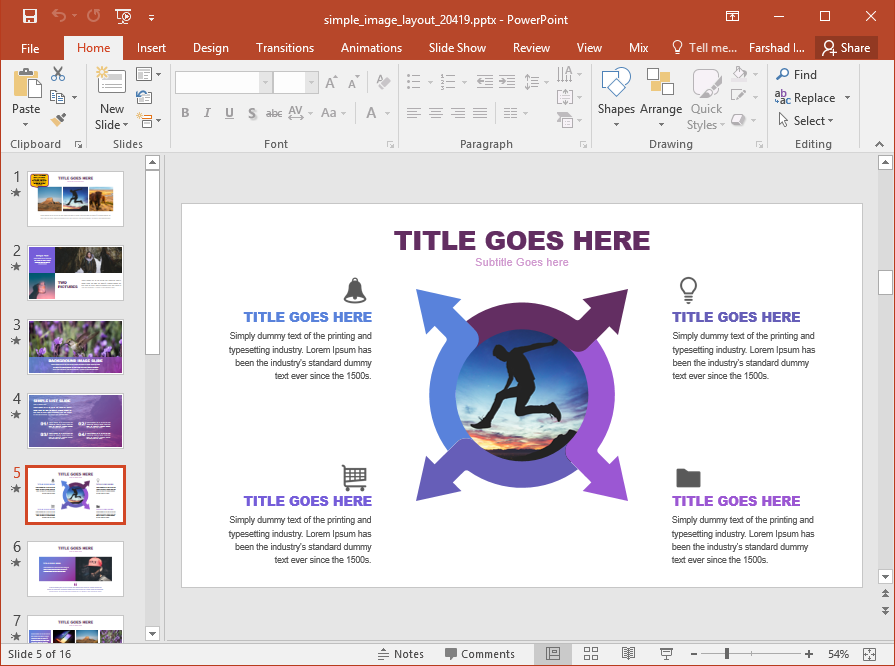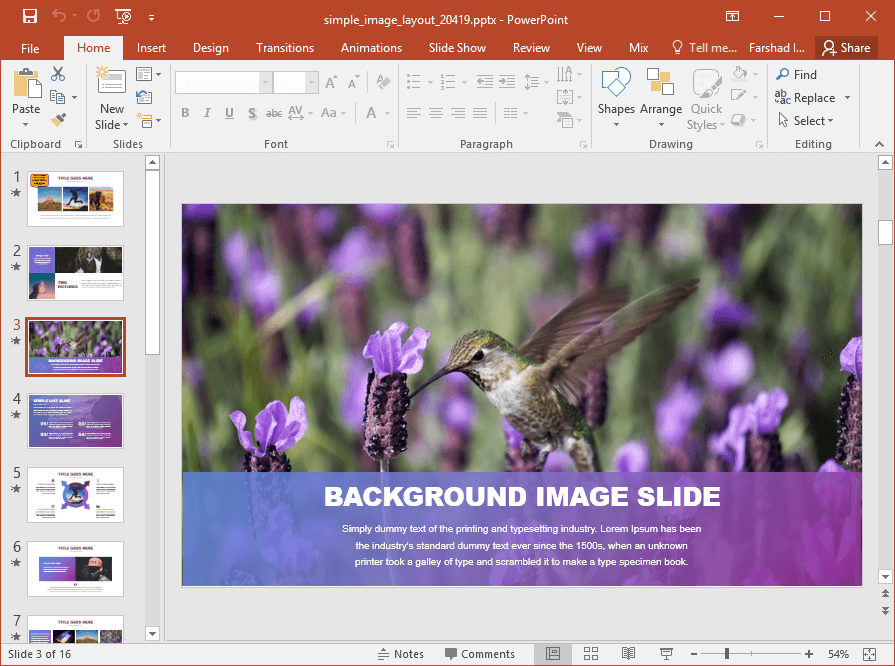Animated Simple Image Layouts PowerPoint Template
Visuals are the life of any presentation. If you haven’t use them wisely, you might as well end up with Death by PowerPoint. To help you better utilize your images, you can place them in a manner that is easy for your audience to view and to grasp the concept you are discussing. The Animated Simple Image Layouts PowerPoint Template can help you do just that.
Animated Image Layouts
The animated image layouts in this template can be used for adding your images in a stylish layout. You can use the default layouts and replace the stock images with your own to reveal your content in the form of easy to understand slides.
The sample slides provide collage like layouts, as well as single image and infographic slide designs to help you place your images in a way that makes them relevant to your presentation topic. You can add photos, diagrams and other types of visuals in the given place holders, as well as edit the slide objects to customize existing layouts.
The slides deliver the perfect mix of text and images, with a number of slide layouts to choose from. This ensures that you have enough layouts to be able to easily design slides within a short period of time, with a wide variety of design options.
Animated and Static Slide Versions
There are 16 slides, including 8 animated and 8 static slides in this presentation template. The animated slides come with pre-configured animations that reveal content in an eye-catching manner. You can add your own content to these animated layouts for instantly generating animated slides without any major effort. Furthermore, you can always opt for the static slides should you want to do away with the animations.
Go to Presenter Media – Animated Simple Image Layouts PowerPoint Template (Standard)
Go to Presenter Media – Animated Simple Image Layouts PowerPoint Template (Widescreen)