Animated Shield Logo Design Maker Template for PowerPoint
Last updated on April 23rd, 2025
A shield is often used to present authority. Metallic shields of various designs are used by law enforcement officials, such as Sheriffs, Captains, Deputy Inspectors, Rangers, etc. You can incorporate shield themed slide designs for making presentations about law enforcement, crime, law and order by using the Animated Shields Toolkit for PowerPoint by Presenter Media. Shields Toolkit is a Shield logo design maker template for PowerPoint with animations and a range of customizable shield logos.
Create Presentation Slides and Logos
This toolkit provides 11 sample slides with highly customizable shield layouts. Like the previously reviewed Badge and Logo Maker PowerPoint Templates, this animated template works as a general-purpose presentation template for PowerPoint and a logo generator.

Should you choose to make a logo out of the editable badge layouts, you can save your generated logo by exporting your PowerPoint slides as images. You can use this as a shield maker tool for designing a custom shield illustration.
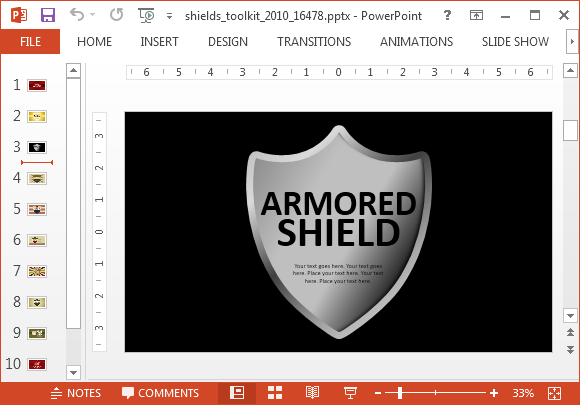
Change Color of Slide Background and Shields with the Shield Maker Toolkit for PowerPoint
The color of the shields within sample slides and the background can be changed with ease. You can also change the color of the text inside the shield illustration, as well as font type and size. Moreover, you can add additional clipart, pictures, text or other types of media content (e.g. audio and video) to create custom slides.
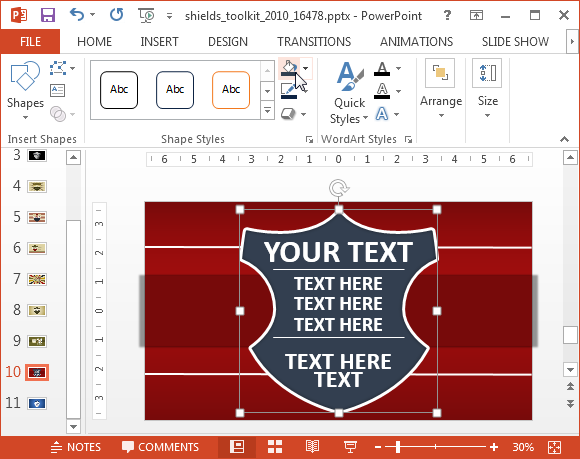
Elegant Shield Illustrations for PowerPoint Presentations
There are a number of very elegant shield themed designs which make this toolkit that much more useful. You can even use a single shield slide to create an entire presentation by duplicating the sample layout. Each sample layout itself can be used for making an entire presentation, whereas you can also make use of all 11 slides for making a single presentation. Moreover, since the colors of each slide are changeable, you can generate new slides designs in no time.

You can download the Shields Toolkit for PowerPoint and Keynote.
Go to Presenter Media – Standard Shields Toolkit for PowerPoint
Go to Presenter Media – Widescreen Shields Toolkit for PowerPoint
