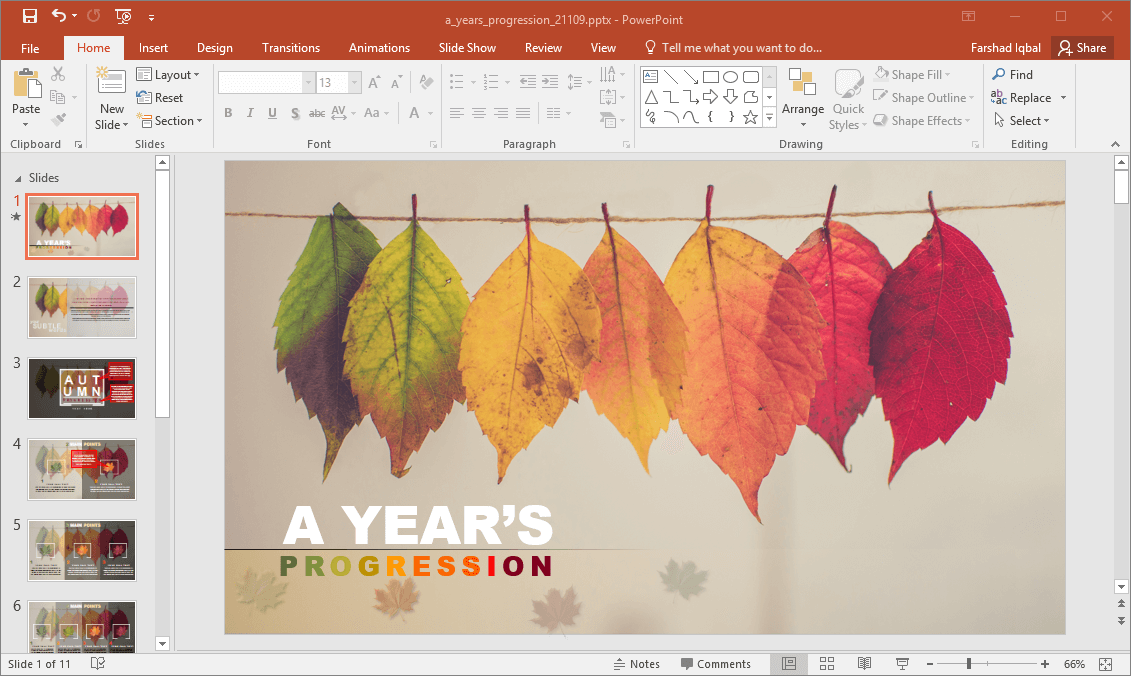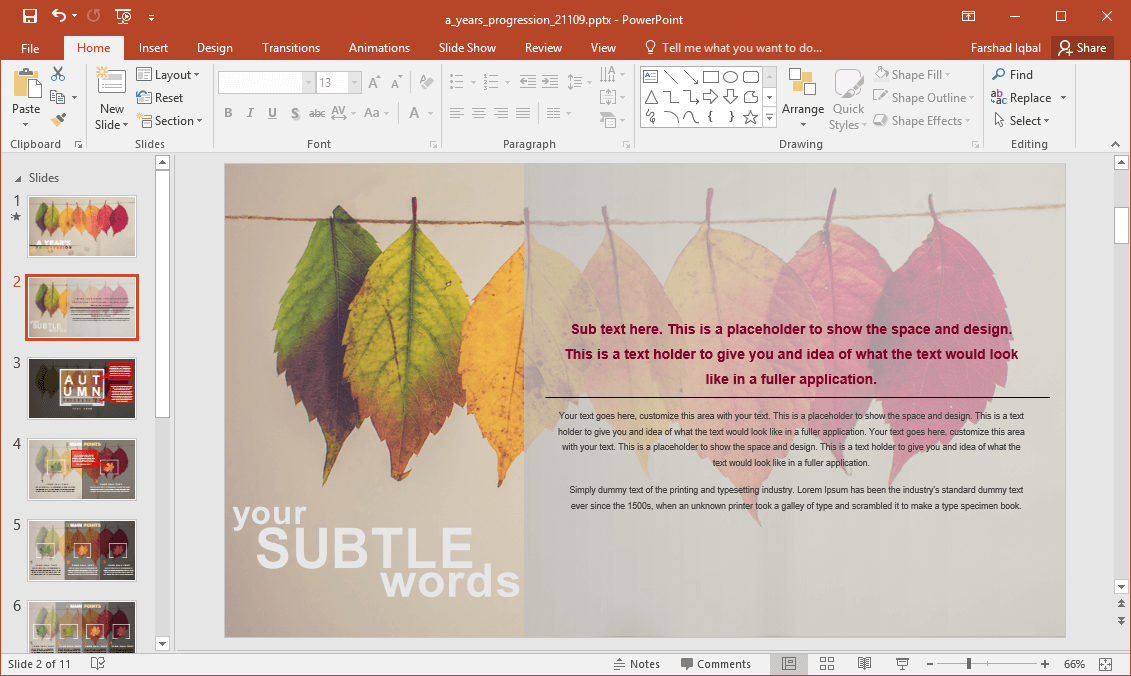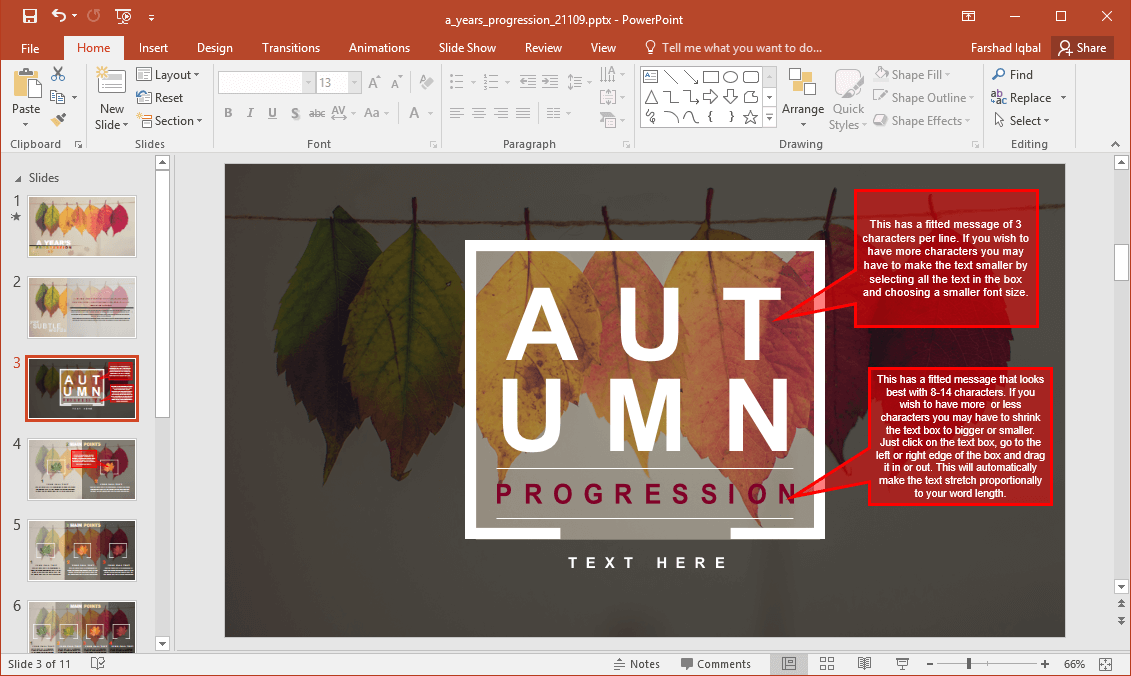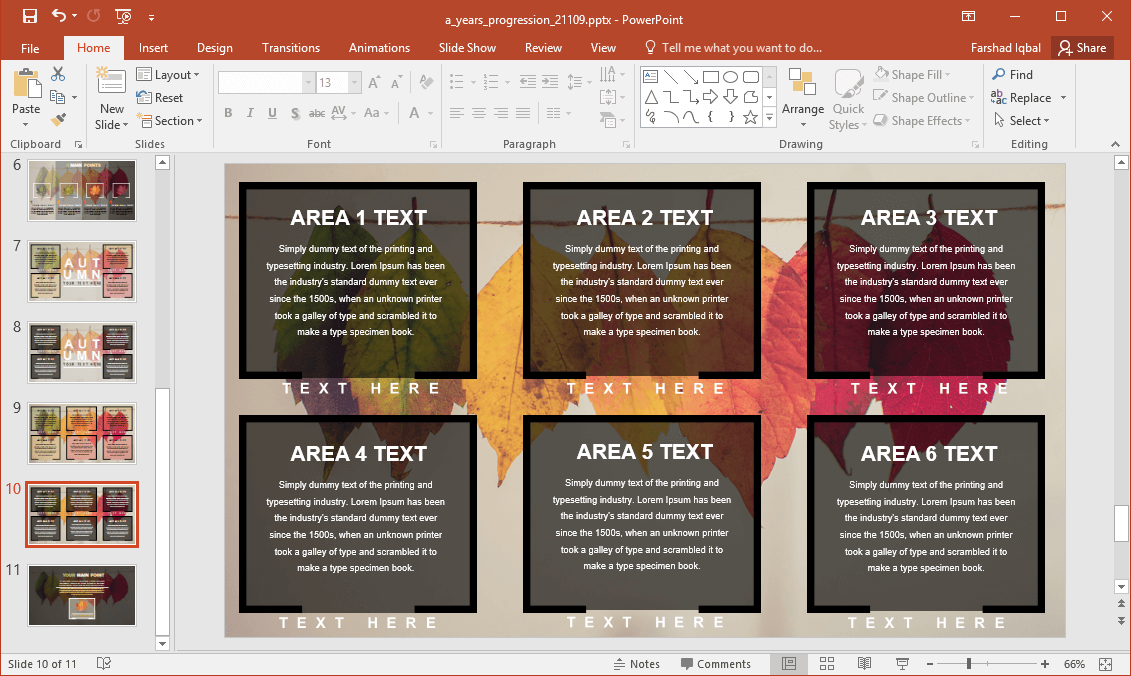Animated Seasons PowerPoint Template
At the end of a year, it’s time to reflect upon successes and failures. This is not only true for individuals but also business entities. The Animated Seasons PowerPoint Template provides beautiful slide layouts for recording the progression of the year in the form of slides dedicated to each quarter. The slides in this season themed template are animated, with easy to edit slide layouts.
Discuss the Progress for a Whole Year
The title slide presents a pair of leaves which are meant to arise a feeling of time gone by. Each leave is of a different color, starting with a green leave, followed by leaves that have faded away.
Discuss Different Quarters & Seasons
This template can be used for not only discussing different quarters of the year but also to discuss a future course of action. Furthermore, you can also use this template for topics such as; seasonal changes, the climate, global warming, fall events, etc.
Cleverly Designed Elegant Slides
The elegantly designed slide layouts have been created with editable elements to help make your content stand out. You can also make changes to the given layouts to adjust them according to your requirements.
Compare the Yearlong Performance of Your Business
To depict various quarters or to divide the year in different parts for easy analysis, you can use the comparison slide layouts. These comparisons divide the slides in multiple sections, such as in 2, 3, 4 and 6 different sections. Since this is an editable slide deck, you can use drag and drop functionality to edit individual elements according to need.
While you can discuss all four seasons using this template; it can also be used for autumn specific topics. This might include a presentation about fall festivals like Halloween and Thanksgiving.
Go to Presenter Media – Animated Seasons PowerPoint Template (Standard)
Go to Presenter Media – Animated Seasons PowerPoint Template (Widescreen)