Animated Round Square PowerPoint Template
The use of visual aids can help you create slides that can be attention-grabbing and enable you to keep your audience awake during an important presentation. Part of avoiding death by PowerPoint is the design of your slides and the Animated Round Square PowerPoint Template can help you with just that.
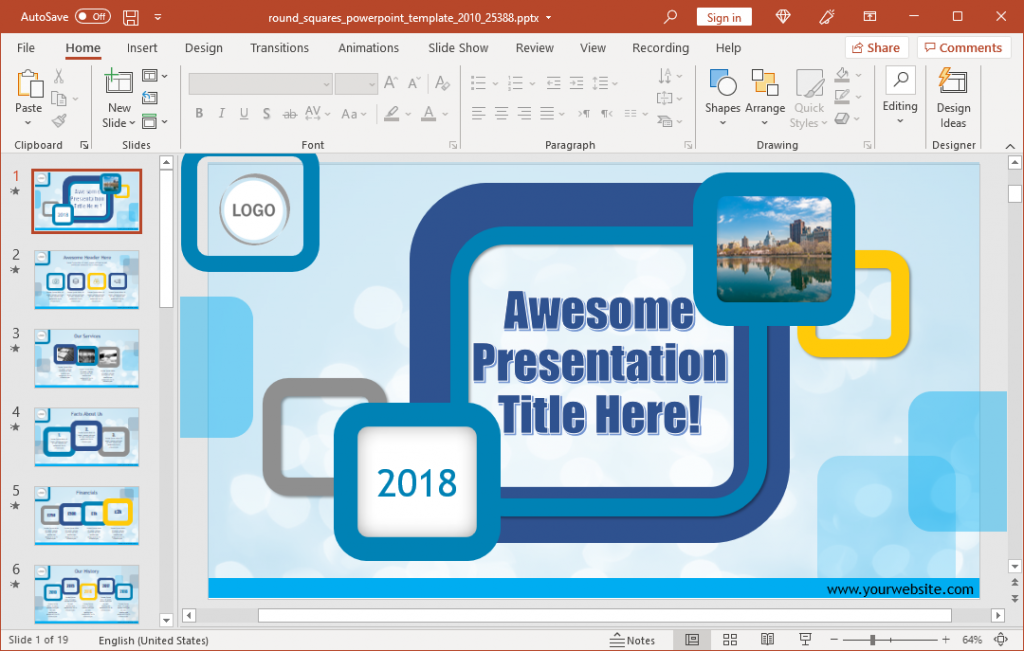
Create Attention Grabbing Presentation Slides
The 11 slides in the template provide rounded square shapes aligned in the form of editable layouts. You can customize these layouts to create something suitable for your presentation topic. Be it picture slides, infographics, or slides where you might want to present ordinary content in a more attention grabbing layout.
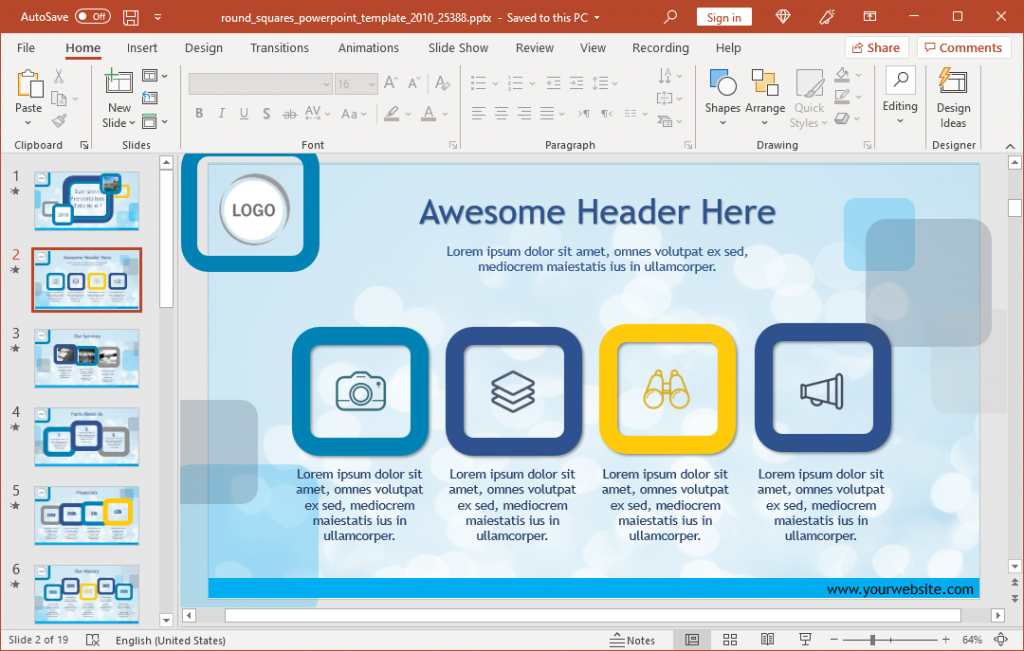
Animated Sequential Slides
By using the given generic layouts, you can present financial data, trends, forecasts, timelines, and a range of other types of content by simply adding information to the placeholders. Since this is an animated deck, your slides will be automatically animated. This can give you the added advantage of making your slides more eye-popping, along with the utility of presenting them in an organized manner. The square shapes are color coded and you can even change the default colors. The shapes also provide a steady layout to present your information in a sequence.
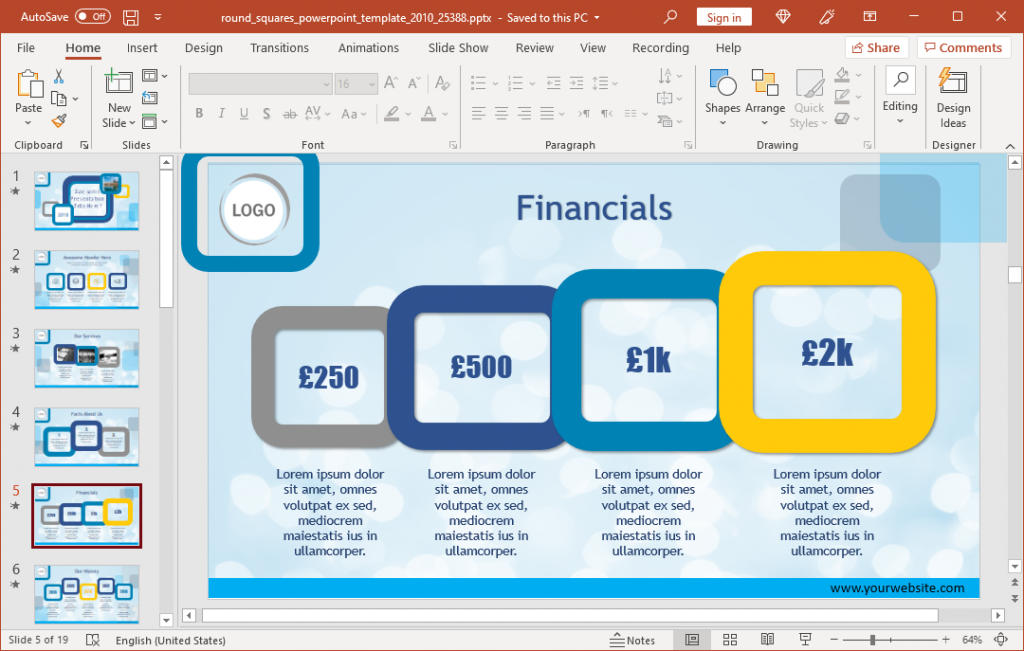
You can make use of the animated sequential slides to design something that can help you gradually present each part of the information. Each section is loaded on mouse-click, allowing you to reveal your slide gradually for a better explanation of each aspect of your subtopic. This can also make the presentation easier to follow by the audience.
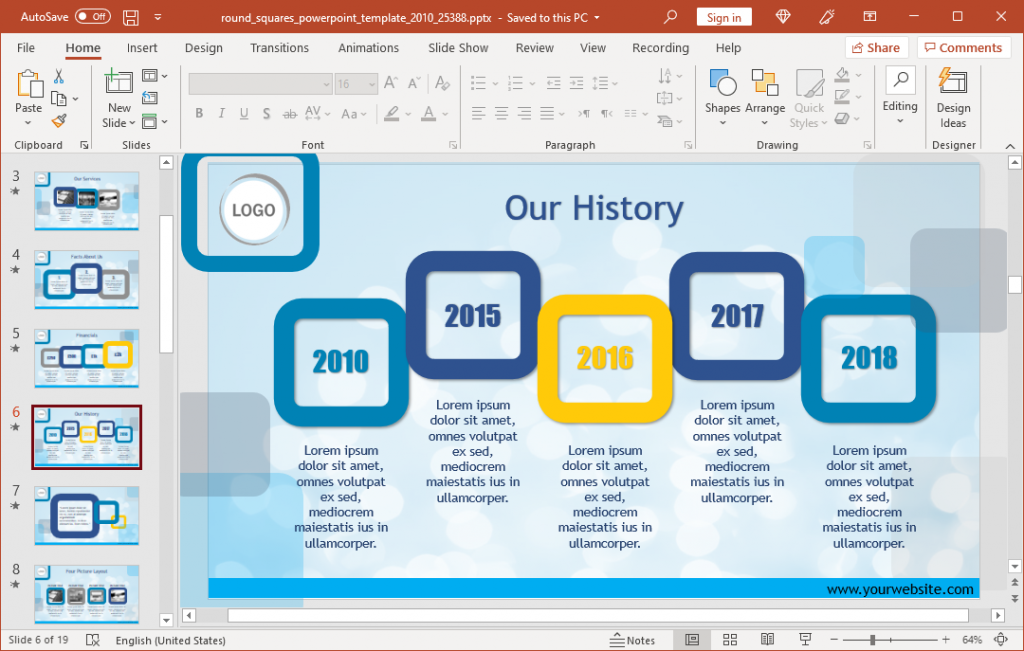
With a variety of layouts and replaceable objects, the template gives you a decent set of sample slides to design something unique and attractive in a short period of time.
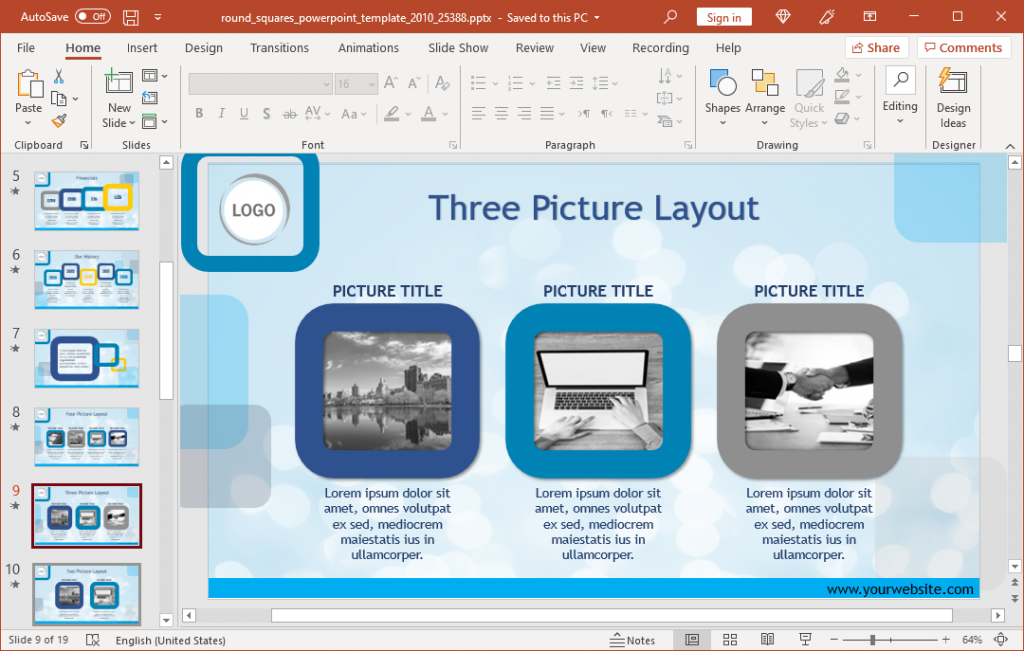
Go to Presenter Media – Animated Round Square PowerPoint Template
