Animated Robot PowerPoint Template For Manufacturing Presentations
Last updated on November 25th, 2024
It might not be time to automate our daily chores using robots, however, it’s not too late to bring them to your PowerPoint presentations. The Robot Builds Glass Inserts PowerPoint Template is a technology themed Animated Template for PowerPoint and Keynote that comes with embedded video backgrounds and some amazing graphics to help you create eye-popping presentations.

Make Your Presentations Extra Special With Slides Containing Video Animations
This template starts off with a sample slide showing a cyborg assembling a glass and comes in the form of a video animation right within PowerPoint. This animation can be customized using a custom logo and text. For example, you can display the logo for your company and insert the presentation title.
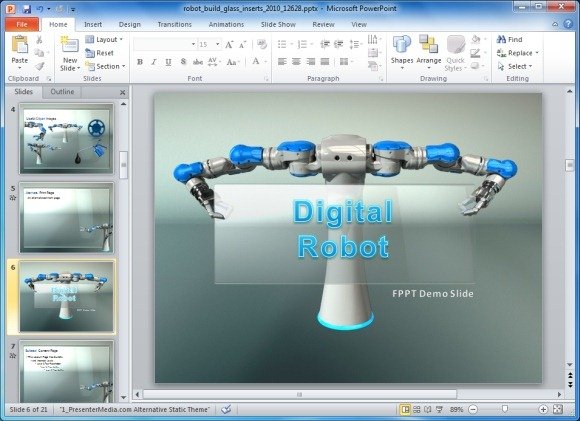
Suitable For A Wide Range Of Presentation Topics
The slides within this template are completely editable and are suitable for all kinds of presentations, such as for academic, business related, mechanical or engineering, futuristic, science related and general technology themed topics.
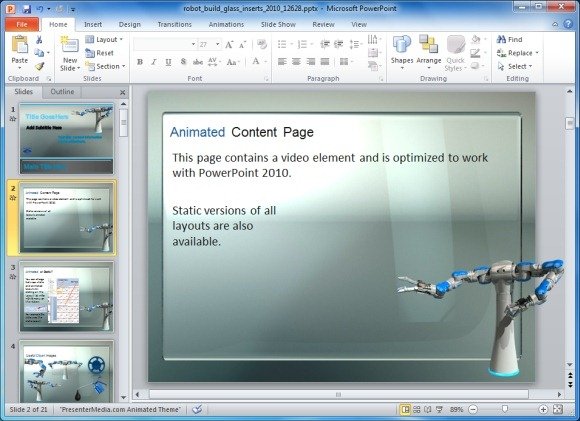
Construct Elaborate Statistical Charts Just By Adding Your Own Data
You can not only use this template to display slides with textual information and images but also edit the various charts given in the template to add your stats. This can help you construct elaborate charts easily by simply adding your stats to replace the data given in the sample slides.

Move, Copy And Edit Sample Clipart And Images
The clipart and images within this template can be moved or copied to other slides, including the ones that you may create from scratch. Furthermore, the objects can be edited by changing their size, shape or color, by using default PowerPoint options like the Drawing Tools. You can resize images by dragging them and change the color and shape of items by choosing options from within the PowerPoint Ribbon menu (e.g. Shapes, Font Color, Shape Fill, etc).
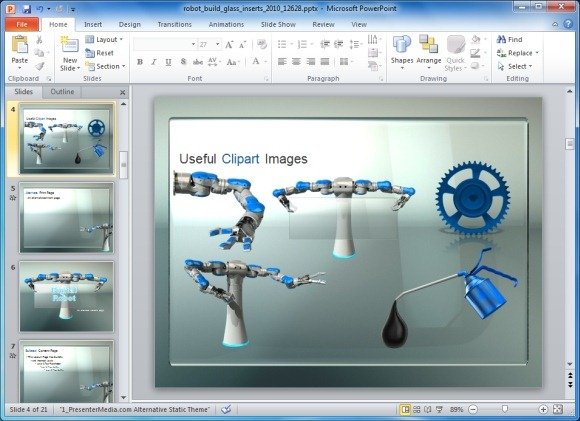
Robot Builds Glass Inserts PowerPoint Template is available for various operating systems via PowerPoint and Keynote, including; Windows, Mac and iPad.
Go to Presenter Media – Robot Builds Glass Inserts PowerPoint Template
