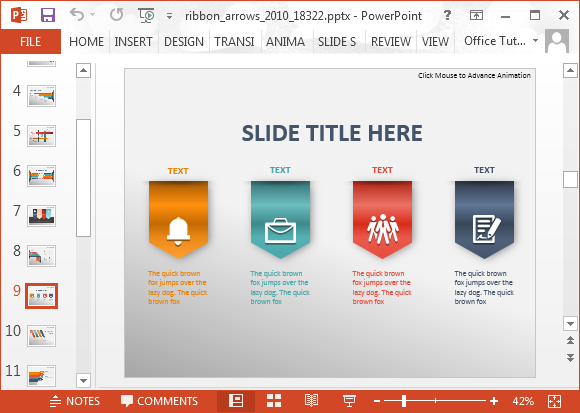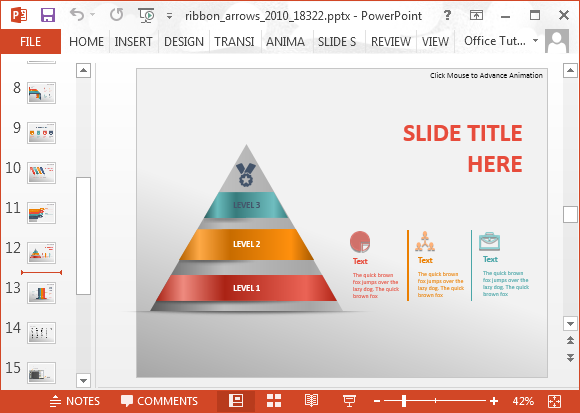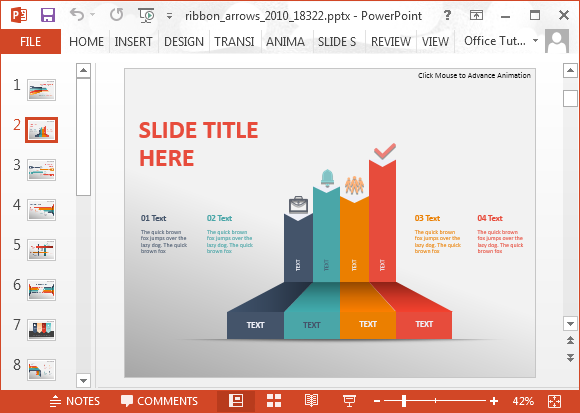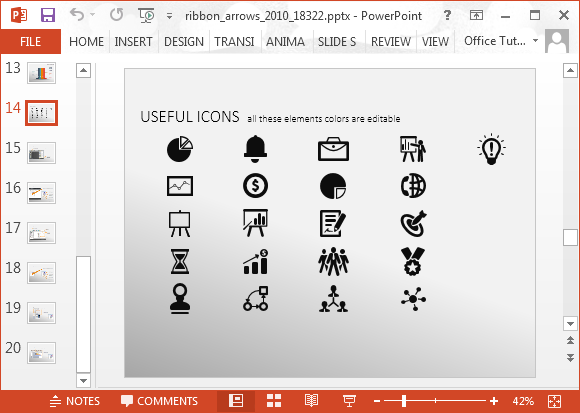Animated Ribbon Arrows Infographic PowerPoint Template
Comparison layouts are tricky to work with. If you add too much content the slide can look cramped. However, if you use too little information, you might need to stretch your content across multiple slides. This is where infographic slides can be quite handy. The Animated Ribbon Arrows Infographic PowerPoint Template gives glossy layouts for making infographic and content slides for comparing sub-topics.
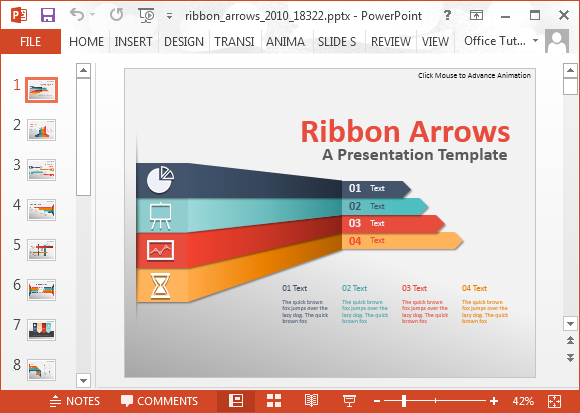
Customizable Ribbon Slides
The central theme of this template is ribbons and arrows. The ribbon like shiny arrows are revealed for each slide in animated form. You can insert your text, images and videos to customize these animated slides, as well as also change the color and size of the ribbons and other slide objects.
Create Your Own Infographics & Diagrams
It is a great idea to create infographics out of your simple ideas or statistics to make easy to comprehend graphics for PowerPoint. The Animated Ribbon Arrows Infographic PowerPoint Template provides several layouts which can be easily used for this purpose.
Depict Statistical Data Using Animated Ribbon Arrows
The shiny ribbon arrow graphics are very eye-catching and come with sample icons which you can even replace with your own. The look and feel of this template is somewhat like Modern Templates with a flat looking design, with the exception of the glossy graphics, which aren’t something you would expect in a Modern UI like template. These graphics also make the template perfect for revealing statistical data with the aid of bar chart like ribbon arrows.
Clipart Icons to Help Create Custom Slide Designs
There are also clipart icons available separately for use in your slides. You can of course, also include your own icons and images. These clipart images provided in a separate slide are very generic symbols which can be used to represent a number of concepts and presentation sub-topics. They can perhaps best be used as icons for your infographic slides but you can also use them for other purposes.
How to Make a Ribbon in PowerPoint? Alternatively to download pre-designed slides, you can make your own ribbons in PowerPoint using the editable shapes. In this other article how to make a diagonal Ribbon, we illustrated how a ribbon can be added to a slide in PowerPoint.
However, if you want to save time preparing your slides with ribbons, you can download some of the pre-designed ribbon templates.
Go to Presenter Media – Animated Ribbon Arrows Infographic PowerPoint Template (Standard)
Go to Presenter Media – Animated Ribbon Arrows Infographic PowerPoint Template (Widescreen)
Find 100% editable Ribbon PowerPoint templates
Go to PresenterMedia.com