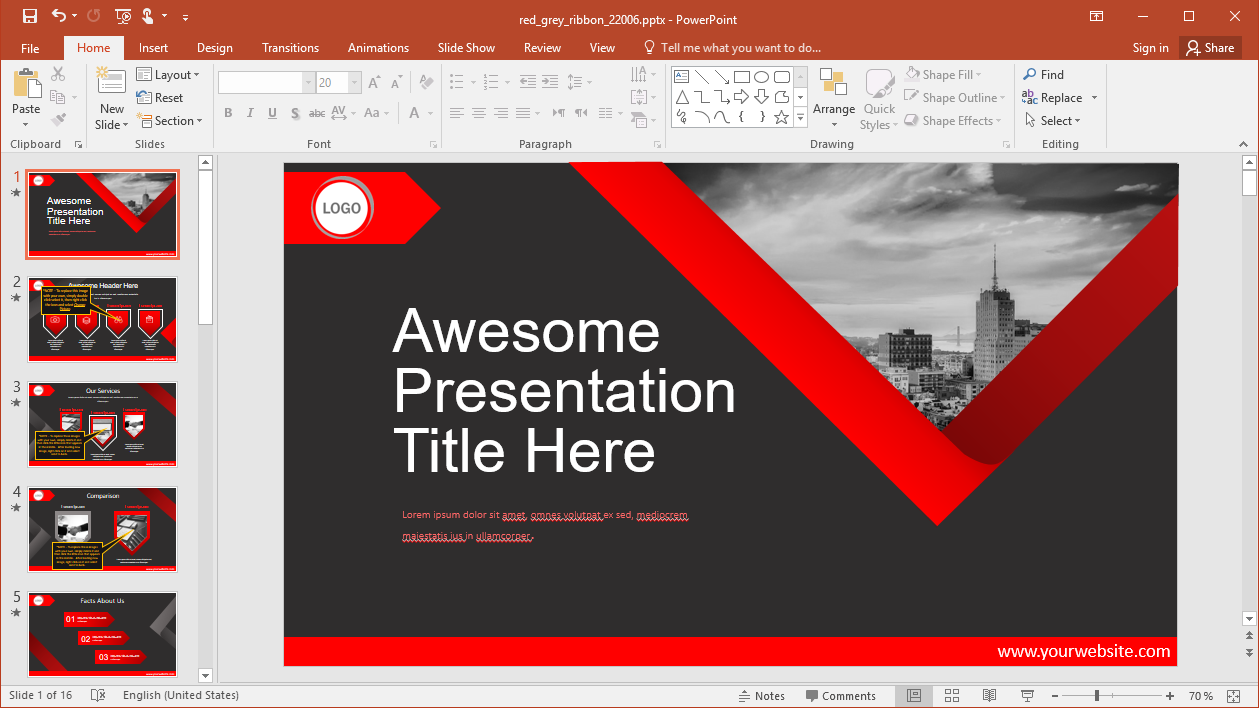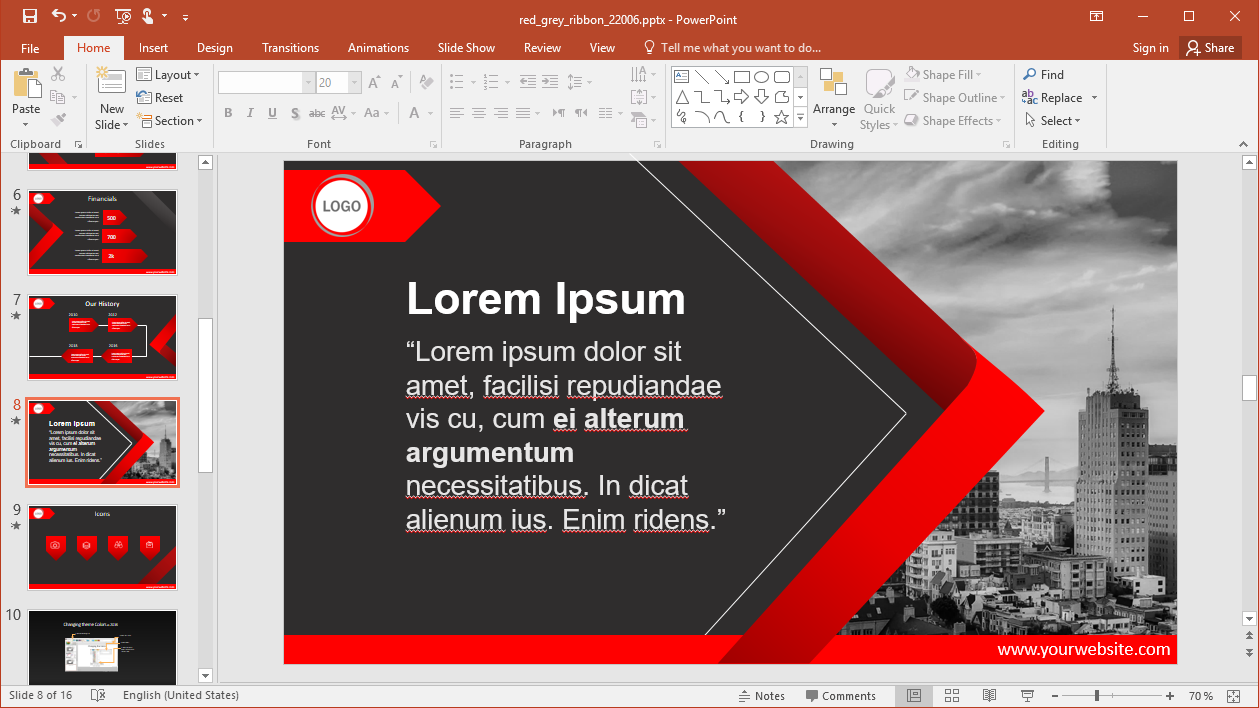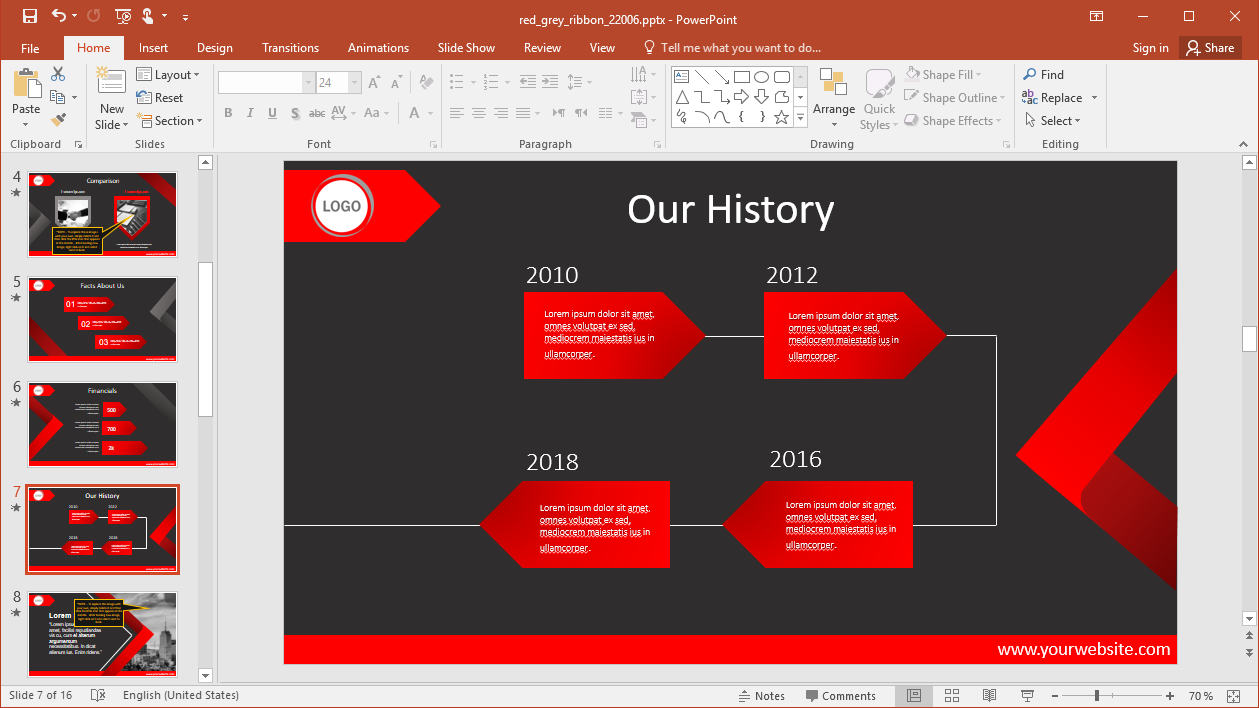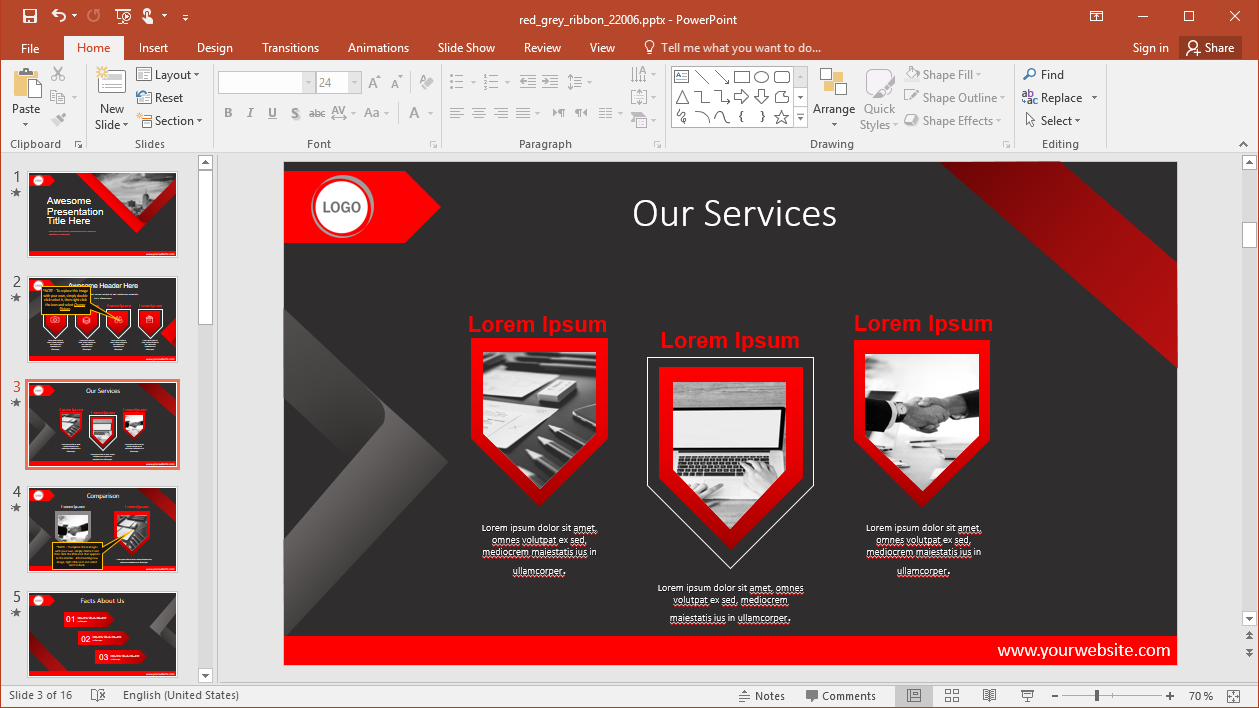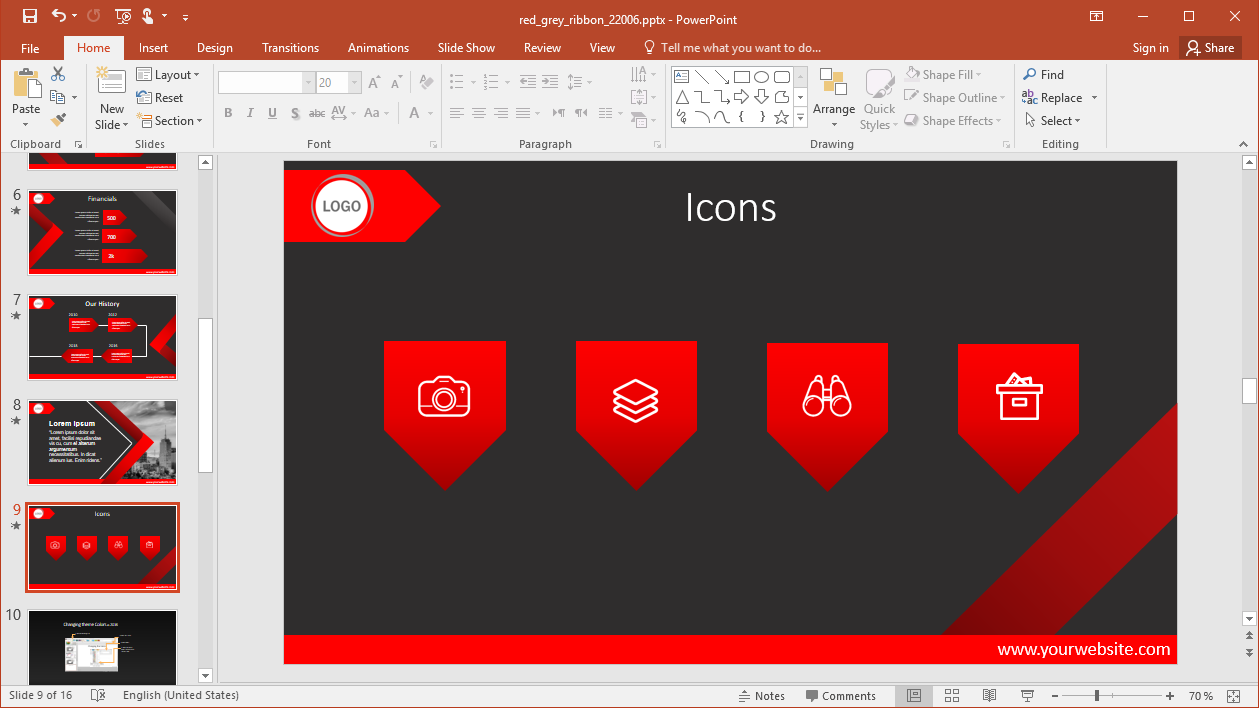Animated Red Ribbon PowerPoint Template
Sometimes, reducing colors in a slide deck can help you make more of an impact on your audience. For such a slide deck you might want to make use of greyscale imagery, with a subtle hint of color schemes which might pop out. The Animated Red Ribbon PowerPoint Template provides such a slide deck. This PowerPoint template design makes added content pop out amidst the grey backdrop, making it possible for you to ensure your slides get noticed by your audience.
Red Ribbon Style Slides
The basic theme of the slide deck includes greyscale images and background designs with a red ribbon like overlay. You can edit virtually every object in the template to customize the given sample slides to alter them according to need.
Describe Your Organization in Detail
This presentation template provides a variety of slides of introducing your organization, explain its history and discussing the dynamics of your plan using timelines. You can also create new slides and copy slide elements from existing ones to create new slide designs from scratch by getting a head start while you’re at it.
The diverse slide designs make it possible for you to create stunning slides, with the leverage of adding your own personal touch and organizational branding to your content.
Animated Slides with Editable Slide Objects
With this animated PowerPoint template you can create infographics, comparisons, add your own data using tables and charts, as well as fashion animated slides by making use of the pre-defined animations which come in sample slides. Anything you add to the slides will load with these pre-defined animations. This means you can create animated slides without spending hours to sequence your animations in PowerPoint.
Go to Presenter Media – Animated Red Ribbon PowerPoint Template (Standard)
Go to Presenter Media – Animated Red Ribbon PowerPoint Template (Widescreen)