Animated Process Infographics PowerPoint Template
Infographics are usually a set of images presenting a timeline, trend or process. We previously brought you a post about how to make infographics and have covered a number of Infographic Templates for PowerPoint, the Animated Process Infographics PowerPoint Template is one of a kind infographic generator.
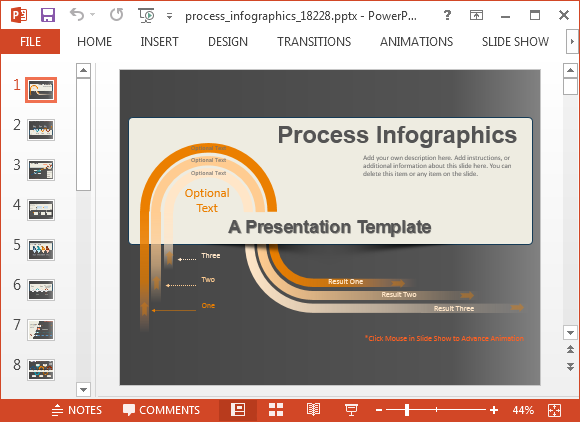
Animated Infographic Generating Template for PowerPoint
Whether you need to create a timeline, infographic or process diagram, this template is all you need. It provides flexible layouts which you can adjust to fashion your own creative designs. Not only can you use this template for making PowerPoint presentations but you can always opt for exporting your slides as images or video to generate infographics for your projects. Of course, this can be done using default PowerPoint features which allow you to save PowerPoint slides as an image or video.
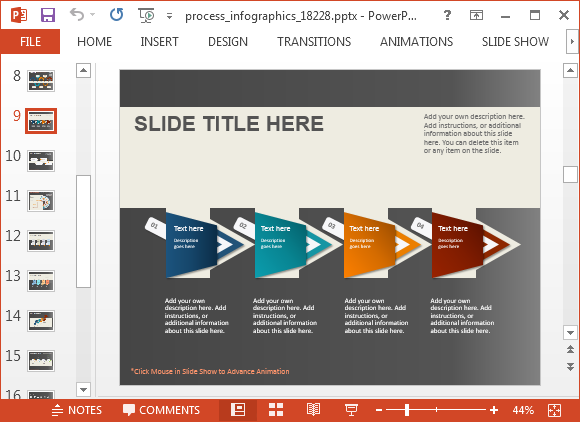
Create Timelines Using Animated Slide Layouts
There are various animated slides which can be used for making PowerPoint timelines. You can also use these slides for other types of diagrams and for making infographics.
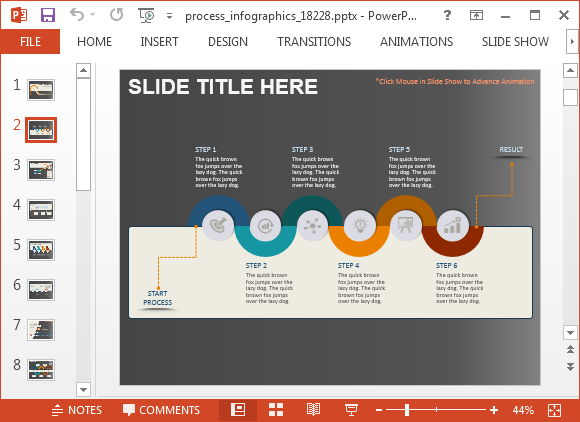
Customizable Slide Objects and Template Theme
What I really found impressive about the template was the clean looking modern layouts which enable creating a sequence of your own. You can also copy slide objects to duplicate them and recolor them to highlight different parts of your infographic.
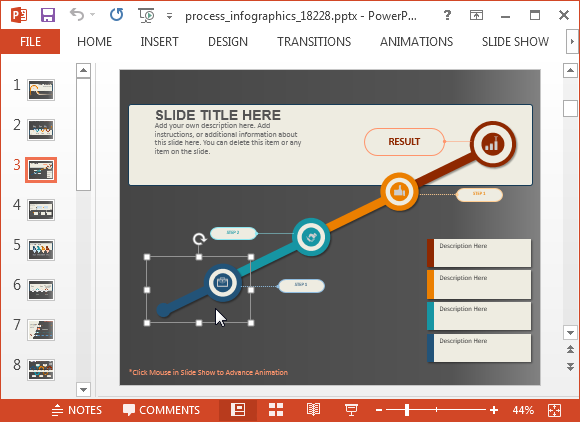
You can also change the theme colors via Design –> Variants –> Colors. This can help you customize the theme according to the colors of your organization.
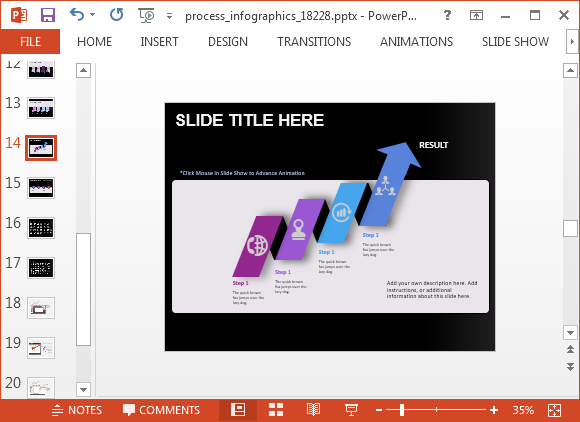
Icons for Making Your Own Infographic Designs
Two of the slides offer icons which can be used for making your own infographics. You can use these with not only existing slide layouts but also new slide designs you might have created. The icons are high-quality and therefore, you can resize them and even use formatting options to change the icon colors. Combining this presentation with the right speech, you can deliver an effective presentation (learn more about persuasive speech topics here).
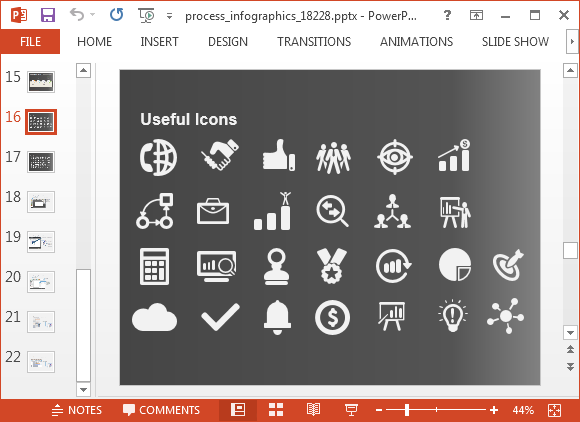
Go to Presenter Media – Animated Process Infographics PowerPoint Template (Standard)
Go to Presenter Media – Animated Process Infographics PowerPoint Template (Widescreen)
