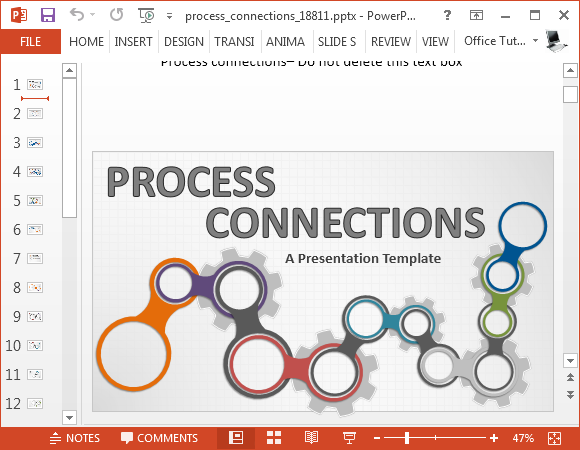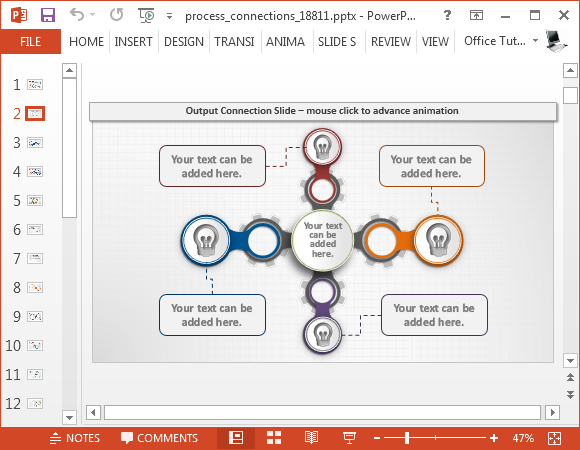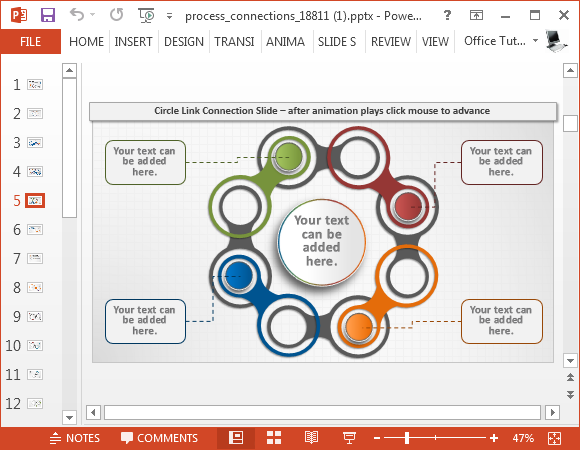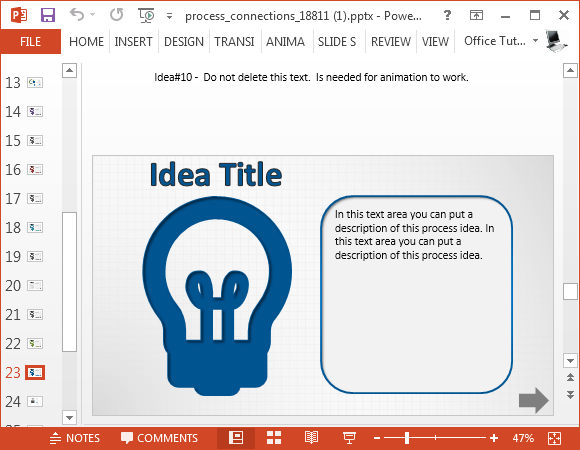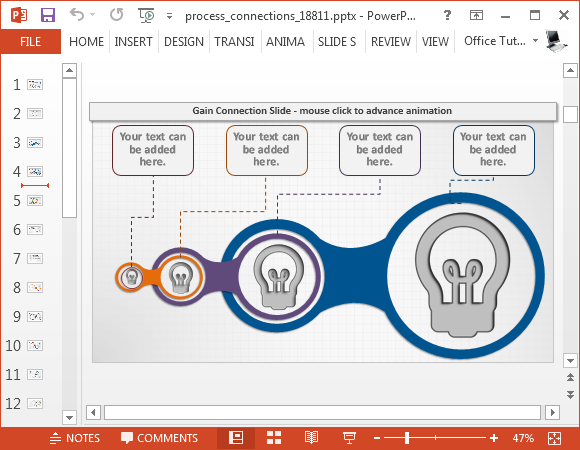Animated Process Connections PowerPoint Template
Process diagrams can be important to reveal a new production process, to present a business process or a concept or to create flowcharts. Process diagram templates can be quite useful for not only making process diagrams but also to help present your presentation in a systematic manner by dividing essential information in different sets.
Animated Process Diagram Template for PowerPoint
Animated Process Connections PowerPoint Template gives animated slide layouts for presenting a process using animated slides which reveal different bits of information in a set sequence. The main concept prevalent in sample slides depicts various connected pieces joining together to form a process.
Customize Slides to Create Custom Process Diagrams
The slides provide very generic diagrams with built-in animations. This means that you can quickly create animated process diagrams by simply labeling the text-boxes. You can also add images and customize the existing slide objects to suit your needs.
Related: Animated Process Timeline PowerPoint Template
Circular Process Diagrams
The template also has ample content to help you create a cycle or circular process diagrams, where each part of the process loads as you click the mouse. This can allow you to reveal your process in various parts, until the whole diagram is completed. Such a sequence can be helpful to a presenter to keep the audience onboard while explaining each part of the process step by step; rather than revealing a complete, convoluted diagram altogether.
Make Presentations Depicting Different Processes
The slides can be used autonomously or you can use the various sequences presented in the sample slides to create a presentation depicting one or more process. For example, slide 8-13 provides various colorful interconnected pieces which seem to be tied to the same process. These slides can be used to represent a single process as an animated sequence of slides.
The templates are compatible with major versions of Microsoft PowerPoint but you can also open them in Keynote and OpenOffice.
Similarly, slide 14-23 provides various colorful light bulb images with text-boxes which can be used to describe a specific process or set of issues related to a single topic. You can preview all the slides via the product page of the template. The preview also shows how each slide loads in animated form.
Go to Presenter Media – Animated Process Connections PowerPoint Template