Animated PowerPoint Template With Fly-In Marquee Lights Effect
Whether you need to create a winning, captivating presentation for this afternoon or a few weeks from now, you can definitely find this next template useful. Any presentation needs a little animation here and there, to liven it up and keep your audience glued to your presentation. Animations can be straightforward and fast, or slow and subtle, but the key is using the right animation and effect to complement your content and message, instead of overpowering it.

The Animated PowerPoint Template with Fly-In Marquee Lights Effect is the perfect template if you want to showcase a particular image or photo because it features marquee effects for highlight. This template has marquee lights flying into the image and attaching itself one by one into the edges of the photo.
The template is standard for general use. It has a neutral gray background that suits any type of presentation topic or purpose, from personal, to school, to office. It is ideal for showcasing photography, landscaping, nature, tourism, travel, hotel or resort amenities, real estate, and the like.
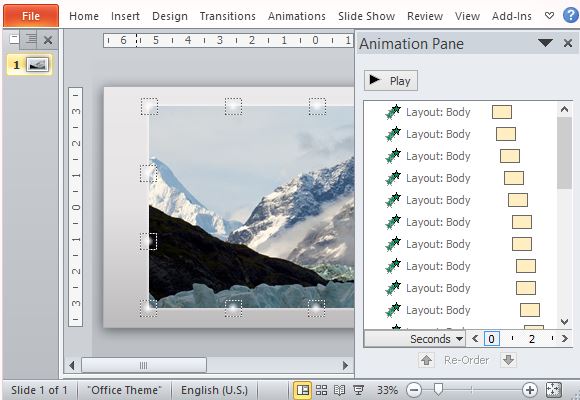
The sample photo features a snowy mountain range. Set in PowerPoint 2013 and with a widescreen format, you can definitely take advantage of all the horizontal space to fully show off your images and create animated fly-in marquee lights effect on any photo.
You can build your presentation around this template by adding new slides or you can copy and paste this template to an already existing presentation. Either way, you can easily customize the template for your own presentation. There are instructions and guides that come with the template, which you can follow to manipulate and modify the template. To change the sample image, for example, simply delete it and insert your own image. You can duplicate as many slides with the same fly-in marquee effect that you want, just be careful not to overdo it.
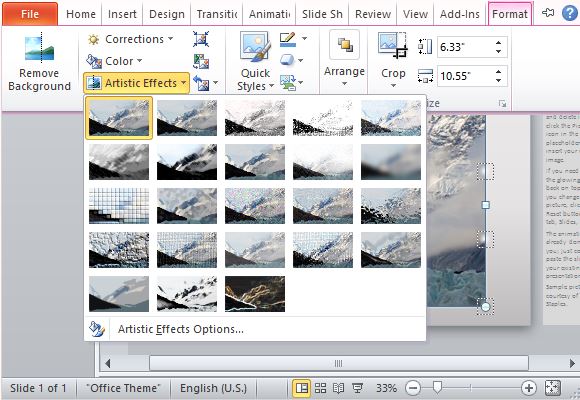
You can also change the background of the template to match your presentation, theme, or brand identity.
Go to Animated PowerPoint Template With Fly-In Marquee Lights Effect
