Animated PowerPoint Template With Fading Lines And Tabs Effect
Animations give life to presentations, whatever the topic or purpose may be. Certain animations are perfect for evoking activity or a sense of excitement from the audience, while there are subtle animations for emphasis or describing a workflow. Either way, any presentation can use a little animation here and there.
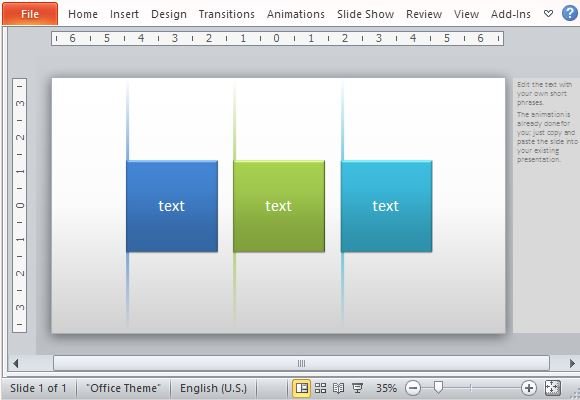
The Animated PowerPoint Template with Fading Lines and Tabs Effects is a free, open source template that allows you to add subtle animations while emphasizing your message in the form of lists or processes. This template is perfect for any presentation topic, whether for business, academics, personal, or organizational use. It can be used for listing different things, enumerating factors or objectives, as well as emphasizing your key points.
This template features a gray background where the effect starts with a slim line in blue going down the middle of the slide, on the left side. This is then followed by a blue square growing out of the line, where you can put your text. Then, this same animation is echoed two more times, with the square shapes left with your text. The two more succeeding lines and squares come in green and teal.
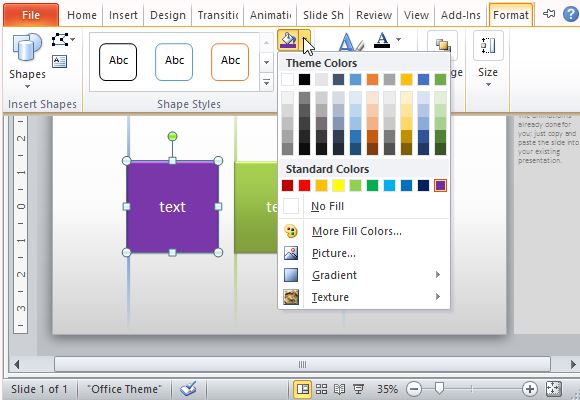
Using this animated video template, you can easily input words, phrases, or even images to each of the square shapes. The template also makes it easier for anyone, whether beginner or expert, to customize it for your own purpose. The animation is already built in with the template so all you have to do is change the text.
To further customize this template, you can change the colors and effects of the shapes through the Format menu in the Ribbon as you click on each of the square shapes. From there, you can change the color, outline, and shape effects of each square. You can also modify your text by adding effects and other formatting.
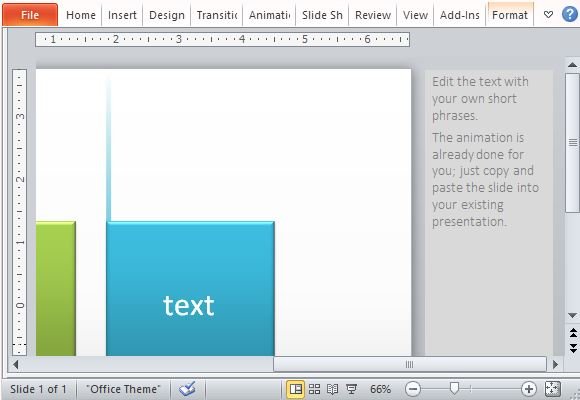
You can download this free animated template from the Microsoft portal (see the Office.com link given below).
Go to Download Animated PowerPoint Template With Fading Lines and Tabs Effect
