Animated PowerPoint Template With Fade Effect And City Panorama
Animations make your presentation come alive–literally and figuratively. Animations make objects like text and photos move in your presentations as well as make them more fun and attractive. Animations also help you create an emphasis on your point, or add an extra touch to your slides. You can easily create animated PowerPoint presentations and you can also go over some animated templates like the ones we will discuss here.
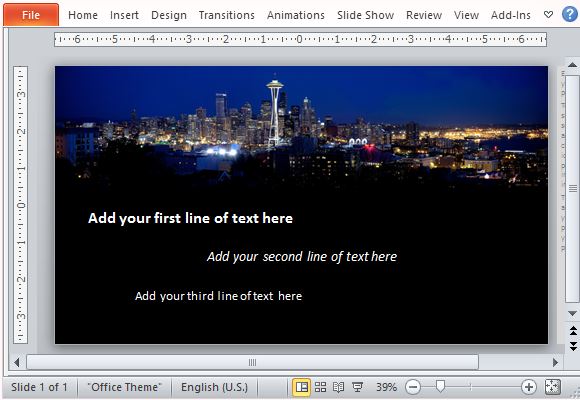
Capture your Audience With The Right Animation
The Animated PowerPoint Template with Fade Effect and City Panorama is a beautiful template that you can use for many themes, topics and audience. This animated template design spells sophistication as it displays the beauty of a city skyline. The background gives enough space for your text. Here you can edit the placeholders with white text against a black background to make your message stand out.
This template is in widescreen format, allowing you and your audience a good view of the city horizon at night. The template works best for PowerPoint 2013 and retains backward compatibility with earlier PowerPoint versions.
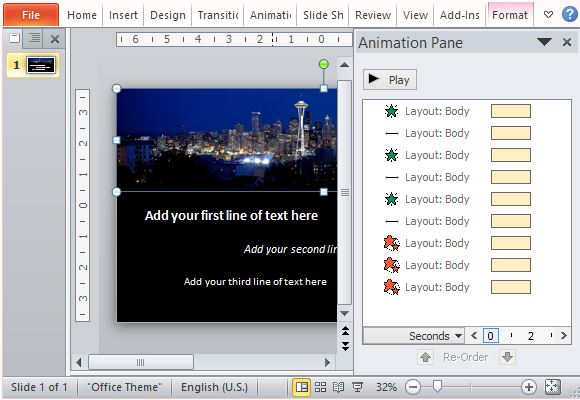
Drive Your Point Home With Animations
This template already comes with the animations so all you have to do is to click on the sample text to type in your own list or short phrases. There are three text boxes that are already made with their entrance and exit animations. Each line of text slowly slides in from the side and then fades out.
To use this template, all you have to do is copy this slide to your own presentation. You can create as many copies as you want and you don’t have to think about going over the animations anymore. If you want, you can also change the background to whatever background you like, may it be your company logo, product photos, events, or any other photo you would like.
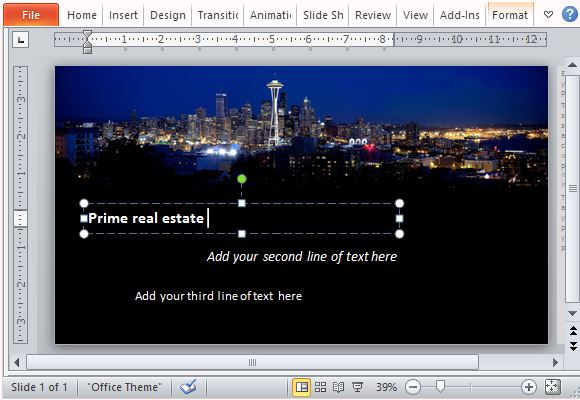
If you are new to PowerPoint, this template even comes with tips and guides to help you use this template and make it your own.
Go to Download Animated PowerPoint Template With Fade Effect
