Animated PowerPoint Template with Office Staff in Cubicles for Presentations
Last updated on October 25th, 2024
If you have not tried animations in PowerPoint, then it might be worth trying out a few video animations and Animated PowerPoint Templates. Such readymade animated content can be easily found on websites like Presenter Media and we have also periodically covered many such Animated Video backgrounds and templates. Office Staff Video Background is an animated video background for PowerPoint which depicts office staff in cubicles.
Customizable Animated Video Background
You can download this animated video background in different formats including; PPTX (PowerPoint), WMV, FLV and MOV.
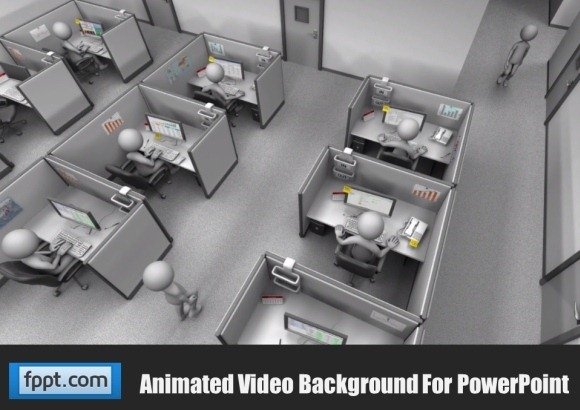
How To Customize The Office Staff Video Background
Use PowerPoint Video Tools
There are several ways by which you can customize this video background. One method is to download the PowerPoint version of this video background and customize it using PowerPoint features like Video Tools. You can access customization options via the Ribbon menu or by right-clicking on the video.
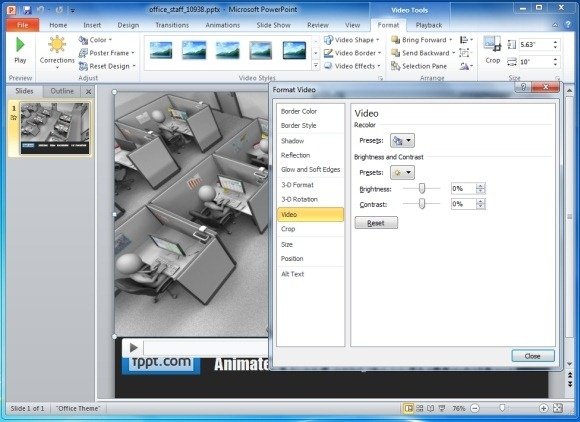
Customize Video Before Downloading it From Presenter Media
Another method of customizing this video is to use the options given at the Presenter Media website. From here you can change the look of the video and download it in a preferred format.
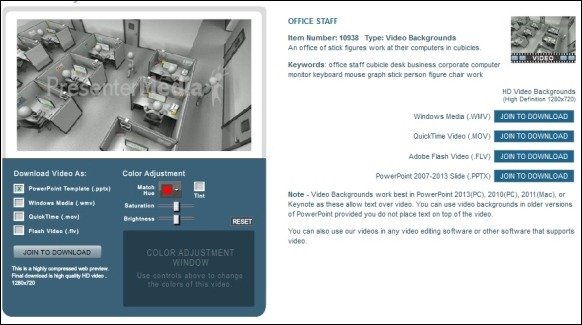
Edit Video With Video Editing Software
Another method of customizing this video background is to download the video file and use it with any presentation tool which allows adding videos to it. You can also use this video background with video editing tools to create video presentations or to edit out/customize the video for use in PowerPoint or other types of computer applications which support videos.

Support For Custom Branding, Text And Clipart
When you download this video in the PPTX format you can also add your own logos, text and clipart. However, customization may be more difficult when using the standalone video version. The PowerPoint version comes with various place holders to add text and images, while you can also add your own content to the PPTX file, just like you would to any common PowerPoint template. The content will then amalgamate with the video animation automatically.

