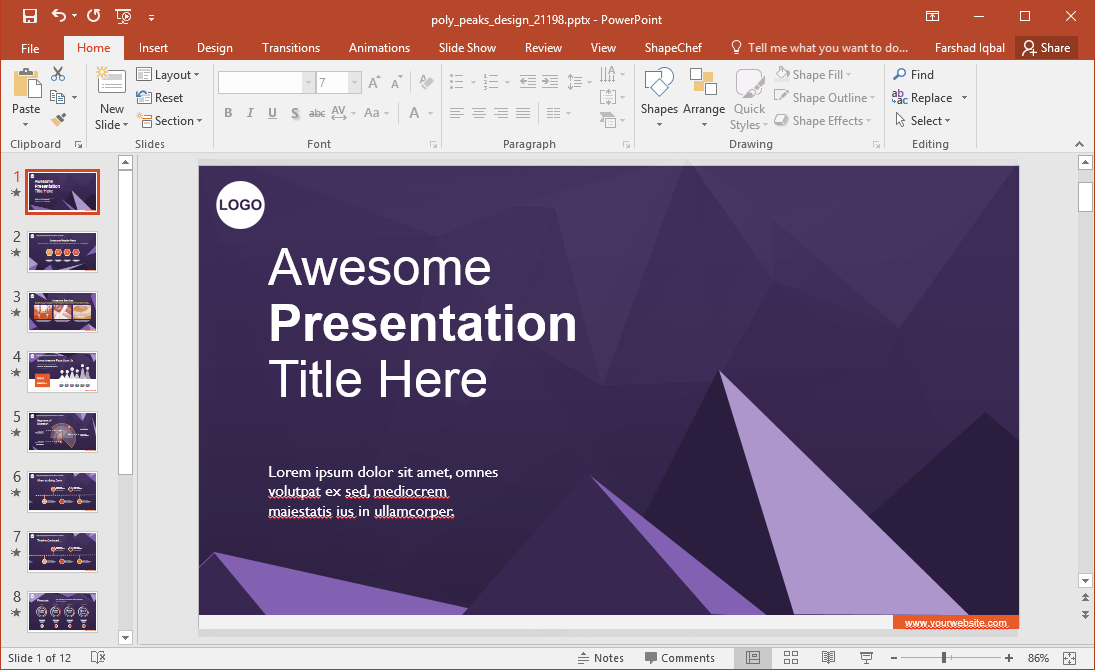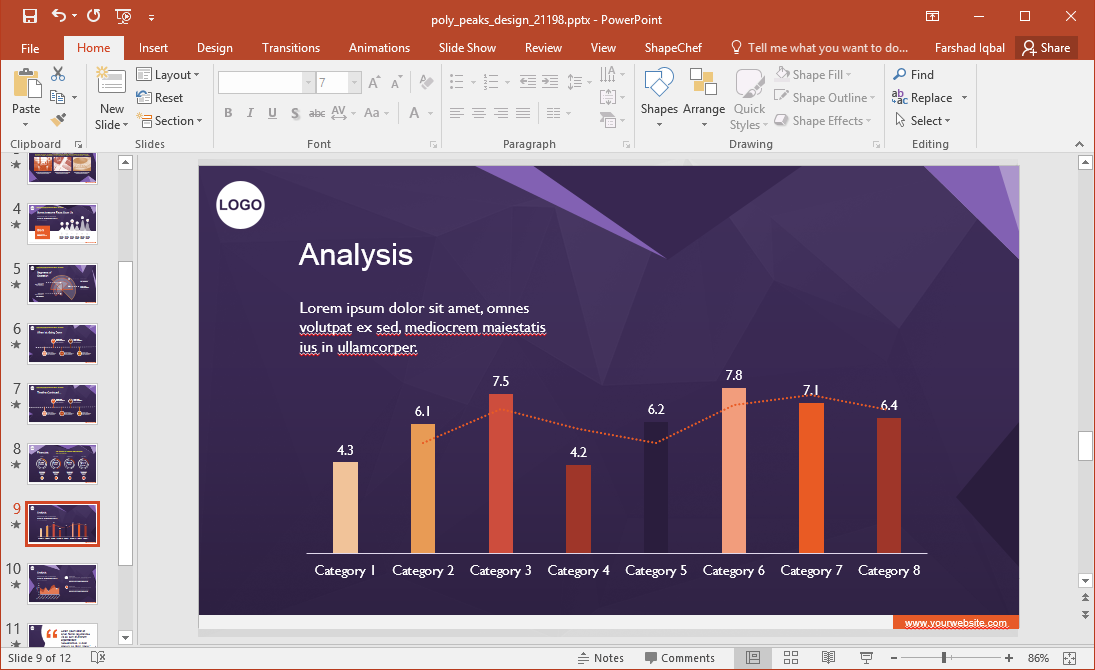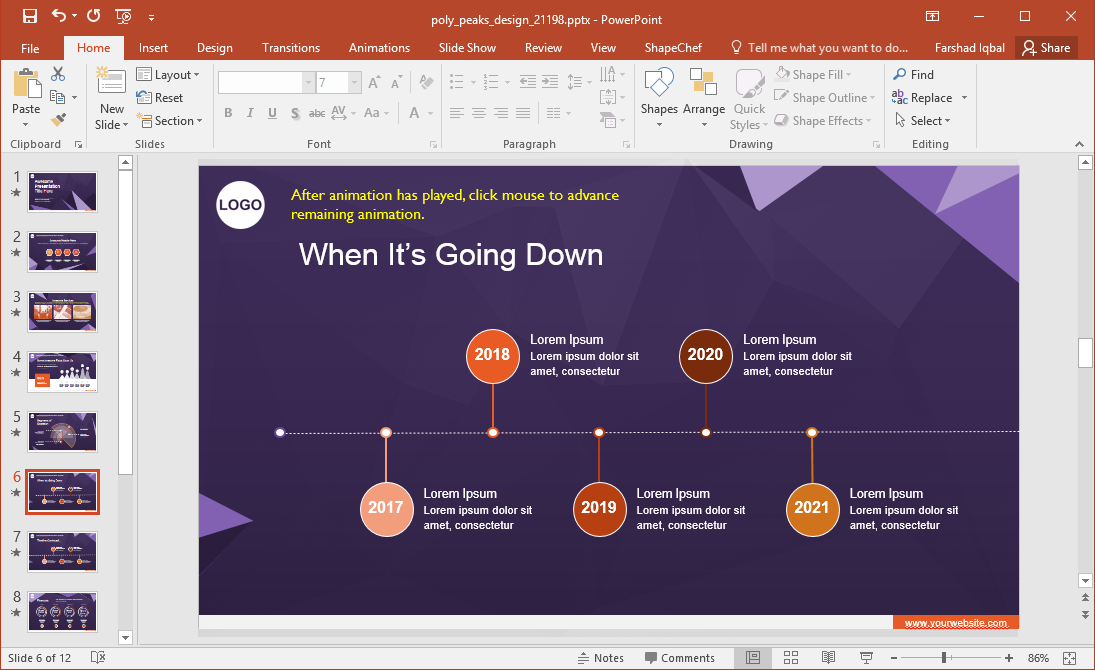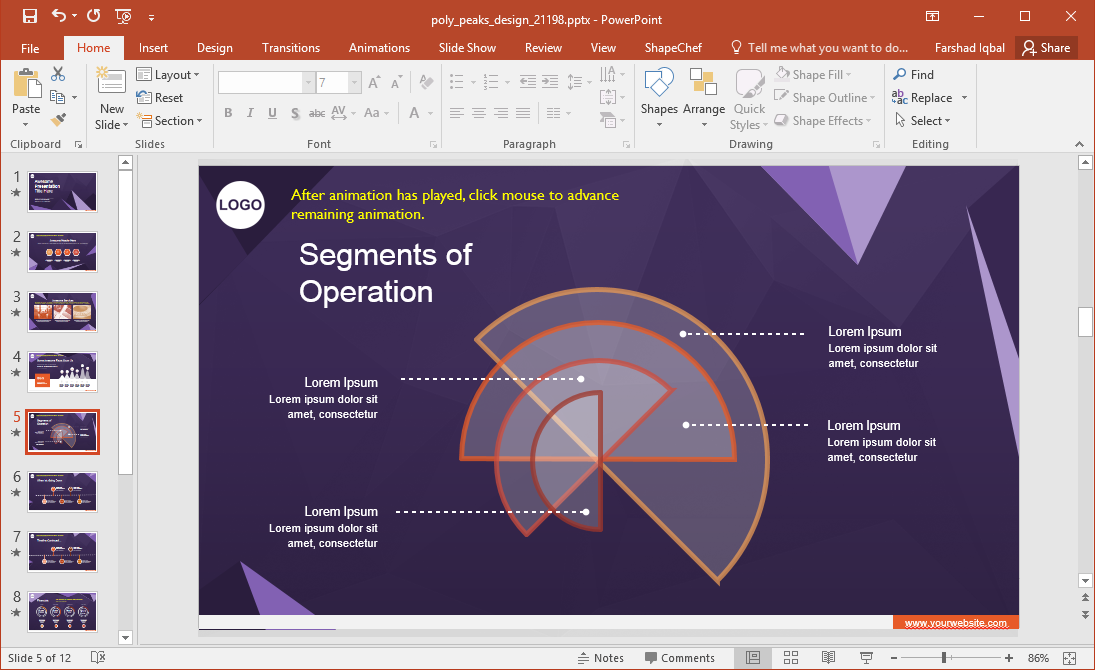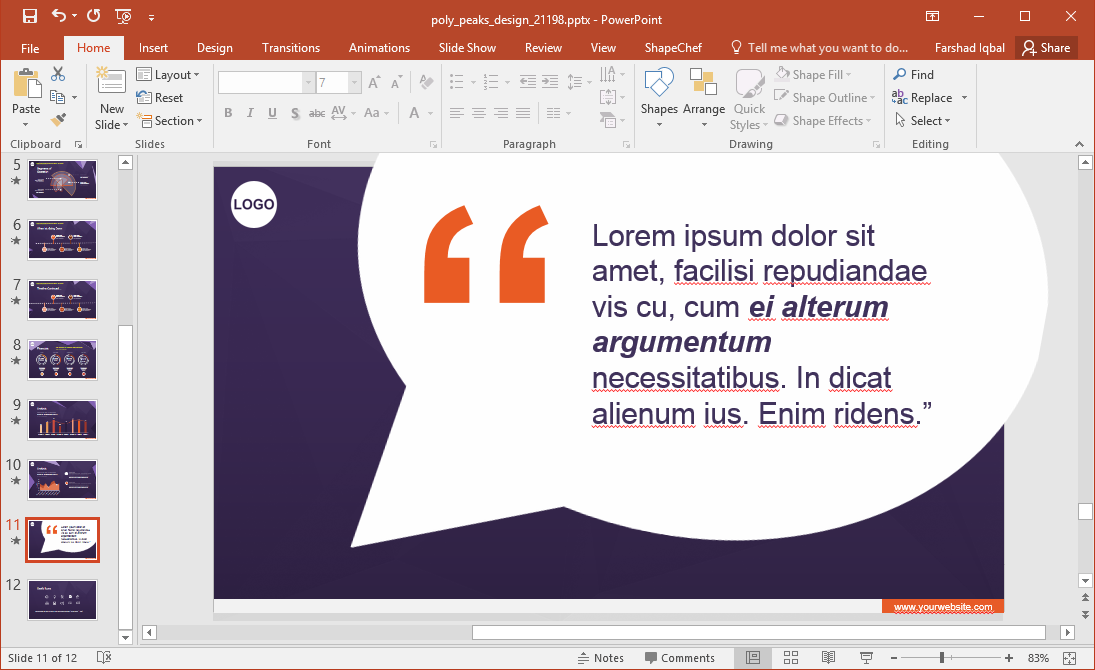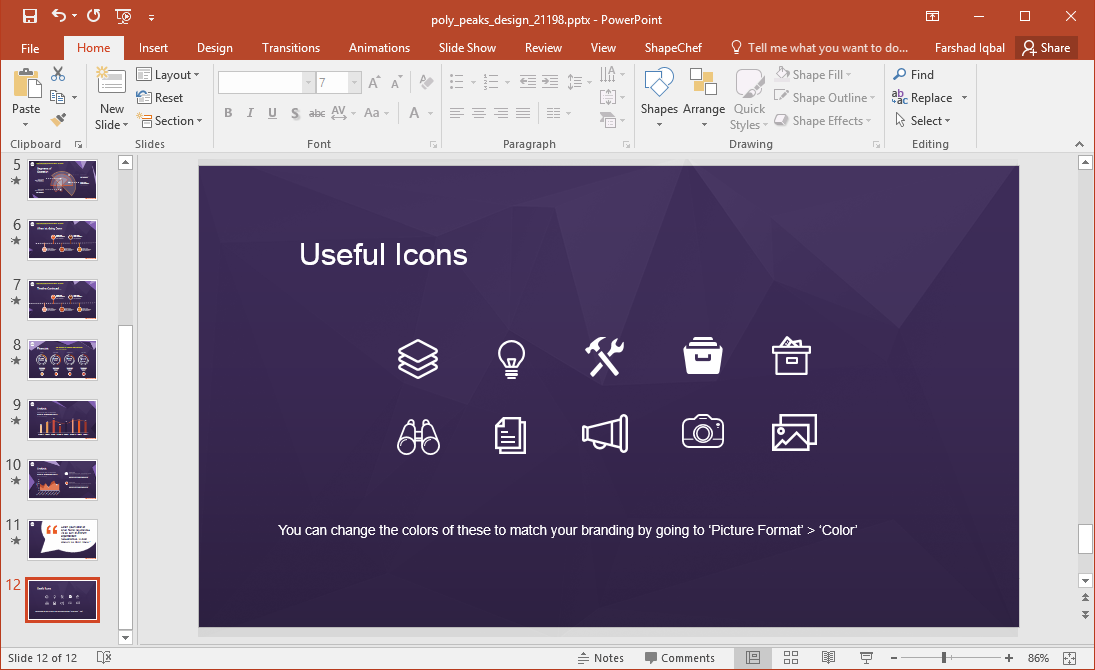Animated Poly Peaks Design PowerPoint Template
The Animated Poly Peaks Design PowerPoint Template is meant for creating presentations related to statistical analysis, forecasts and trends. The animated slides come with various layouts that can be edited to insert graphs, infographics and timelines.
Present Trends & Timelines
This Animated Poly Peaks PowerPoint template starts with a rather simple slide layout. You can use this slide to introduce your presentation topic and add a logo which will pop-up on the top left corner of the screen. This logo can be projected across all your slides, since there is a placeholder for it provided in all 12 slides.
There are a number of slides which provide abstract layouts with embedded charts and infographics. You can edit these to create your own to project your content with the aid of pre-defined animations. The animations are already set for each slide and will play out with your added content.
There are also two timeline slides which can help you create an animated timeline. You can also duplicate these slides to enhance the scope of your timeline beyond just two slides with some of the coolest backgrounds for presentations.
Variety of Different Charts in the Presentation Slides
The template contains a wide variety of different chart types available in the presentation slides. These charts have been designed to be attention grabbing, with some very fine graphical illustrations. You can edit these charts using PowerPoint Chart Tools.
Make Your Presentation Content Standout with Subtle Animations
If you want your content to standout, you can use the quotation slide. This slide can not only be used for adding a quote but also for emphasizing a key point from your presentation to make it more memorable for your audience.
Useful Icons for PowerPoint Presentations
The last slide provides some useful icons that can be copied around your slides. These icons provide basic symbols which can have multiple meanings for presentation topics related to business, finance, technology, etc.
Go to Presenter Media – Animated Poly Peaks Design PowerPoint Template (Standard)
Go to Presenter Media – Animated Poly Peaks Design PowerPoint Template (Widescreen)