Animated Notepad Page Turn Effect For PowerPoint Presentations
Last updated on November 13th, 2024
Creating a presentation with good animation effects can help keep the attention of the audience alive. While paperback is nearing its end, the page turning effect can still be a refreshing sight, even if it is in the form of an animation! The Notepad Page Turn Toolkit is an Animated PowerPoint Template that provides fully customizable slides with the page turn effect. Like other Presenter Media PowerPoint Templates reviewed earlier, this template can also be used for any kind of business, academic or any other kind of presentation, as its sample slides have been made to be generic enough to suit any topic.
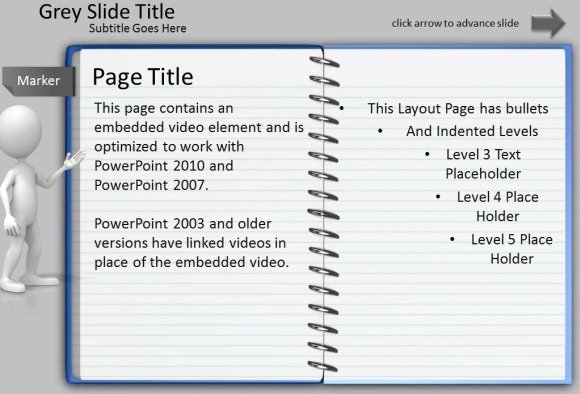
Create Presentations With The Animated Page Turning Effect
Using this template is easy, simply select areas within the template to add text, images, graphs and other types of relevant content and it will be played out with the page turning effect in slideshow mode. This template provides both static and animated layouts which can be selected from the layout drop down menu from the Home tab.

Interactive Slides With Customization Instructions
This PowerPoint Template has many sample interactive slides that can help speed up the process of making presentations. Furthermore, the template also comes with customization instructions to help you make the most out of this template.
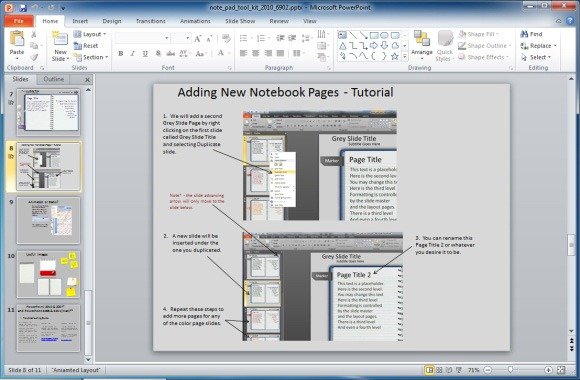
Create Interactive Notebook Pages With Custom Colors, Effects And Animations
The notebook pages within this template allow you to add information, animation effects, images and any other type of PowerPoint supported content, with the option to pick custom colors for each notebook slide. When these slides are played in slideshow mode, clicking on or switching the slide will appear like changing a notebook page, with the page turn effect. You can even add your own animations and transitions to further animate the slides.
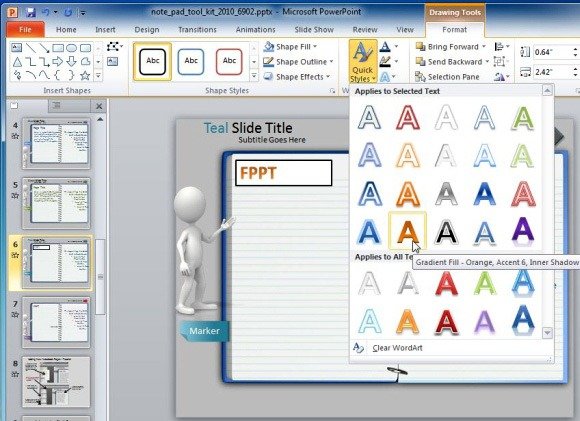
Useful, Customizable Sample Images
This template also comes with a number of useful images that you can optionally use and customize for creating presentations (other than using your own content). These useful images include sticky notes, calendars and notepads.
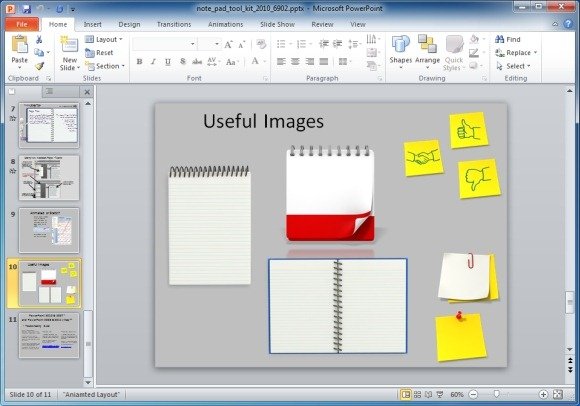
You can download a wide range of Templates For PowerPoint, Clipart and HD Video backgrounds by signing up for a subscription at Presenter Media. This animated template is available for the following platforms:
Visit the notepad page turn toolkit PowerPoint template product page.
Go to PresenterMedia.com