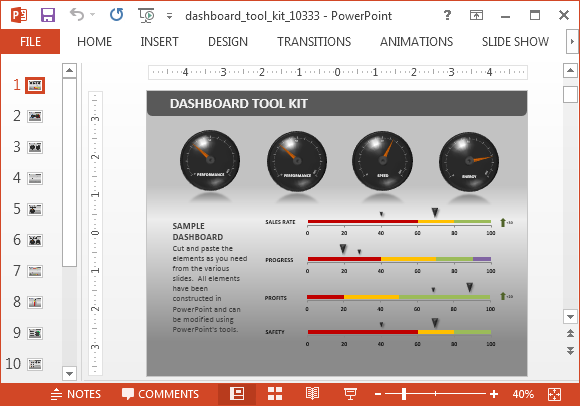Animated Meter PowerPoint Templates for Presentation Dashboards
Last updated on April 22nd, 2024
Presentation dashboards are a convenient way of presenting different types of information in a cohesive manner. This especially includes statistical data represented in the form of charts, tables and infographics. In a previous post we brought you a list of High Quality Dashboard PowerPoint Templates; this time around we have three fine looking dashboard templates to include to our reviews archive.
The below mentioned Animated Meter PowerPoint Templates for Presentation Dashboards provide flexible layouts with animated gauge illustrations for presenting your content in style. These animated gauge templates are easy to use, with removable objects and gauge animations for showing the intensity of a subject. You can use these pre-defined gauge PPT templates if you want to save time, instead of creating the gauges from scratch in PowerPoint.
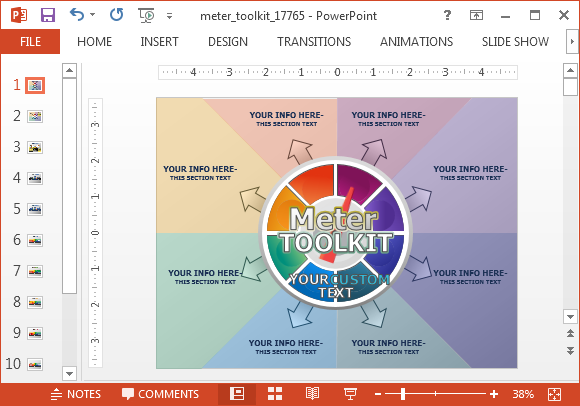
Animated Meter Toolkit for Making PowerPoint Dashboards
This dashboard template features layouts with gauges which shift to low and high points (on the gauge with terms like fair, good, better and excellent labelled on the meter. You can also edit to change these terms to reflect your own custom text.
There is enough space for adding your images and text, along with scope for adding tables and charts. The slide layouts are quite suitable for making custom infographics in PowerPoint, data-charts, diagrams, by making use of the existing meter animations.
Head over to the link below to preview the animated gauge layouts in action.
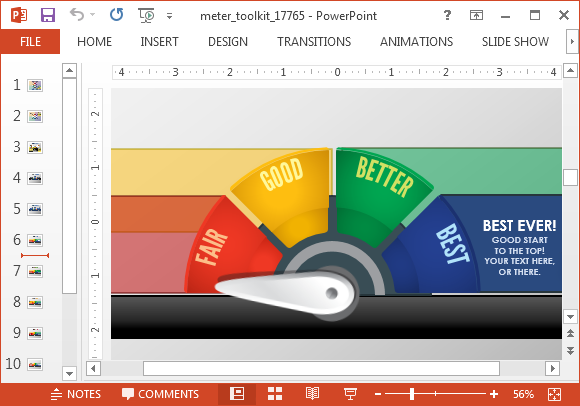
Go to Presenter Media – Animated Meter Toolkit for Making PowerPoint Dashboards
Animated Gauge Template Toolkit for PowerPoint Presentations
This is another fine toolkit template with gauge themed PowerPoint backgrounds. The template provides awesome, animated gauges with adjustable dials. This slide deck makes good use of whitespace; which can help presenters create slides which require a lot of content.
There are also clipart images of gauges to use in your custom slides. You can even change the gauge colors in PowerPoint.
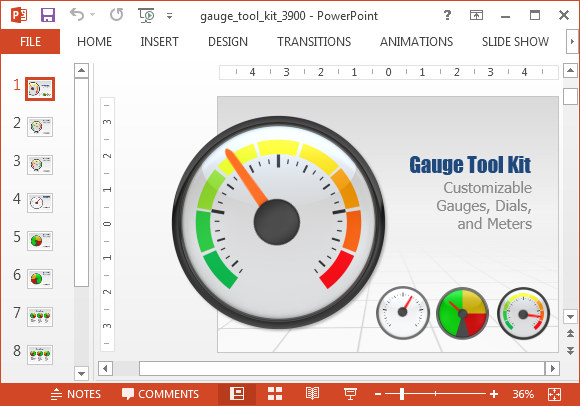
Go to Presenter Media – Animated Gauge Toolkit for PowerPoint
Dashboard Template Toolkit for PowerPoint
This is a powerful gauge themed toolkit for making project management slides. You can create very attractive timelines, roadmaps, project overview slides and custom dashboards using gauge animations.
The Dashboard Toolkit for PowerPoint delivers a range of editable gauge designs with changeable colors; that you can use according to need.