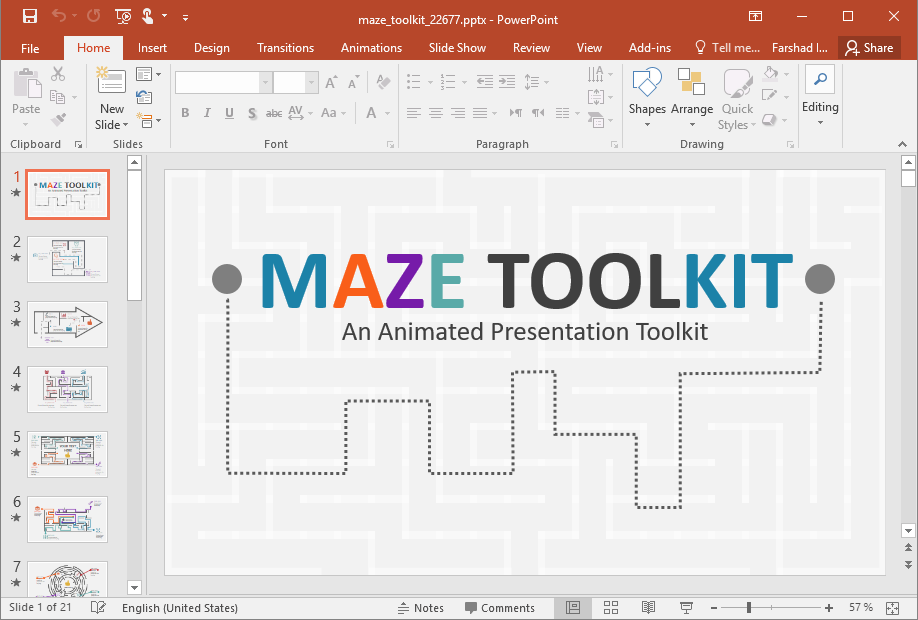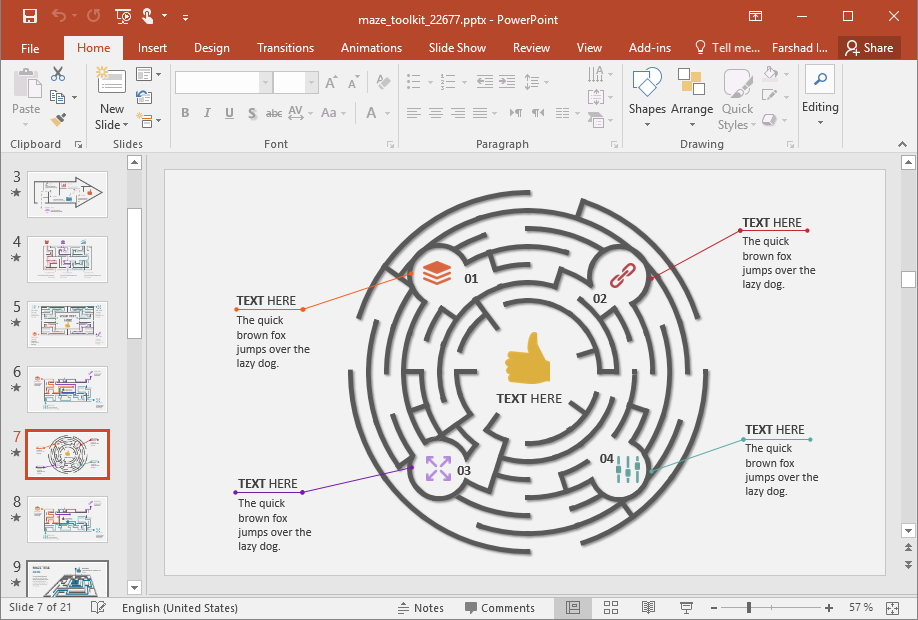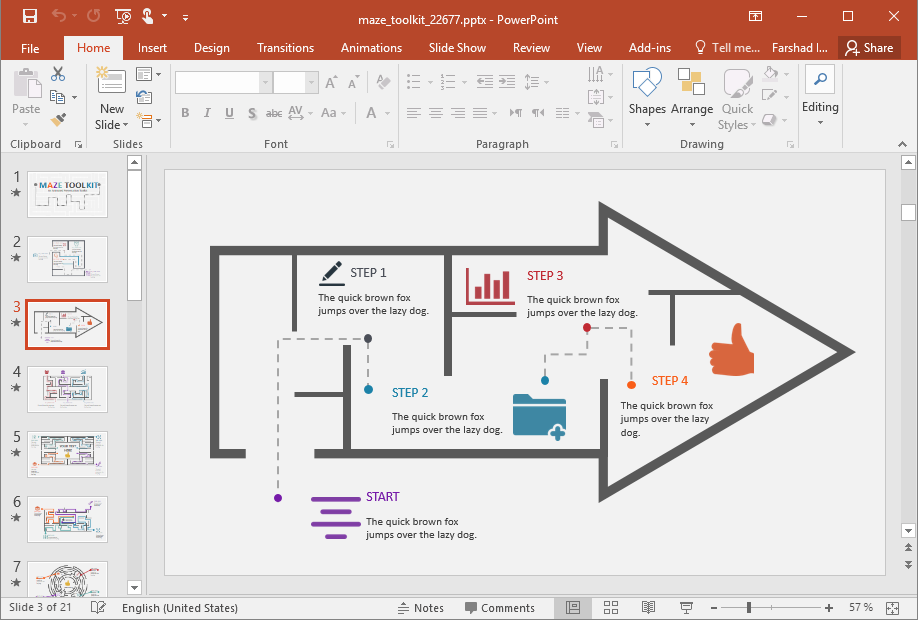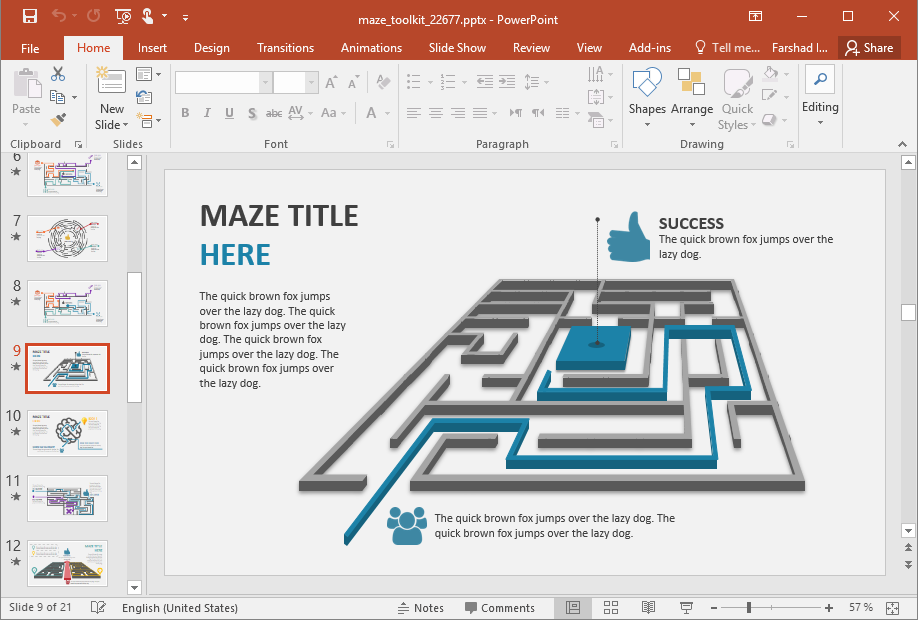Animated Maze Template for PowerPoint
When it comes to presentations, creativity still reigns. Although there are many available designs within Microsoft PowerPoint itself, it’s still up to you to choose for a design that will wow your audience. So, if you’re looking for incredible PowerPoint templates that do the trick of leaving your audience amazed; you can check out this unique Animated Maze Template for PowerPoint. With its simple layout, superb animations, and easy-to-follow instructions for customizations, this will definitely not leave you puzzled.
Animated Maze Design for PowerPoint
The Animated Maze Template for PowerPoint is a premium template from PresenterMedia. This particular template focuses on the maze, which is brought to life by colorful animations.
As you can see, the template is quite minimalist in design, which makes it ideal as a generic template that you can use for many kinds of presentation topics. This means you don’t have much to change and the template can suit whatever topic you may have, easily making this one of your go-to templates.
This template features a very light grey background that is almost white. This provides a beautiful and crisp contrast against the graphics, which mostly consist of mazes and icons. This premium animated template contains 13 beautifully designed templates, each with its own set of intricate maze graphics along with custom animations.
Create Quick and Professional-Looking Presentations
When you’re creating animated presentations from scratch, it may take you hours to come up with the perfect combination of graphics, shapes, pictures, and animations that will best set the mood and deliver the message for your audience. Even for those who have been using PowerPoint for a while, this can be quite tedious. Good thing there’s this animated maze toolkit to help you out.
This is why there are many presentation templates available these days. However, you run the risk of having an identical design with others or even fail to customize your template to fully convey your message. This can be a problem for presenters–and this is why PresenterMedia is here.
PresenterMedia makes it easy for you to show your content and even organize them, as well as finally present them in the best manner. With the right balance of animations and graphics complementing each other, you can be sure that you always produce a powerful presentation.
Template Toolkit for All Kinds of Presentation Themes and Designs
This template set can work as a whole, if your presentation topic involves mazes specifically. However, as a toolkit, you can take some slides off of this template and insert them to any presentation you may have. And with the minimalist design, these slides can easily match your already existing theme or design.
The template features different mazes, even a title slide with a maze design. As for the inside slides, the designs of the mazes and the placements and choice of the graphics and text boxes allow you to be creative in presenting information.
You can use the arrow maze design to show a start-to-finish idea, such as projects or plans. There are also animated maze designs in slides that allow you to list items in a way that maximizes the maze. There are also slides that make it easy for you to visualize for your audience a timeline or a step-by-step process. Furthermore, the animations for each slide are already built-in; there’s barely anything more that you have to do but to only sign your name.
Go to Presenter Media – Animated Maze Template for PowerPoint
Learn more here Animated Maze Template for PowerPoint
Go to PresenterMedia.com