Animated Lighthouse PowerPoint Template
Last updated on November 13th, 2024
The Animated Lighthouse PowerPoint Template is a video background template with a customizable animation of a lighthouse amidst fog at sea. This animation can help you add an element of mystery to your slides and is perfect for making PowerPoint storyboards, children’s presentations, as well as presentations related to the ocean or sea, marine life, nature, navigation at sea, history, etc.
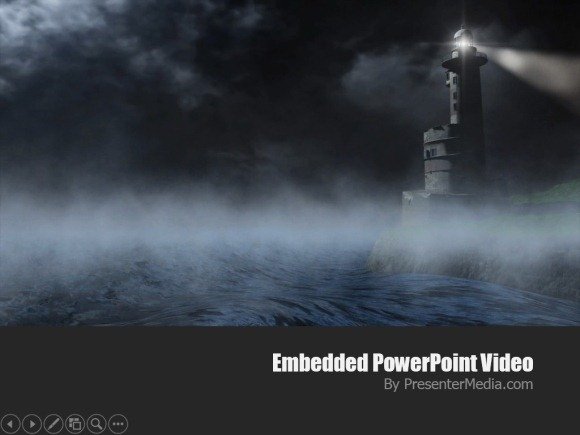
Foggy Sea Video Background Template
To customize this template you can download it as a PowerPoint file from the developer’s website and even customize the color, saturation and brightness of the template before downloading it (by using customization options given at the download page).
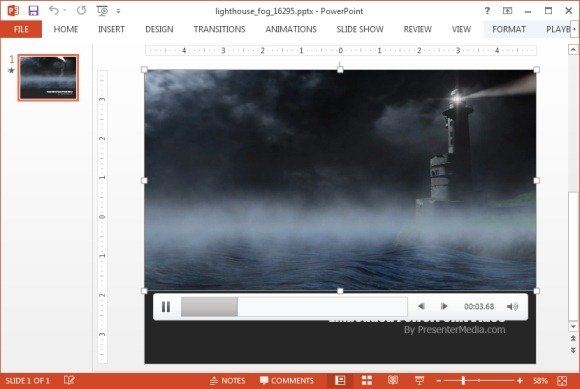
Once downloaded, you can conveniently use formatting and video editing options from within PowerPoint to edit the video background. Furthermore, you can add text and even images to the animated slide. To make more slides out of this standalone animation, simply replicate the existing slide in the template.
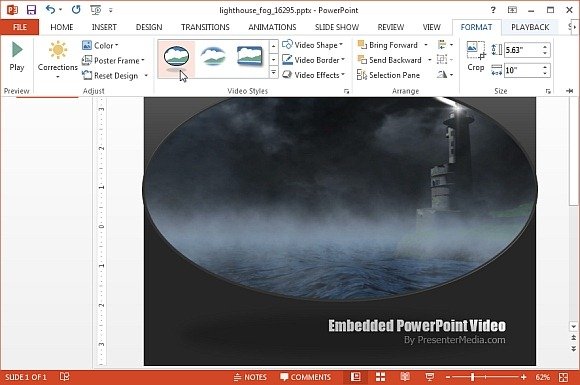
Since this animation can also be downloaded as a video file, you can not only insert it in presentation apps which support MOV, WMV or Flash videos but also use it in other projects, ranging from YouTube videos to banner advertisements, video presentations, blog posts and the like. You can download this lighthouse video background template for:
- PowerPoint for PC and Mac OS X
- Flash, MOV and Windows Media Video format
Go to Presenter Media – Animated Lighthouse PowerPoint Template

Lighthouse Clipart
If you want to add a static lighthouse clipart image to your presentation, then this simple lighthouse image can be downloaded as a PNG or JPG file with a white or transparent background, with the option to change the colors of the lighthouse via the developer’s website.
This clipart can be downloaded in a custom resolution. Make sure you pick the desired height and width of the clipart before downloading it.
Go to Presenter Media – Lighthouse Clipart
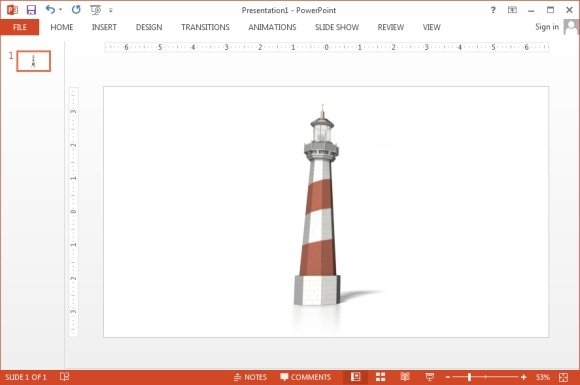

tanx very good