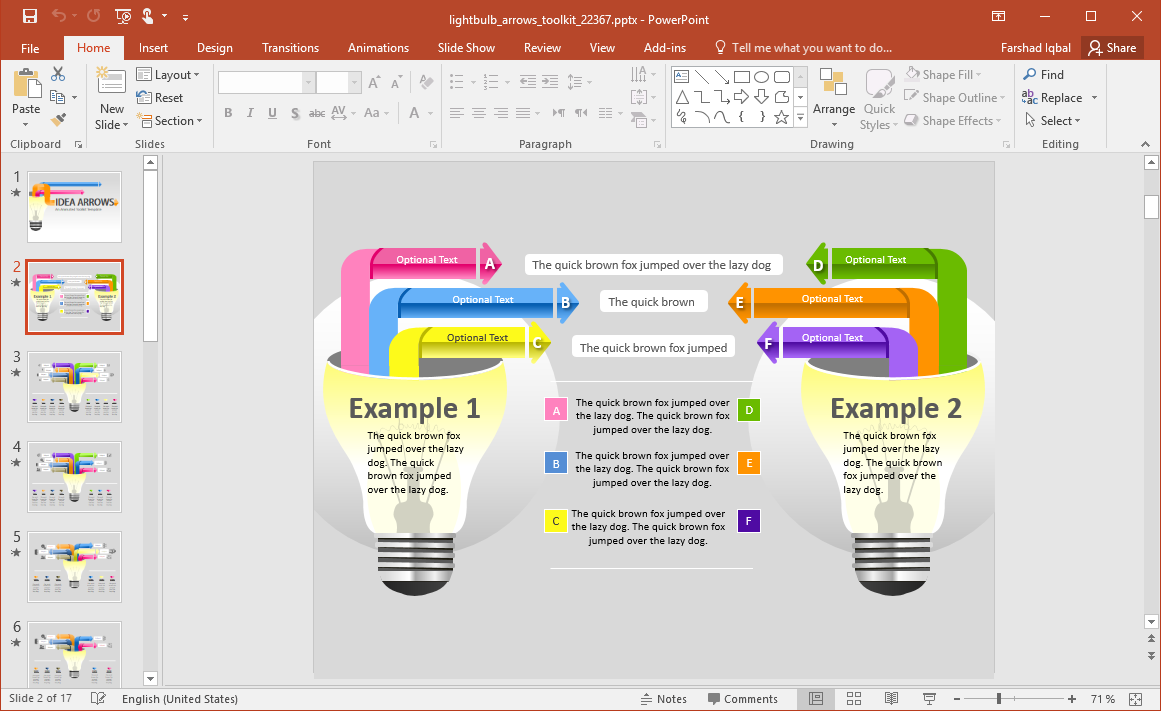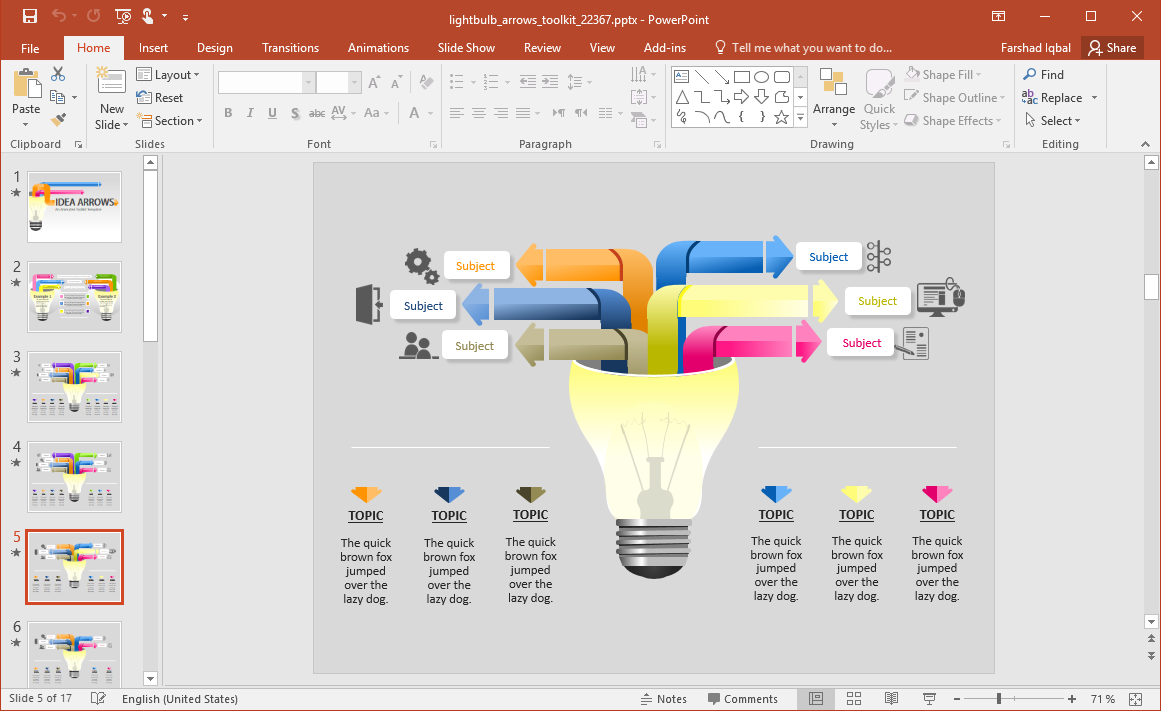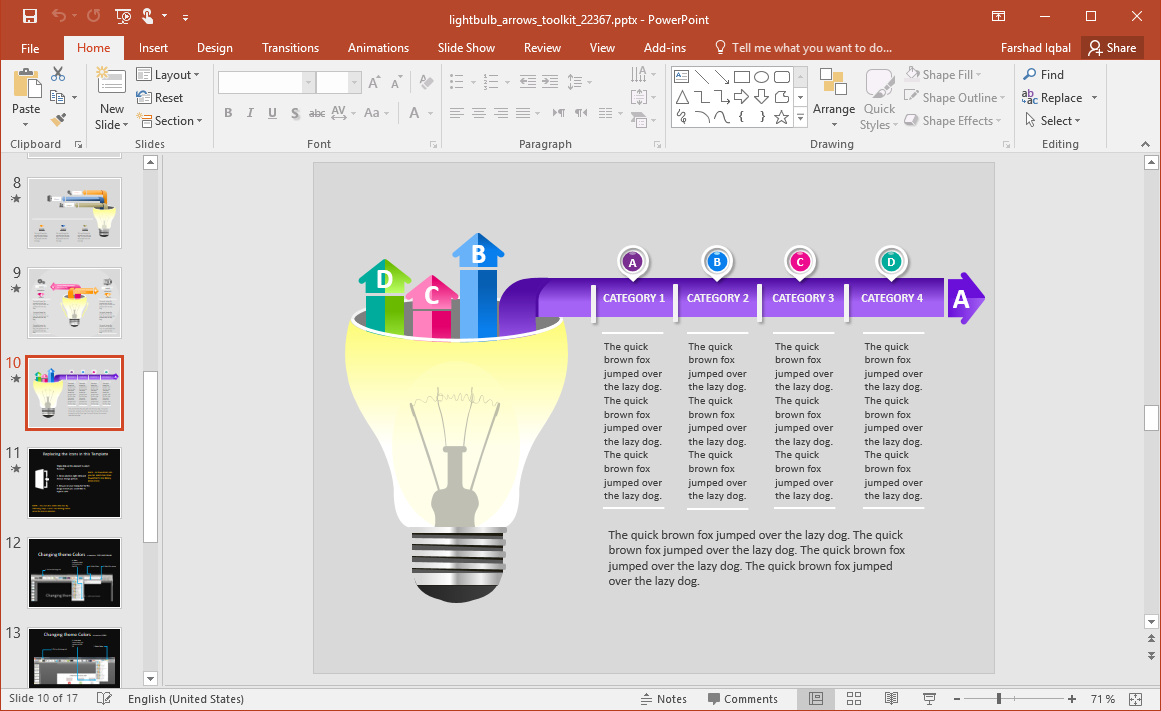Animated Light Bulb Arrows PowerPoint Template
The image of a light bulb is often associated with a bright idea, whereas arrows are used in depicting timelines, roadmaps and various types of diagrams. The Animated Light Bulb Arrows PowerPoint Template combines light bulb illustrations and arrows to offer animated slides which can be used for making custom diagrams.
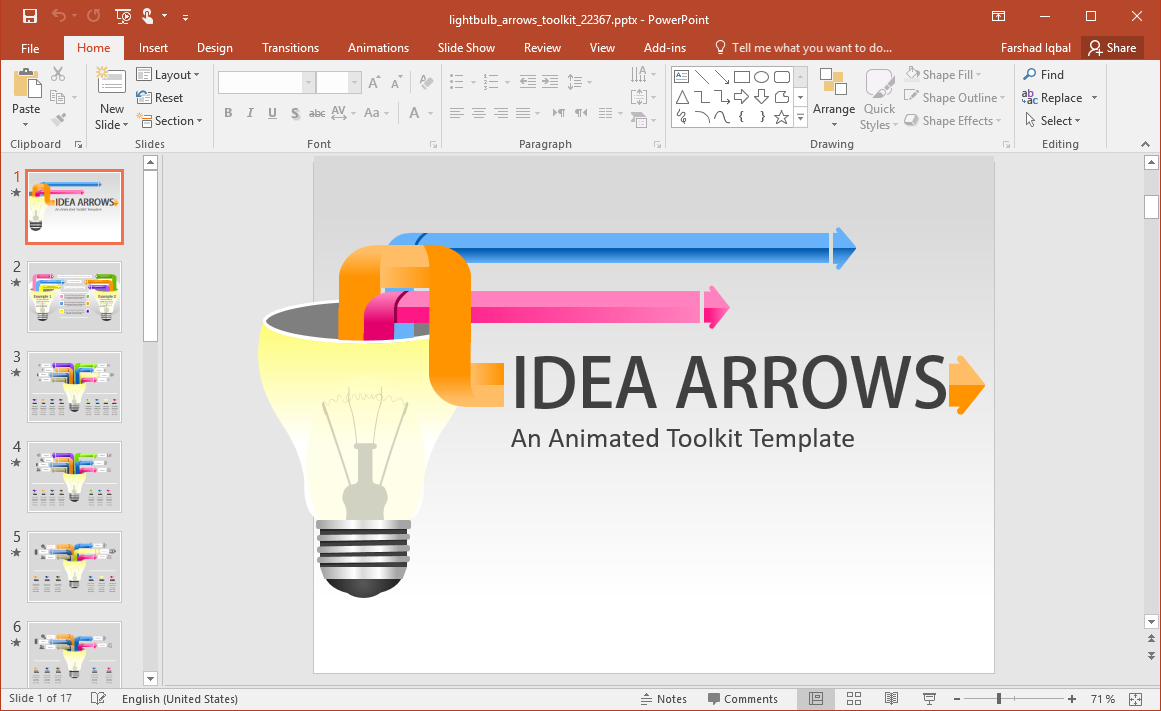
Create Custom Diagrams and Infographics
You can elaborate various concepts using the light bulb and arrows depicted in the sample slides. The arrows increase as you proceed with your presentation. You can start with something basic to more elaborate concepts using this sequence. There are also text placeholders to add information regarding your presentation topic to create anything from custom diagrams to infographics, comparison slides, or even more general slides which may be a bit text-heavy.
With removable slide objects, the template serves as a toolkit for creating slides which best suit your needs. You can move and remove items, as well as add additional content to design your layouts in a manner which might be eye-catching. The illustrations are bright and attention grabbing and the pre-defined animations automatically load the slides in a set sequence. This gives the presenter the utility to create eye-catching slides with very little effort.
Timelines and Sequential Slides
Merely populating the sample slides can allow you to create custom diagrams and infographics in no time. You can even categorize your content and create timelines using some of the sample slides meant for presenting sequential information.
In order to help presenters customize the sample slides, the presentation deck also comes with some instructions given at the end of the deck. The last few slides on the template provide a brief tutorial regarding how to customize the animated slides by changing the colors of the template.
Go to Presenter Media – Animated Light Bulb Arrows PowerPoint Template