Animated Infographics Template For PowerPoint
Last updated on June 18th, 2024
Infographic Box is a PowerPoint Template with animations and a modern design for making vibrant presentations. As this template comes with generic slide designs, you can mould the given animations for virtually any topic which may come to mind.
Create PowerPoint Presentations And Infographics
Other than presentations, you can also use this infographic template for PowerPoint for generating infographics with the help of editable animated slides and the given clipart images. Another use for this template can also include creating infographic style slides, which can help you in presenting your topic in a unique manner.
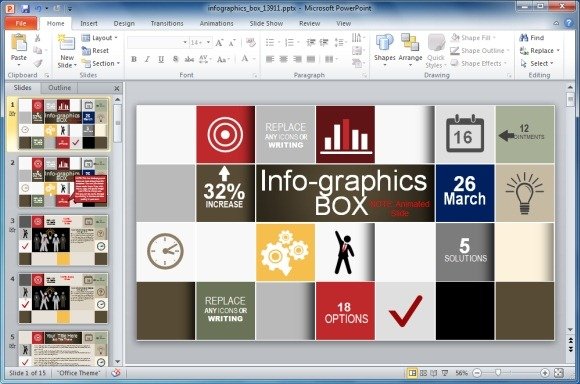
As an alternative, you can create your own infographics in PowerPoint by following the steps we describe in our separate article.
Easy To Customize Presentation Template with Small Boxes
This template is quite easy to customize and the given objects can be easily removed or copied to new or existing slides. To customize animated slides, simply add your text and images. Each sample slide comes labeled as animated or static, to help users differentiate which slides may be used for making animated content. Furthermore, most slides also provide a small (removable) menu with instructions regarding slide customization.
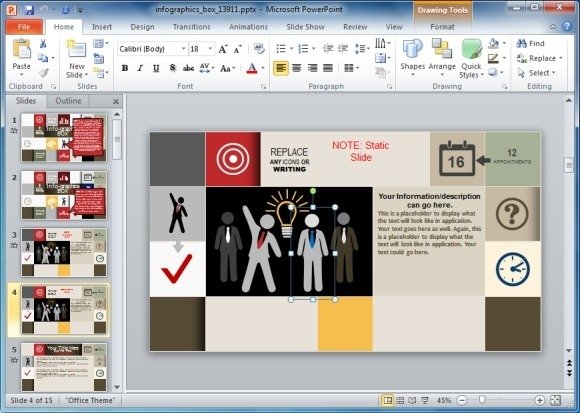
Slides for Making Your Own Infographic Timelines, Agenda Slides And More
The slide designs are quite diverse and you can create anything from conventional slides to infographic based slides; e.g. infographic timelines, infographic agenda slides and the like. For example, the below image shows a sample slide which can be used for making timelines or some other type of sequential slide.
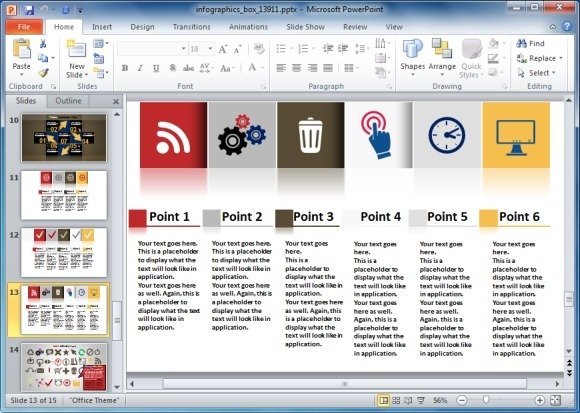
Customizable Infographic Icon Library
The template provides two comprehensive slides with infographic icons which can be good enough for making presentations on a plethora of topics. These library icons include images related to business, technology, education, sports, shopping, environment, etc. You can even change the icon colors by using right-click menu (and going to Format Shape).
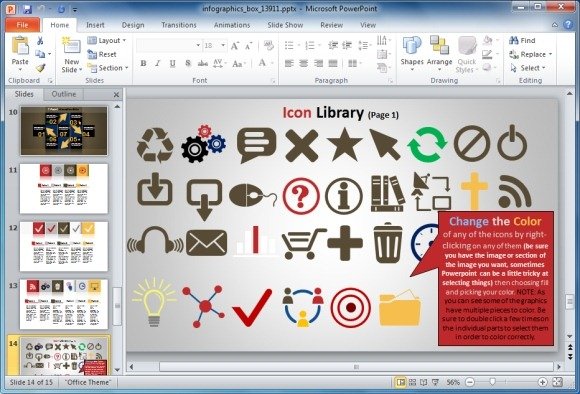
The Infographics Box PowerPoint Template works with Microsoft PowerPoint for Windows.
