Animated Graph Blocks Template for PowerPoint
Last updated on July 23rd, 2024
Want to present your bar charts with the help of animations and interesting graphics? We have just the template you need! The Animated Graph Blocks Template for PowerPoint is a set of infographic like slides that provides a fresh approach towards presenting your bar charts. The slide template offers editable sample slides with layouts like 3D bar charts. These slides come laden with animations, clipart and graphics that can help you present your boring statistical data with style.
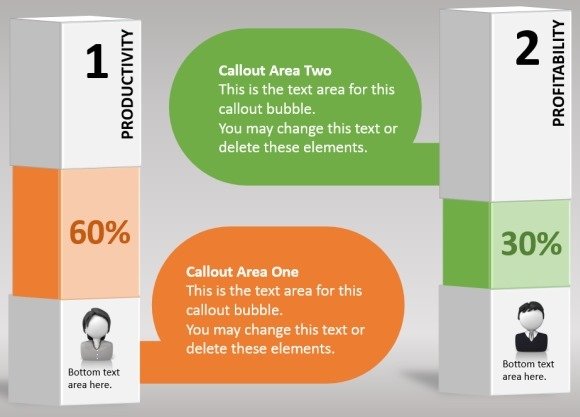
3D Bar Chart Like Infographic Slides
The 3D bar chart shaped slide elements are highly customizable and provide you with all the needed tools to transform your data to infographics. While you can insert graphs and charts within your PowerPoint slides, the given clipart and images within the sample slides can be used by simply populating your stats on the given placeholders. For example, you can add a title, label the bars and add/edit clipart images to create a bar chart in the form of an infographic slide.
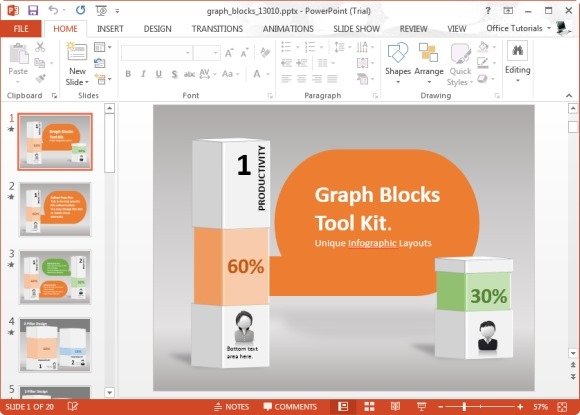
Suitable For Making Infographics, Statistical Slides, Timelines and More
It is worth mentioning here that the slides in this template by default are not charts, but rather a set of graphics, animations and clipart, which can be adjusted to display your stats. For instance, if you wish to show 20% growth, you can add 20% to a bar, add (or use an existing) clipart image and include other relevant content within the slide to elaborate your point of view. Having said that, you can also include charts if you wish to, just like you would in any PowerPoint presentation.
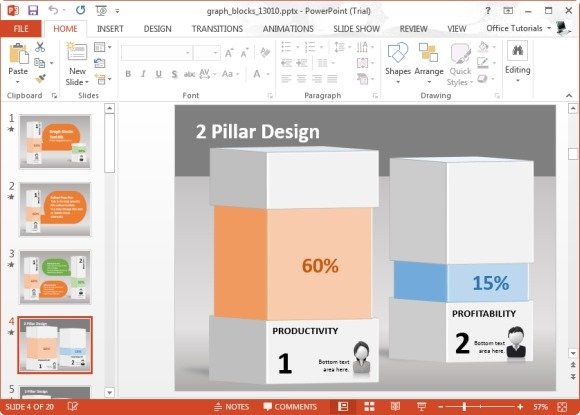
There are also layouts suitable for making sequential slides like timelines or process diagrams, where you can use the different bars within the slide to represent a sequence (by labeling the bars).
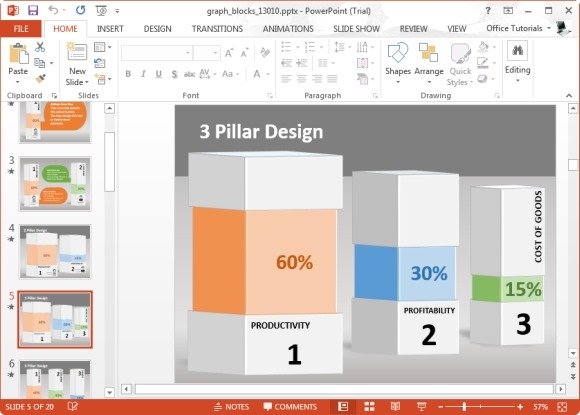
Related: If you are looking for infographic slide designs and templates, then you may also like the Infographics Box PowerPoint Template.
Go to Presenter Media – Animated Graph Blocks Template for PowerPoint
