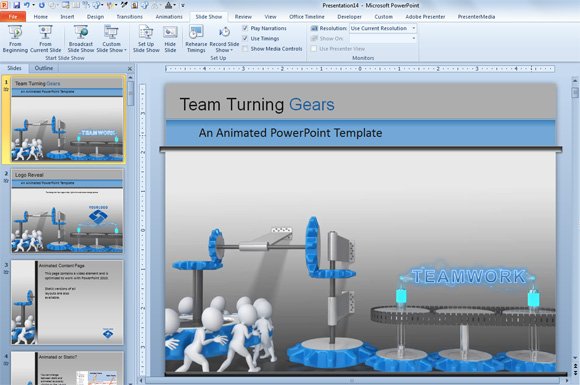Animated Gears & Cogs in PowerPoint
Last updated on November 24th, 2024
Gears and animated cogs can be used to decorate your industry PowerPoint presentations but also to show ideas and demonstrate that teamwork works in a organization. We already have seen how to use gears in PowerPoint presentations to enhance the ideas that you share with the audience but if you want to move a step ahead then you can use animated cogs in PowerPoint. To animate cogs in PowerPoint you can download a cogs PowerPoint template or use any 2D or 3D animated gifs with cog animation. Alternatively you can purchase premium PPT templates like the sample that we suggest you below.

First, if you want to animate your own gears from a GIF image, then you can use the animation pane in PowerPoint 2010 to configure the animation for each gear. In this example below we have added two gear icons to represent an animated cogs in PowerPoint. You can configure the first gear (the big one) to animate using a spin animation and clockwise direction. Then you can configure the second animation in the opposite direction.
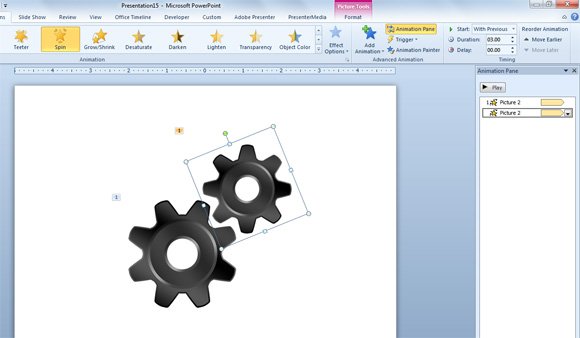
For the slide, you will need the following graphic if you want to download it.
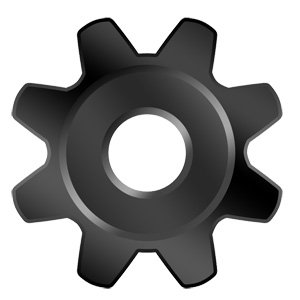
The gear Toolkit from PresenterMedia contains many different cliparts and animations that you may use to animate cogs in PowerPoint. Alternatively, using their plugin you can insert other animated graphics like the animated gear design that you can see below.