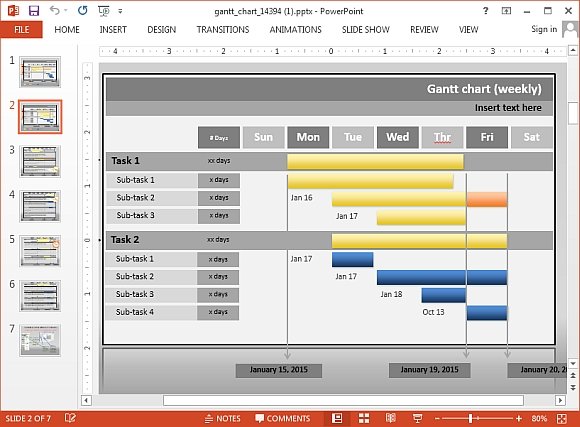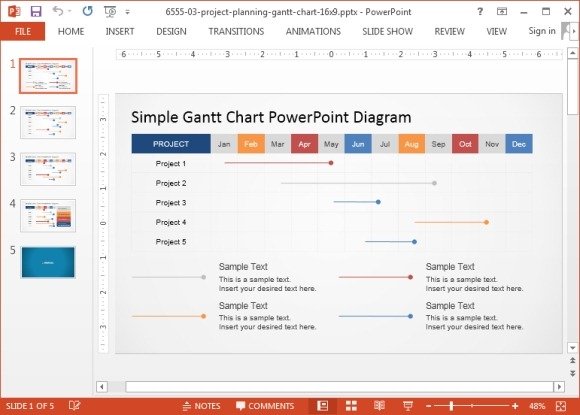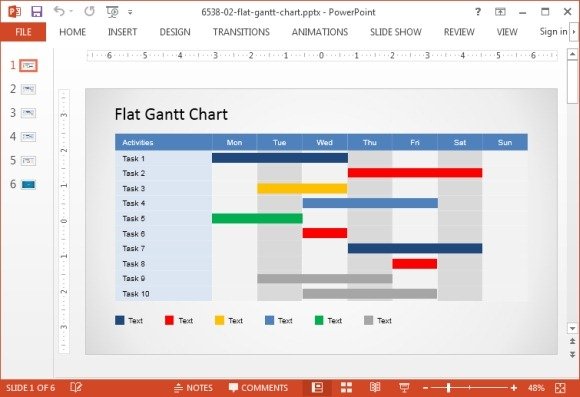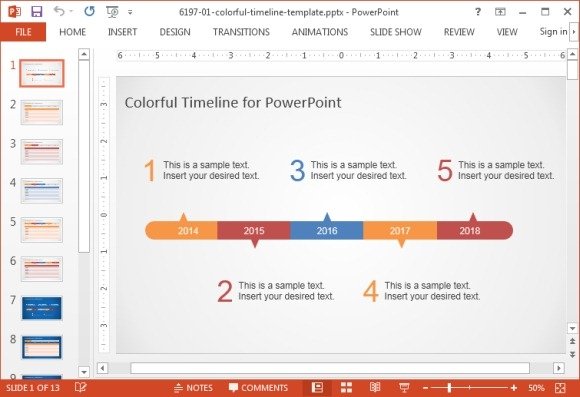Animated Gantt Chart PowerPoint Templates
Gantt charts are important for project management and to represent milestones and timelines. If you are making a Gantt chart for a PowerPoint presentation, you can save a lot of time by using a readymade template.
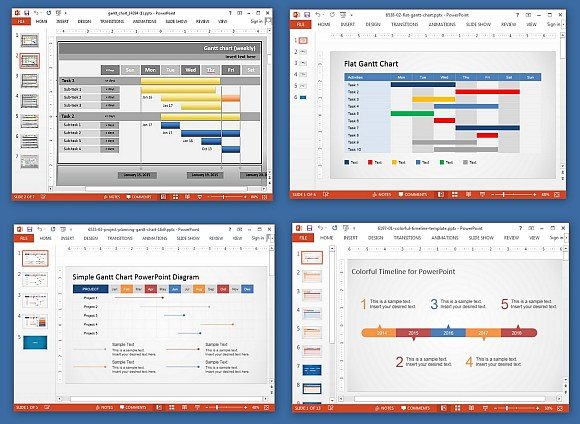
Animated Gantt Chart PowerPoint Template
This is a set of two animated Gantt chart templates that are interactive enough to allow you to switch between various slides using buttons located on each slide (for all other major slides).
This templates’ set is available in Widescreen and Standard editions and contains the same type of slide layouts with built-in animations and editable interactive slides which you can fully customize to represent your own content. To find out more, see our review for this Interactive Gantt Chart PowerPoint Template or you can download it in a desired edition from the links given below.
Go to Presenter Media – Animated Standard Gantt Chart PowerPoint Template
Go to Presenter Media – Animated Widescreen Gantt Chart PowerPoint Template
Simple Gantt Chart PowerPoint Template
As the name suggests, this template has an uncomplicated layout for making basic, yet professional looking Gantt charts. It contains multiple slide layouts with basic editable Gantt charts which can be conveniently used for making Gantt charts for presentations.
Go to Simple Gantt Chart PowerPoint Template
Gantt Diagram PowerPoint Template
This template is quite suitable for making Gantt diagrams for presentations using colorful layouts where you can pin point timelines using multiple colors to differentiate trends, using small horizontal markers. What’s different about this template is that unlike common Gantt chart templates, it provides space for adding side notes and also enables making a Gantt chart depicting progress for multiple ongoing projects.
Go to Gantt Diagram PowerPoint Template
Colorful Timeline Template for PowerPoint
You can make colorful timelines and Gantt charts using this vibrant template which provides a white and blue background with sample, editable Gantt layouts. If you are looking to add some color to your slides and want a presentation that is visually attention grabbing, then this template has some very finely matched color tones that can help you present your Gantt charts in style.
Go to Colorful Timeline Template for PowerPoint
You can download more presentation templates for PowerPoint and Keynote for making Gantt charts and diagrams via the links given below.