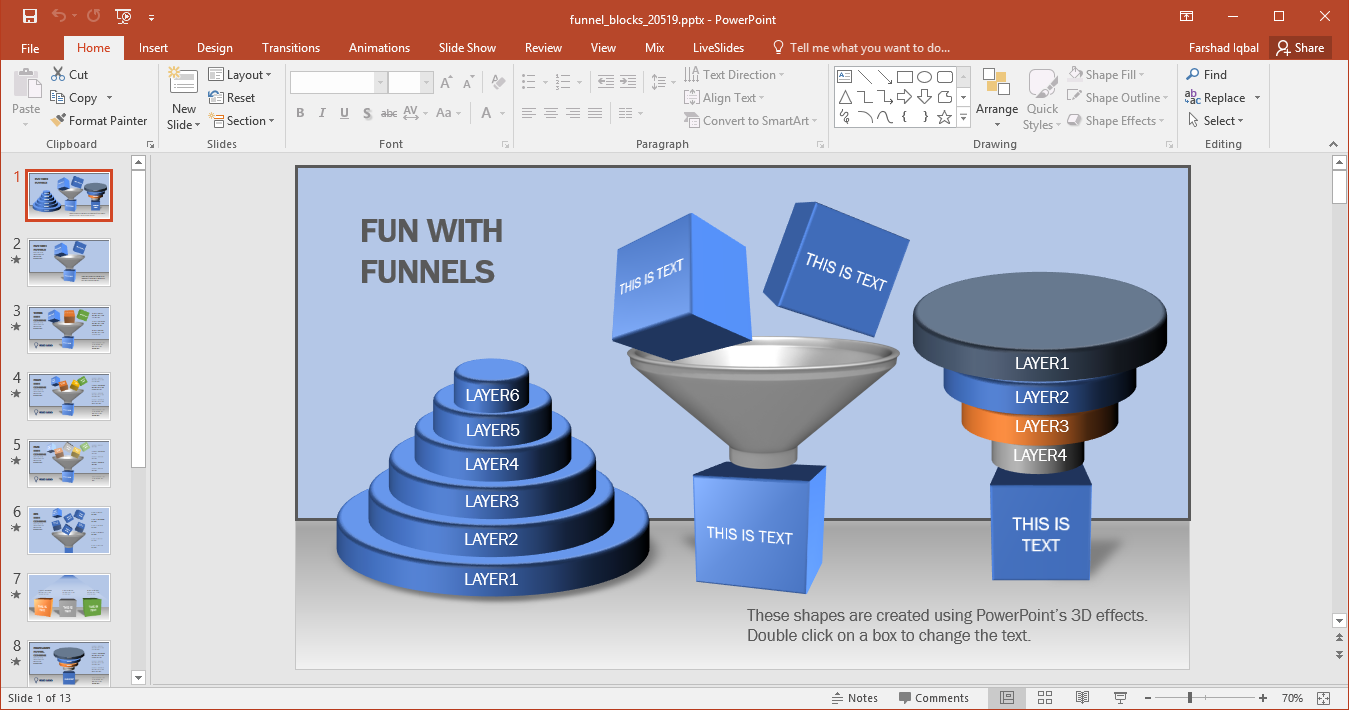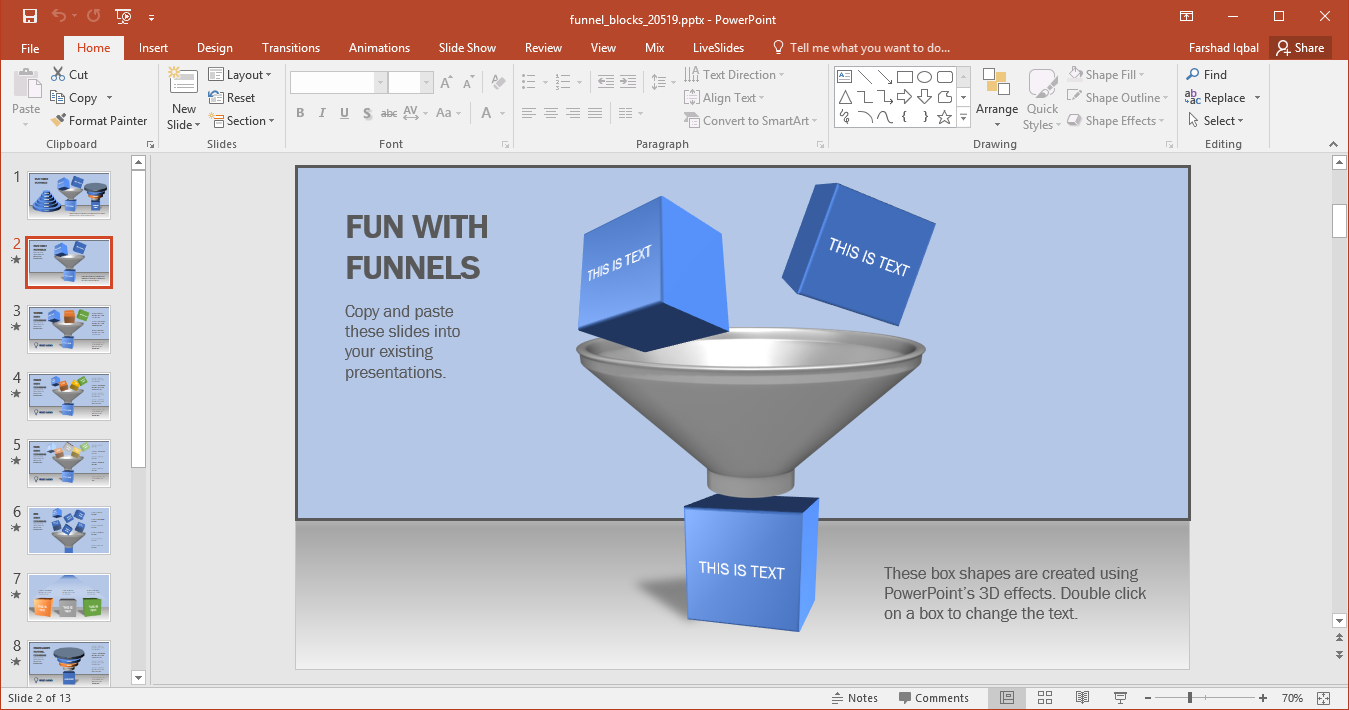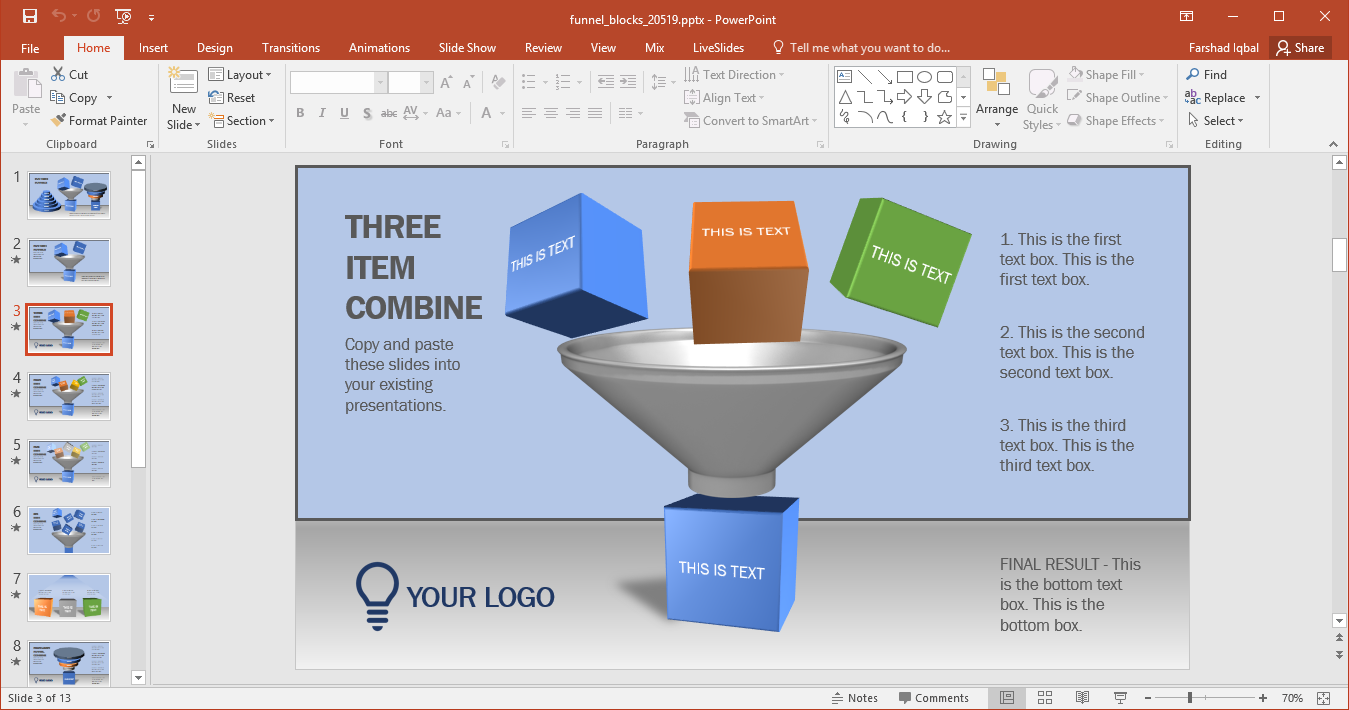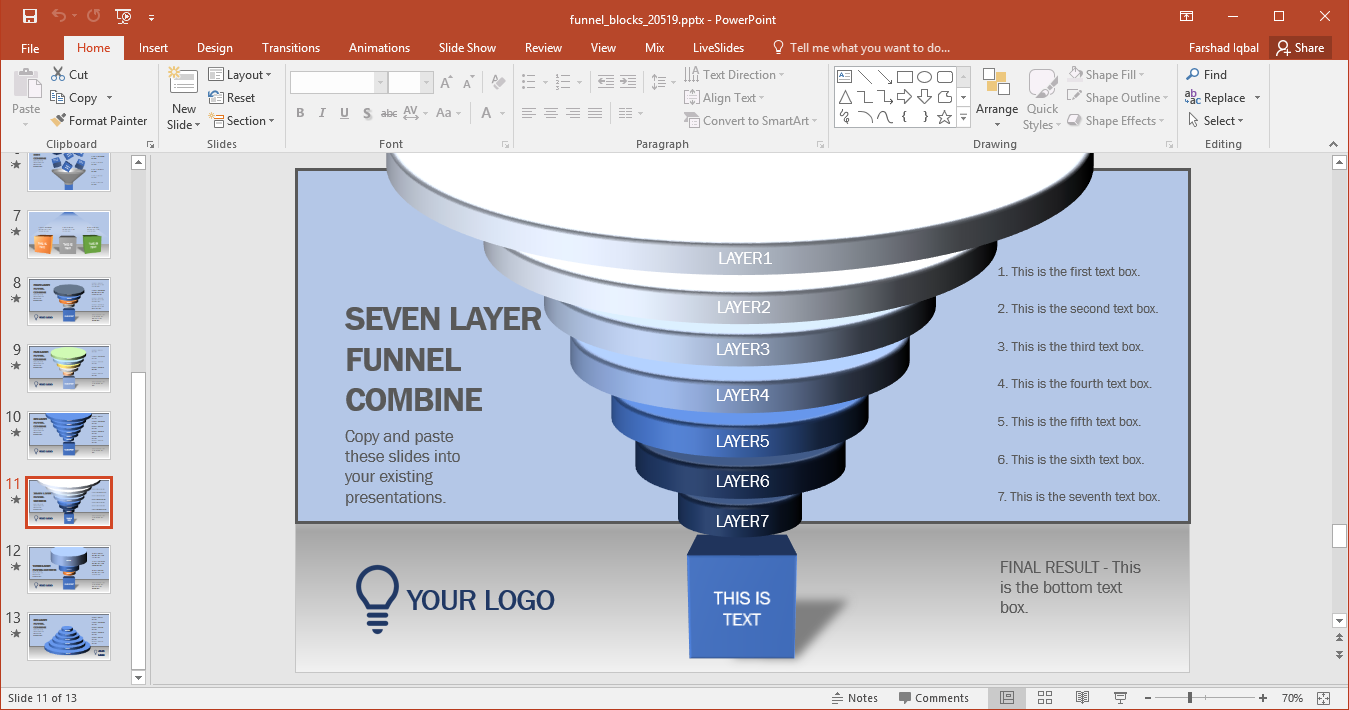Animated Funnel Blocks PowerPoint Template
Funnel diagrams are commonly used for depicting stages or representing a sales process. A funnel chart is a stacked diagram with multiple layers of the funnel, each representing a part of the process. We have previously reviewed a number of Funnel Diagram PowerPoint Templates to help presenters make funnel diagrams. This time we have another unique template of the sort, namely, the Animated Funnel Blocks PowerPoint Template.
Funnels and Blocks
What makes this template different from other funnel diagram templates is the inclusion of blocks to the editable funnel diagrams. The blocks can be handy for depicting the input and output for a process.
Editable Funnel Diagrams for PowerPoint
You can even recolor these boxes and related content within the slides. Furthermore, the slides are customizable using drag and drop. There are also various text-boxes so that you can explain each part of the diagram to your audience in detail. Since there are a number of funnel layouts in this template, it is quite easy to create multiple funnel diagrams for a single or multiple presentations.
More than a Dozen Sample Funnel Diagrams
The easy to edit layouts also make it possible to quickly design your funnel diagrams with minimum effort. You can design several layers of your stacked diagram using the plethora of layout options. You can also remove layers, add placeholders and heavily customize existing layouts.
The last few diagrams present the most stacks, whereas earlier ones are more straightforward funnel diagrams with the option to make use of the given blocks for depicting input and output. You can also use the blocks for other purposes, and resize them to suit your needs. You can move the boxes around to place them in an appropriate place on the slides and even use them for making infographic slides.
Go to Presenter Media – Animated Funnel Blocks PowerPoint Template