Animated Flowchart Maker Templates for PowerPoint And Keynote
Last updated on April 22nd, 2024
Constructing a flowchart isn’t easy. One should be aware of all the meanings of each flowchart symbol to correctly display a process, as even a single misrepresented symbol can change entire meaning of the process being depicted in the flowchart. This is why we brought you a detailed post about the meaning of each flowchart symbol and also provided you with instructions on how to make flowcharts in PowerPoint.
Create Professional Flowcharts Using Animated Templates for PowerPoint and Keynote
If you want to create professional flowcharts minus the hassle of using SmartArt Graphics, shapes and the time required to laboriously craft one, then here are animated flowchart maker templates which can help you create flowcharts for presentations and even for official use.
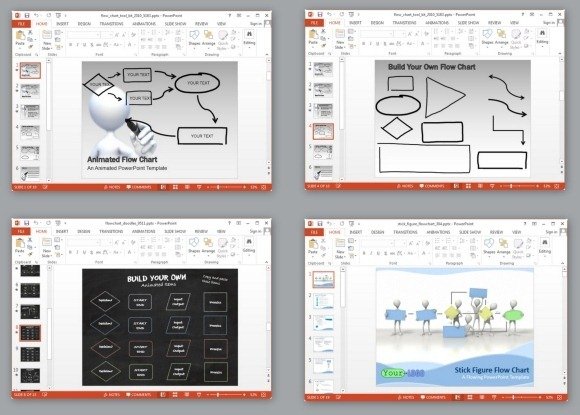
Flow Chart Tool Kit for PowerPoint and Keynote
This flowchart maker template is available for PowerPoint and Keynote. The opening slide shows a stick figure drawing a flowchart. You can customize this video animation with your own text and logo to start a flowchart presentation with an attention grabbing animated slide.
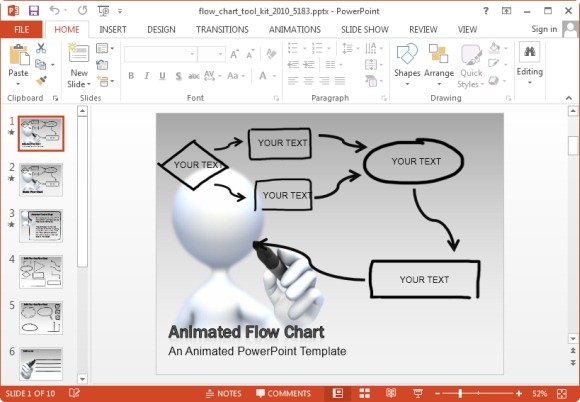
The following slides provide all the necessary resources for making flowcharts, including sample shapes and arrows that you can use across slides to create one or more flowcharts. You can even create sequential slides depicting a specific part of a flowchart at every slide, moving up to the complete chart over the course of a presentation. This flowchart template is available for:
- PowerPoint (Windows and Mac OS)
- Keynote (iPad and Mac OS)
Go to Presenter Media – Flow Chart Tool Kit for PowerPoint and Keynote
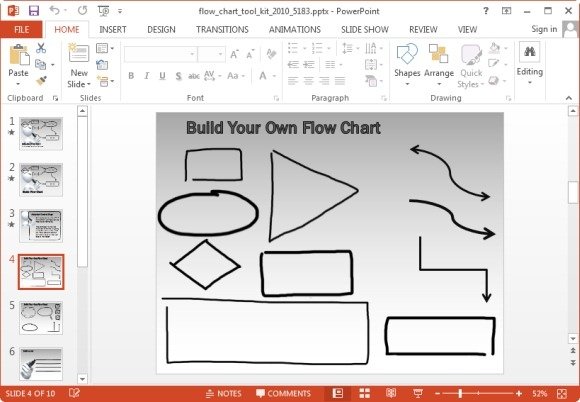
Flowchart Doodles Template for PowerPoint
Want to be creative in making flowchart presentations? Why not doodle your way to creativity? This unique flowchart template offers animated slides for making flowcharts as doodles. The template even has sample doodle flowcharts to help you get started.
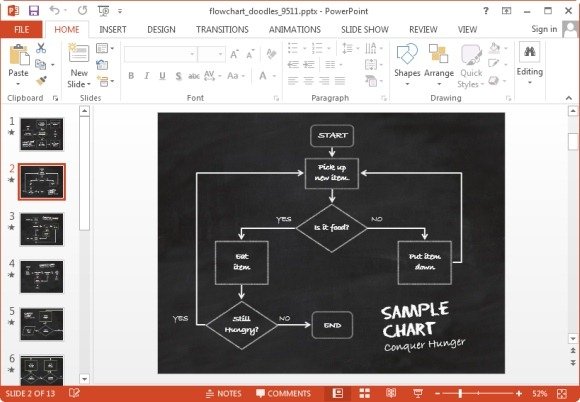
Using the given resources you can create both static and animated flowcharts in PowerPoint, depicted as doodle charts, so to speak. The template has two pairs for each slide type, which means that each sample slide is available in animated and static form so that you can choose between animated and static objects and slides according to requirement. You can download this flowchart maker template for:
- PowerPoint for PC
- PowerPoint for Mac
Go to Presenter Media – Flowchart Doodles Template for PowerPoint
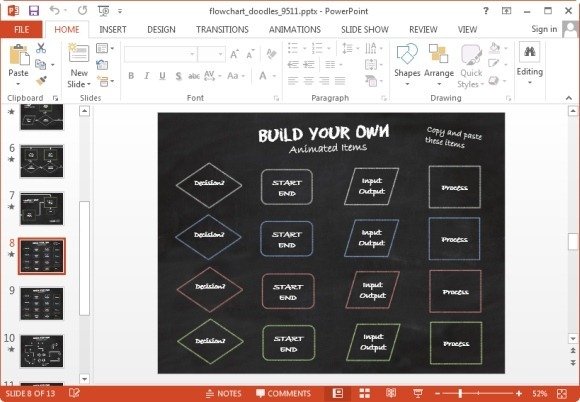
Stick Figure Flowchart Template for PowerPoint and Keynote
This template is perhaps more suitable for explaining flowcharts than making them. It has some good resources for making basic flowcharts using stick figures, however, it is more suited for elaborating your flowcharts using witty animations and visually appealing slide layouts.
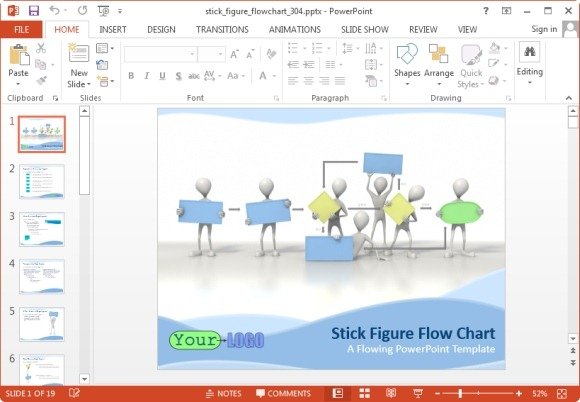
You can though create flowcharts using the sample stick figures and flowchart shapes, and lay out a process using interesting slide layouts. A part from that, the template features SmartArt, editable charts and picture page layouts, all of which can be quite handy in making professional presentations about flowcharts. This template is available for:
- PowerPoint (Windows and Mac OS)
- Keynote (iPad and Mac OS)
Go to Presenter Media – Stick Figure Flowchart Template for PowerPoint and Keynote
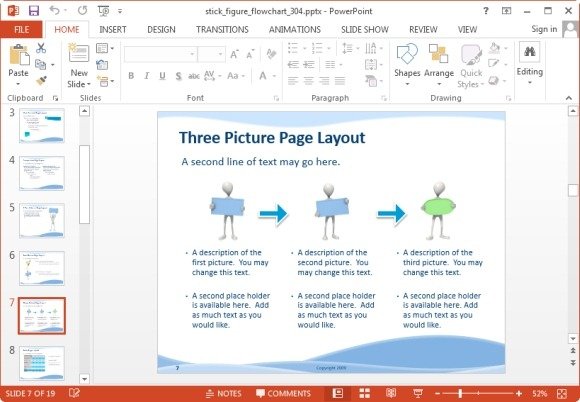

These are some great flowcharts. Are they free? can we use it to create our business presentation for commercial use?
Hi Shalin. These flow charts are not free, but you can use them in presentations for commercial use by subscribing to these websites. As an alternative, you can download a free flow chart PowerPoint template.