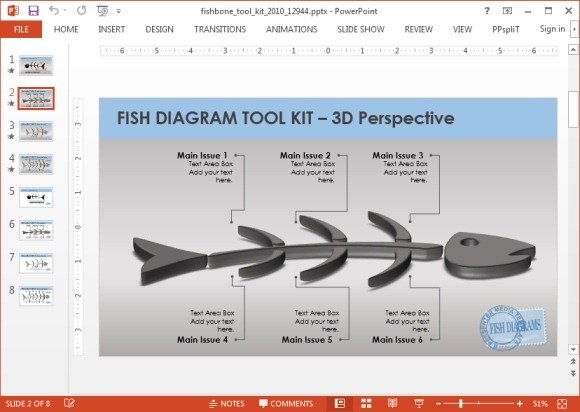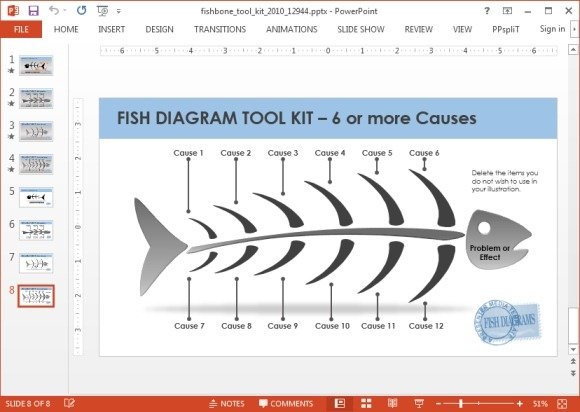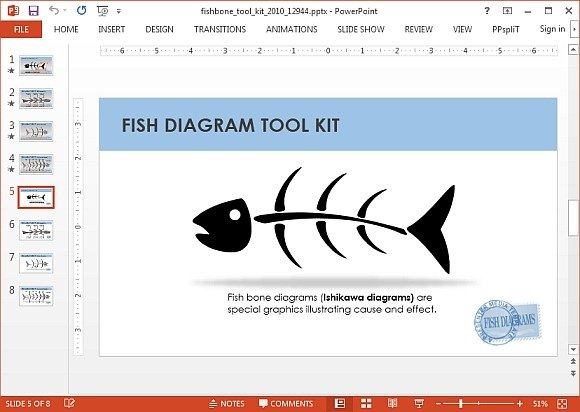Animated Fishbone PowerPoint Template
A Fishbone Diagram, is used for identifying cause and effect relationships. Also called an Ishikawa diagram, you might require using one to identify and determine causes related to a problem. Constructing a Fishbone diagram without a good PowerPoint template can be nothing short of a nightmare. However, what can make your presentation even more attractive is to use an animated template.
Fishbone Animation for Opening Slide
The Animated Fishbone PowerPoint Template features customizable animated slides which reveal different parts of a fishbone diagram with the aid of attractive animations. The introductory slide can be used for adding your title and logo.
When played in Slide Show mode, this slide will show an animation of floating fish bones, with your added title and logo.
Create Animated Fishbone Diagrams
Various sample slides provide different animated content for making fishbone diagrams. For example, you can label the given placeholders and your animated slide will reveal each part of the fishbone diagram as you proceed or highlight each bone step by step (depending upon which slide you are using).
To preview the animations you can first view the sample slides in Slide Show mode to see how each slide has been created and how your animations will appear.
Simply label the given textboxes and/or add your own additional content to easily create fishbone diagrams in PowerPoint with pre-rendered animations.
Edit Slides to Match a Range of Presentation Topics
You can also change the color, shape and size of the given sample fishbone diagrams. You can also repurpose the available diagrams for making presentations related to other topics, such as marine biology, ecology, animal kingdom, biogenesis, etc.
Other than PowerPoint, this animated Fishbone presentation template is also available in Keynote format.
Go to Presenter Media – Animated Standard Fishbone Presentation Template
Go to Presenter Media – Animated Widescreen Fishbone Presentation Template