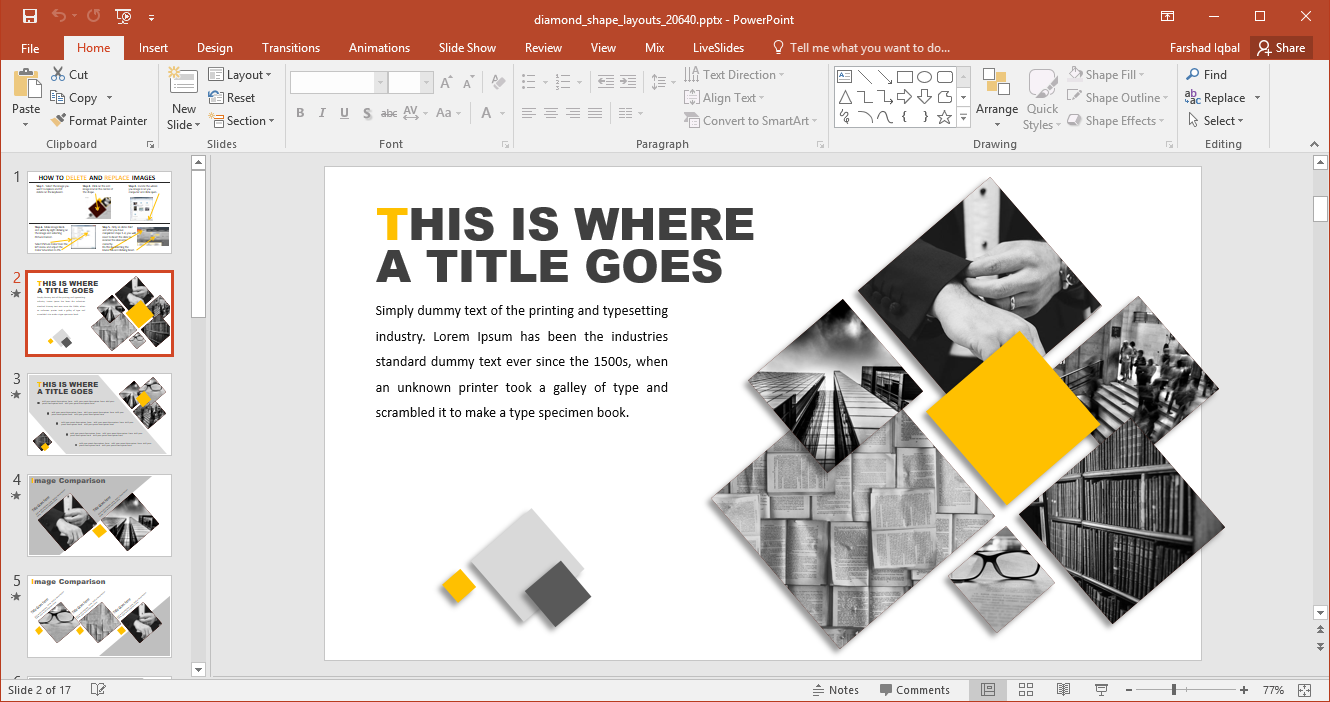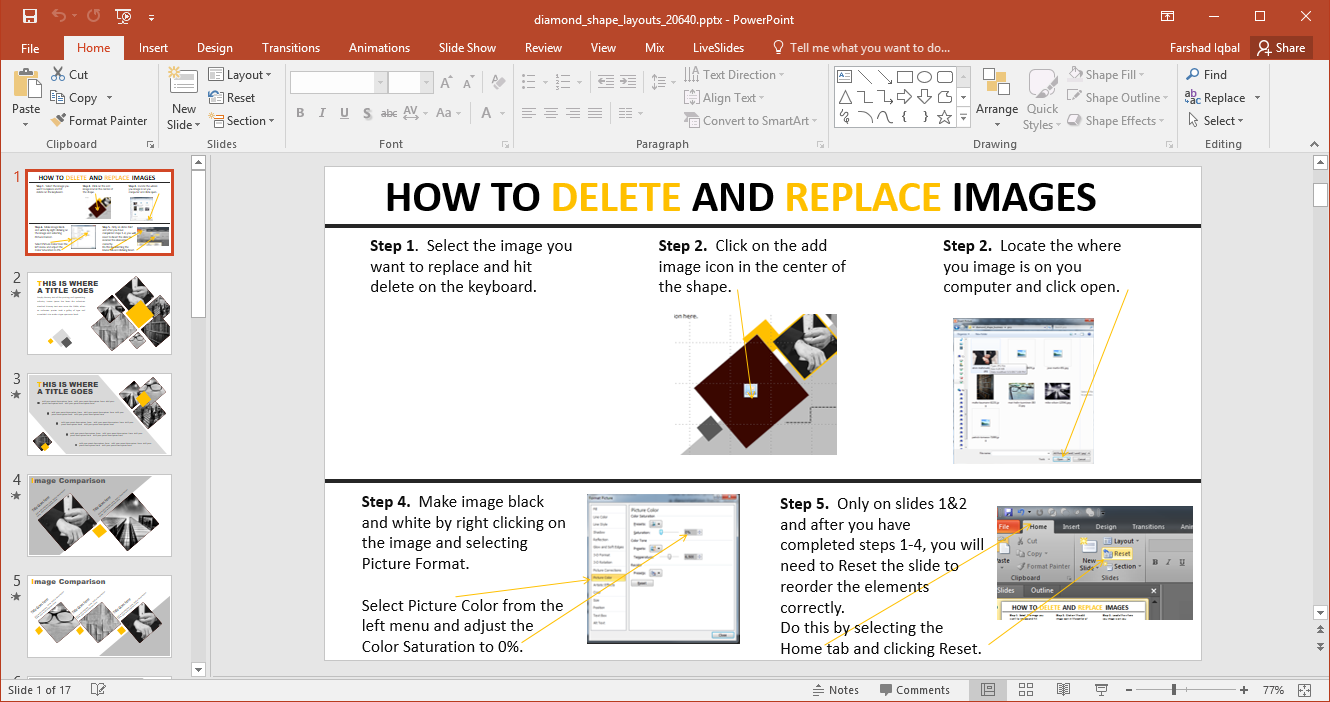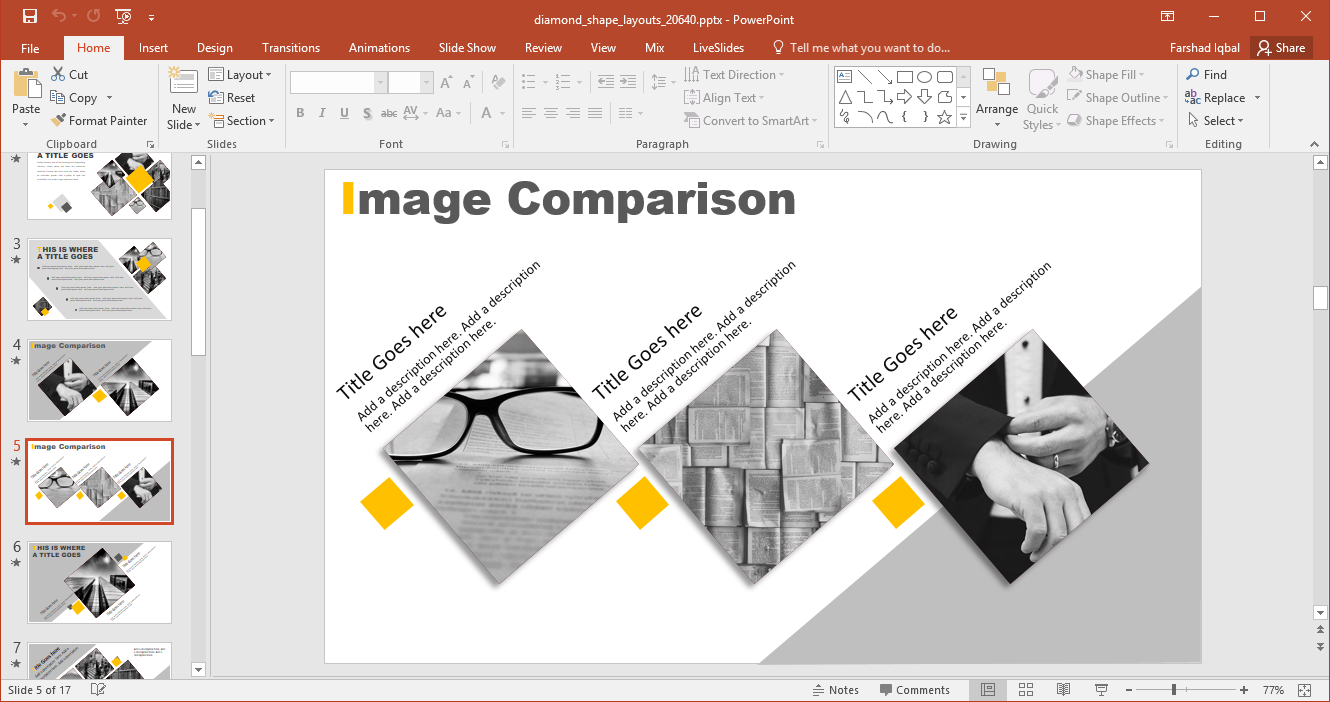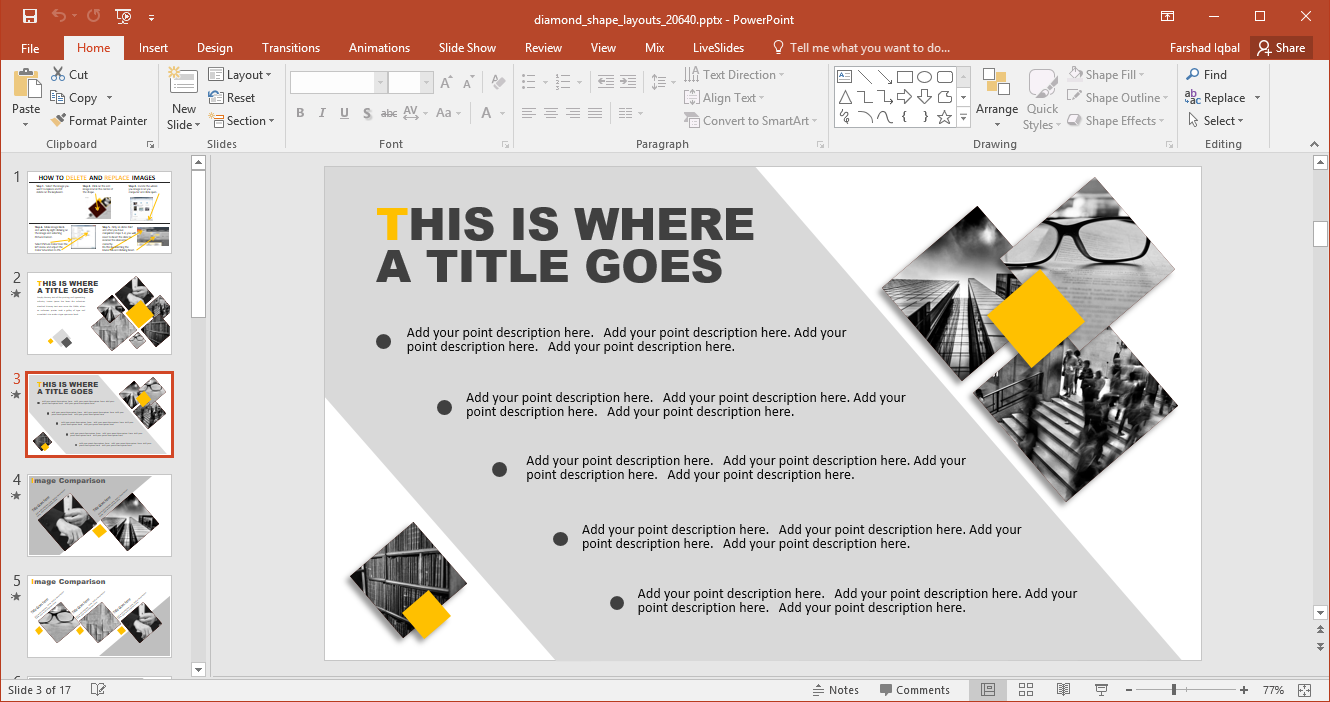Animated Diamond Shape Layouts For PowerPoint
To make an ordinary presentation special you need the right visuals. To create slides with the right visuals minus the effort, you need a good readymade template. With the Animated Diamond Shape Layouts for PowerPoint you can insert your own images within the given layouts to create amazing animated slides in no time.
Easily Create Animated Slides
This is quite an easy to use template. It provides diamond shaped layouts which load with pre-defined animated sequences. You can add images and text within sample slides for designing your slide deck. The animated layouts will automatically make your added text and images stand out to help you get your deck noticed before your audience.
Instructions for Customizing Slides
There are also detailed instructions to help you customize slides in this template. By following these simple instructions you can create professional looking slide decks with little effort.
Create Collages using Stylish Layouts
The layouts in this template are quite stylish and many of them are perfect for making collages. The layouts are all set and all you need to do is to replace the sample images. Alternatively, you can also customize the given slides to create new layouts of your own.
Suitable for a Number of Topics
This template can be moulded for use with all kinds of presentation topics such as; business, growth, finance, marketing, career development, real estate and the like. The slides have been kept generic, so anything you add to replace the sample content will define the topic for the slides you create.
This PowerPoint template has as many as 8 slides with sample content and a few more which provide instructions to help you customize your slides.
Go to Presenter Media – Animated Diamond Shape Layouts for PowerPoint (Standard)
Go to Presenter Media – Animated Diamond Shape Layouts for PowerPoint (Widescreen)