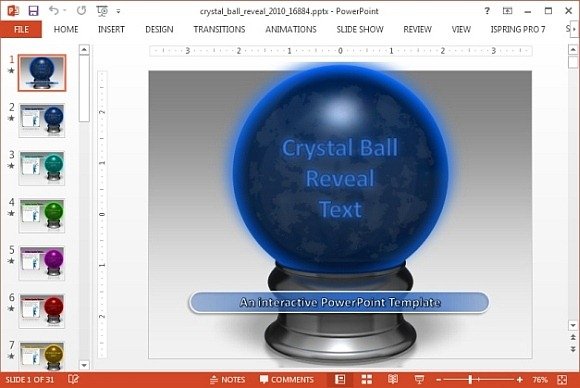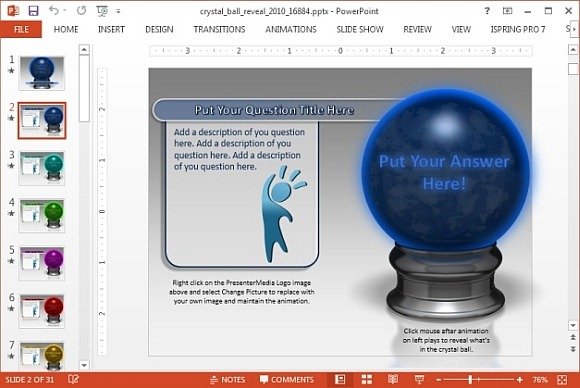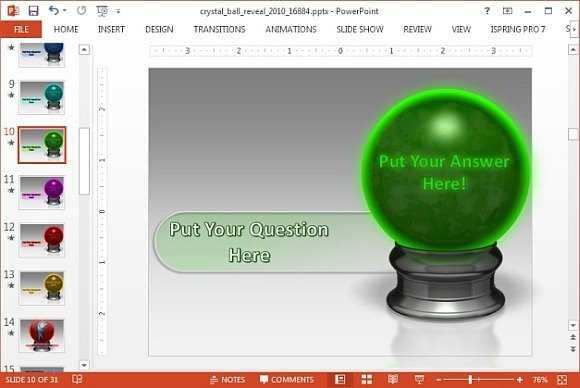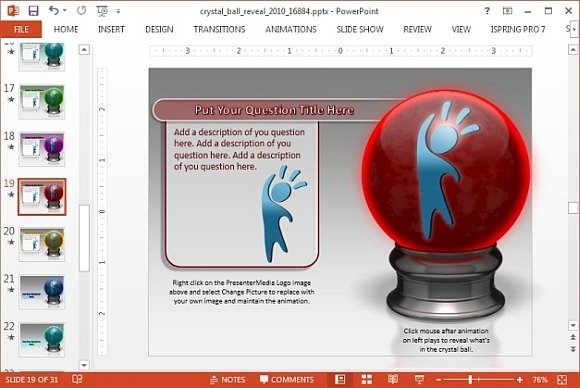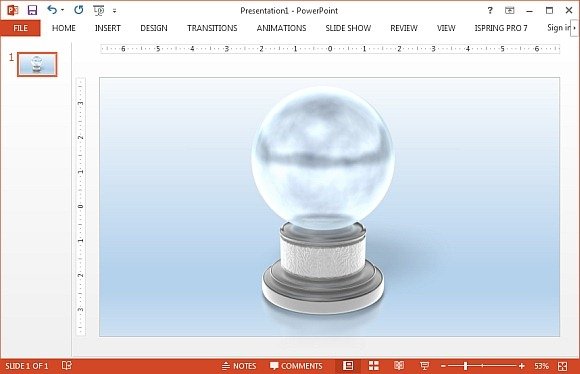Animated Crystal Ball PowerPoint Template
Want to show your audience something extraordinary in a crystal ball? Now you can! The Animated Crystal Ball PowerPoint Template provides a unique layout where you can add questions and reveal them on mouse click using a crystal ball!
Reveal Your Answers Using a Crystal Ball
This Crystal Ball PowerPoint Template comes with helpful tips across different slides to enable easy editing of the sample layouts. The opening slide provides a crystal ball animation with placeholders to help you introduce your topic by adding a title and sub-title.
This template contains a plethora of crystal ball sample slides where you can add a question and related text and then reveal your answer on mouse click. All you have to do is to fill out the given textboxes and then switch to Slide Show mode to see the magic in action.
Conduct Quizzes and Interactive Sessions
There can be many uses for this template, or instance, you can use it for quizzing students in a class or to conduct an interactive session with your audience, where you can present them with questions and then reveal answers in the crystal ball.
Scope for Custom Branding
There are two set of slides in this animated template, one which comes with textboxes and a single logo placeholder and the others come with an additional logo placeholder within the crystal ball. This can be used for advertising your brand at say, a stall at a major event or to incorporate your company or product logo in slides.
Other than instructions within slides, there are also dedicated slides with detailed instructions and screenshots to help you customize your slides, such as instructions to change the color of the crystal ball.
You can download this Animated Crystal Ball Template for PowerPoint, including PowerPoint for PC and Mac.
Go to Presenter Media – Animated Crystal Ball PowerPoint Template (Standard)
Go to Presenter Media – Animated Crystal Ball PowerPoint Template (Widescreen)
Crystal Ball Clipart
This customizable crystal ball clipart can be downloaded in a desired resolution and color. You can either download a version of the clipart with a white or transparent background or change the background and crystal ball color from the link given below. Similarly, you can use the transparent background version and let it adjust to your slide’s background color.